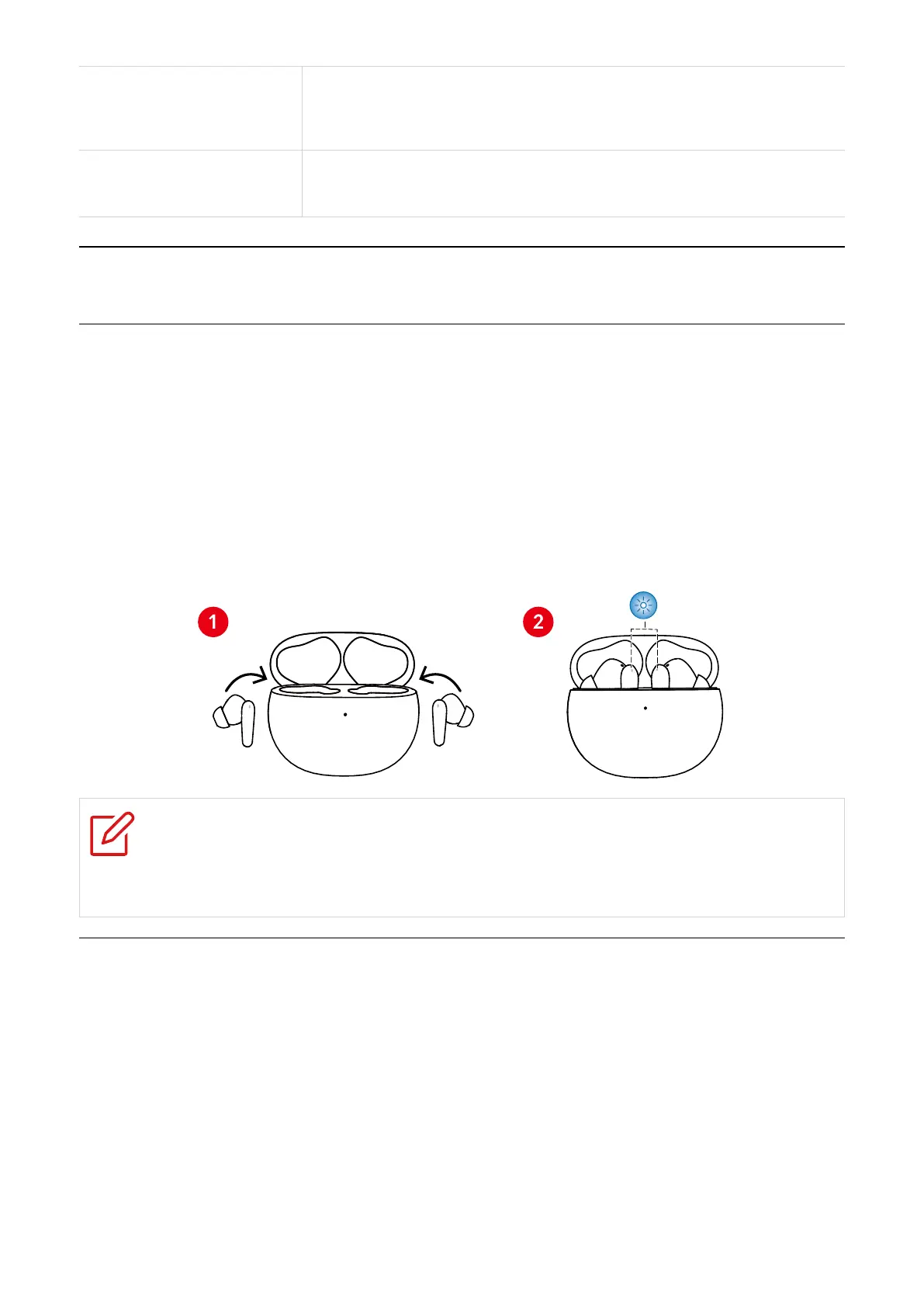6
❸
Earbud LED
indicator
The indicator flashes certain colors to indicate the
charge or communication status of the earbud.
❹
Touch control
area
Tap or press to operate earbuds.
Chapter 2. Get started
First Time Using - Activation
Follow these steps to activate your earphone for the first time using.
❶
Open the charging case and place the earbuds in the charging case for
at least 5 seconds.
❷
The earbud LED indicators flash in blinking blue, close the charging
case, the LED indicator will turn off.
Open the case to complete the activation.
Note
If earbuds cannot be activated successfully, please charge it for a
while and then repeat the activation process again.
Replace ear tips
To get the most use and enjoyment out of your earbuds, select the most
comfortable tips for your ears.
To replace an ear tip, follow these steps:
1. Pull firmly to remove the tip.
2. Choose a new tip.
3. Align the new tip with the earbud, then push until it clicks.