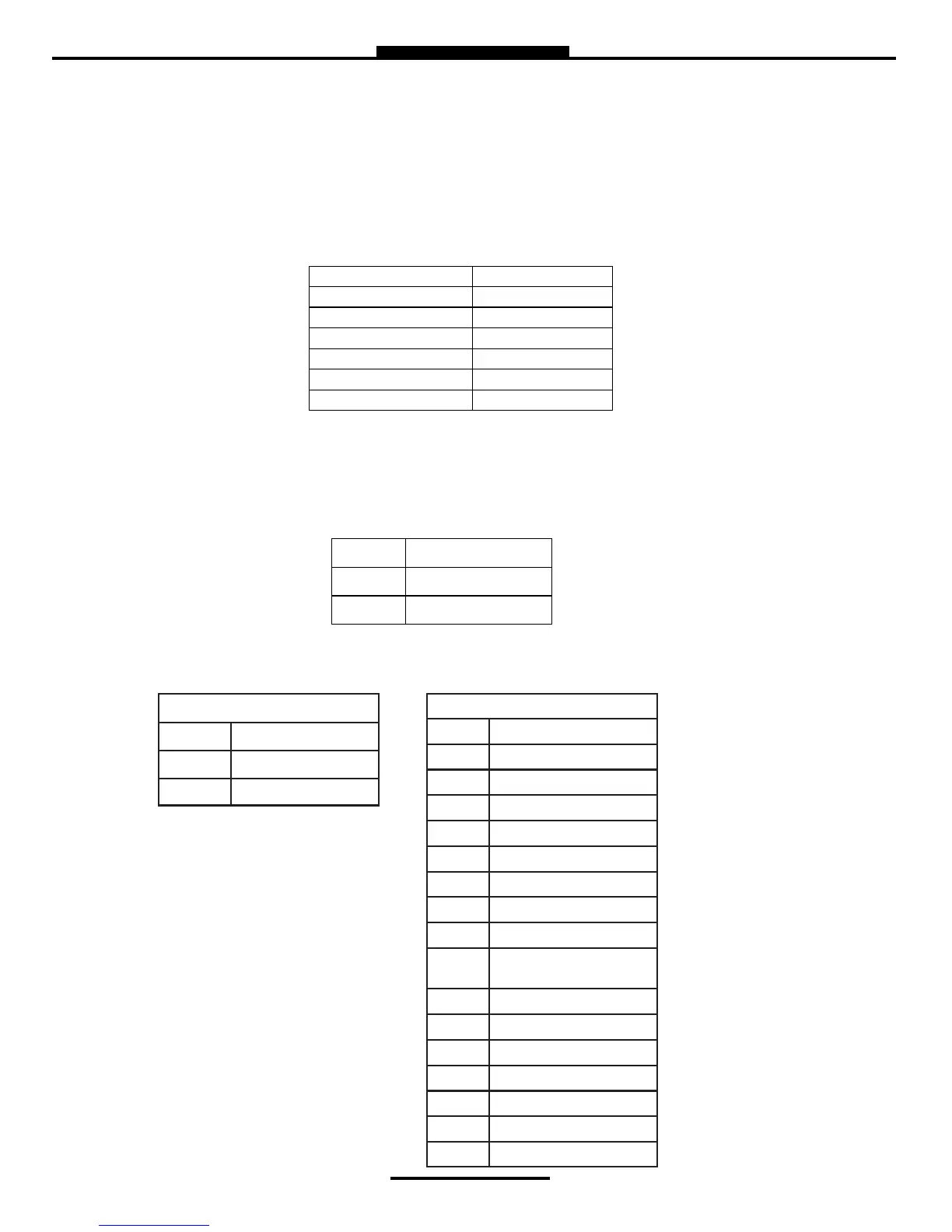20
Weights & Measures
Maximum Flowrate Input the maximum rated flow of flow meter and press ENTER.
NOTE: this value is critical to the Valve actuation!
Pulser Type Select the pulse input type (Single or Dual Channel) and press ENTER.
Pulser Estimate Manual entry of the Meter Pulse Estimate (Meter Factor). Input pulse
value and press ENTER.
Product Units Select TCS 3000 register units of measure and press ENTER.
Volume: Highlight Volume Unit and press ENTER.
NOTE: Selecting Product Unit does not change the Totalizer unit of
measure. See Page 21 for changing Totalizer unit of measure.
Temperature: Highlight Temperature Unit and press ENTER
Currency: Select the Currency Symbol or Abbreviation and press ENTER.
F Fahrenheit
C Celsius
K Kelvin
SYMBOL
$ Dollar
£ Pound
¥ Euro
ABBREVIATION
USD US Dollar
EUR Euro
GBP British Pound Sterling
CAD Canadian Dollar
MXN Mexican Peso
CLP Chilean Peso
JPY Japanese Yen
BGN Bulgarian Lev
CHF Swiss Franc
CZK Czech Republic Ko-
runa
DKK Danish Krone
HUF Hungarian Forint
LVL Latvian Lats
LTL Lithuanian Litas
PLN Polish Zloty
RON Romanian Leu
SEK Swedish Krona
GAL USA Gallons
L Liters
UKG UK Gallons
daL Dekaliter
mL Milliliter
m3 Cubic Meter
bbl Barrel
