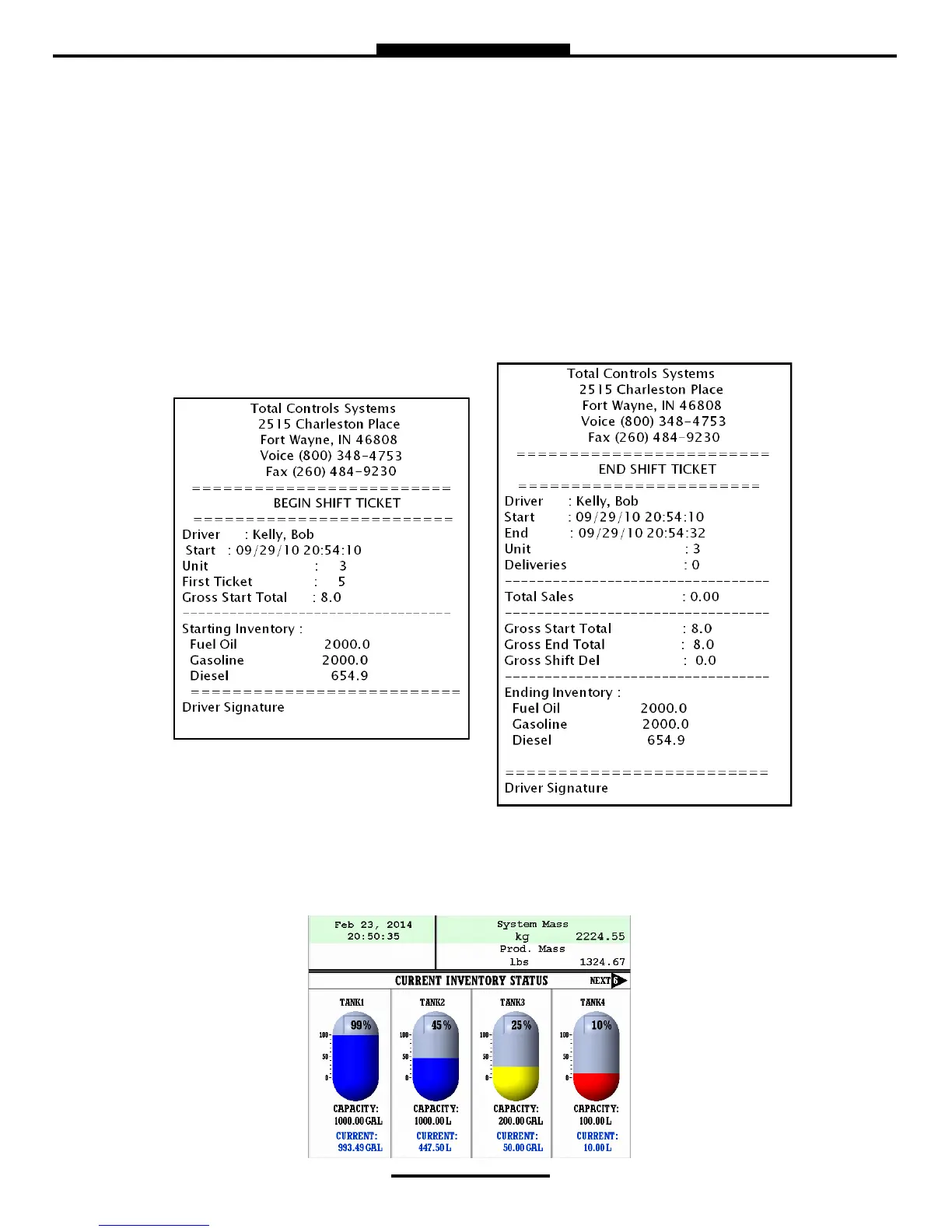8
Select Function
—Show Last
SHOW LAST Press START/ENTER to see the last delivery transaction
—Begin Shift/End Shift
The Shift function records the Time/Date, Meter Identification and the Delivery Data from the beginning of the shift to the
end of the shift. NOTE: This function is only accurate as the driver operators that utilize this feature.
1) BEGIN SHIFT Press and hold the SHIFT key, then press the MODE key.
2) END SHIFT Press and hold the SHIFT key, then press the MODE key.
3) After or before each Shift, the display will read Saving and Printing BEGIN or END Shift Ticket.
Sample Begin and End Shift Tickets
View Inventory
View Inventory allows you to select and view the inventory of product in the tank.
INVENTORY DISPLAY Displays the inventory and tank size.
