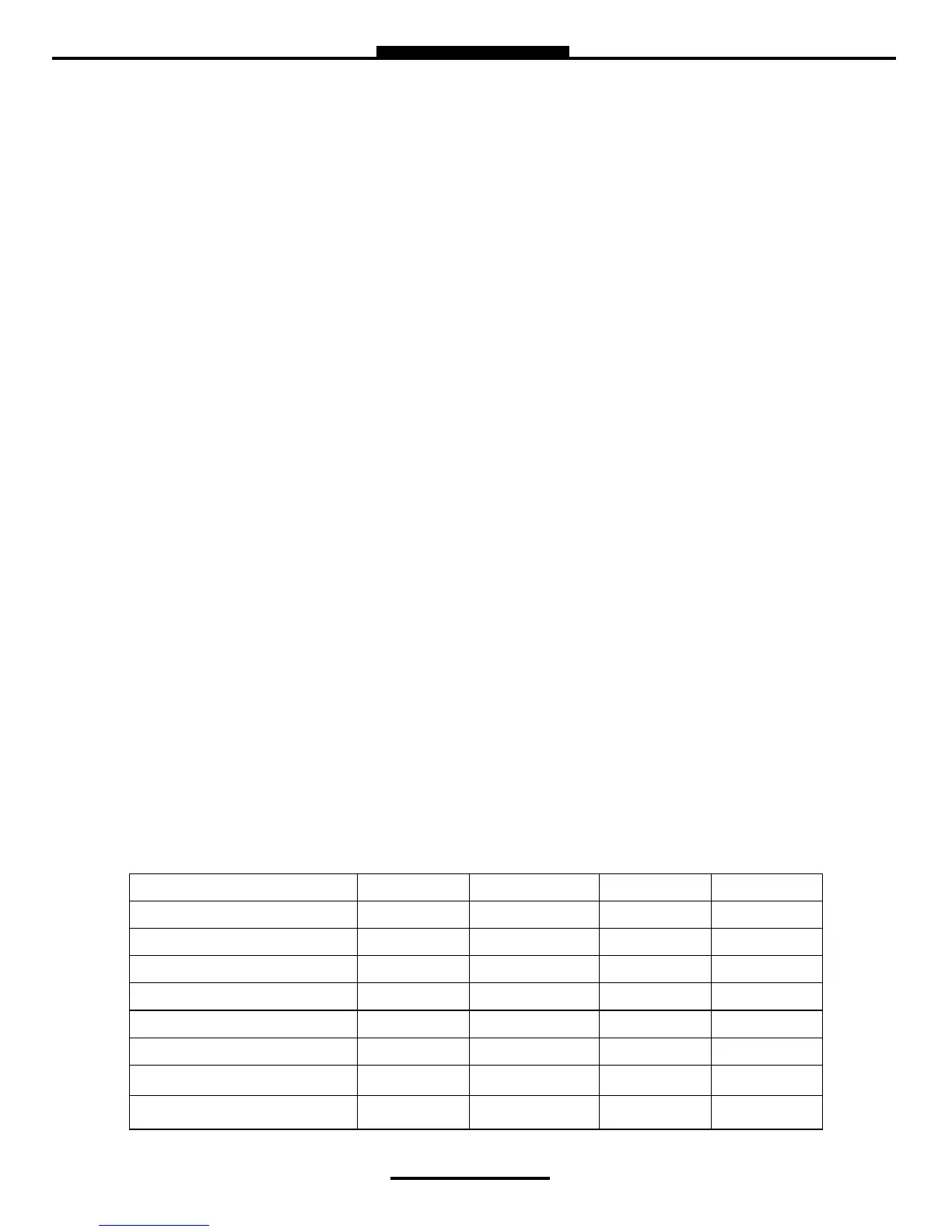18
Weights & Measures
Weights & Measures Settings
NOTE: The Calibration bolt must be removed in order to enter calibration mode. To remove the bolt, unscrew
the bolt with a 3mm Hex drive. Place calibration plate and screw in a safe location where it will not be lost. Un-
der the calibration plate you will find a screw. Using the 3mm Hex drive, loosen the calibration screw. You do
not need to remove this screw all the way.
*If you lose the calibration screw, you will not be able to operate the register.*
DO NOT LOSE THE SCREW
BEFORE YOU CALIBRATE THE REGISTER YOU MUST ENTER A PRODUCT
To Calibrate begin in section ADD NEW on Page 20.
PRODUCTS
PRODUCT TEST RUN This allows you to run the product after you’ve calibrated in order to verify repeatability.
Available Products Highlight the product you are calibrating and select ENTER.
START automatically begins the product test run until you press STOP to
finish.
RECALIBRATE PRODUCT
Available Products Highlight the product you want to re-calibrate and select ENTER.
*If you need to modify the settings you originally selected for the calibration of a product select MODIFY PA-
RAMETERS, if the settings were correct and you do not need to change them select BEGIN RECALIBRATION.*
A) Modify Parameters
Product Name Using the keypad type in the name of the product you are calibrating. If
the product listed is correct select ENTER. To change the product name
press Enter and input name as desired.
Compensation Table Choose the correct Volume Temperature Compensation Table and press
ENTER. See TABLE 2 for reference.
Comp. Table Param. Input the correct Compensation Table Parameter and press ENTER. See
TABLE 2 for reference. NOTE: this list references most common products,
not an exhaustive list of every volume correction
Product Name API Table Coefficient Value Range Mean
Refined Fuels 6B Specific Gravity 0 — 85
Liquefied Propane Gas (LPG) 24 Specific Gravity 0.500 — 0.550 0.510
Gasoline 54B Density KG/m3 640 — 780 730
Diesel Oil 54B Density KG/m3 780 — 1074 840
Fuel Oil 54B Density KG/m3 830 — 900 840
Kerosene / Jet Fuel 54B Density KG/m3 780 — 840 800
Stoddard Solvent 54B Density KG/m3 780 — 800 790
Lubricating Oils 54B Density KG/m3 850 — 905 880
TABLE 2
