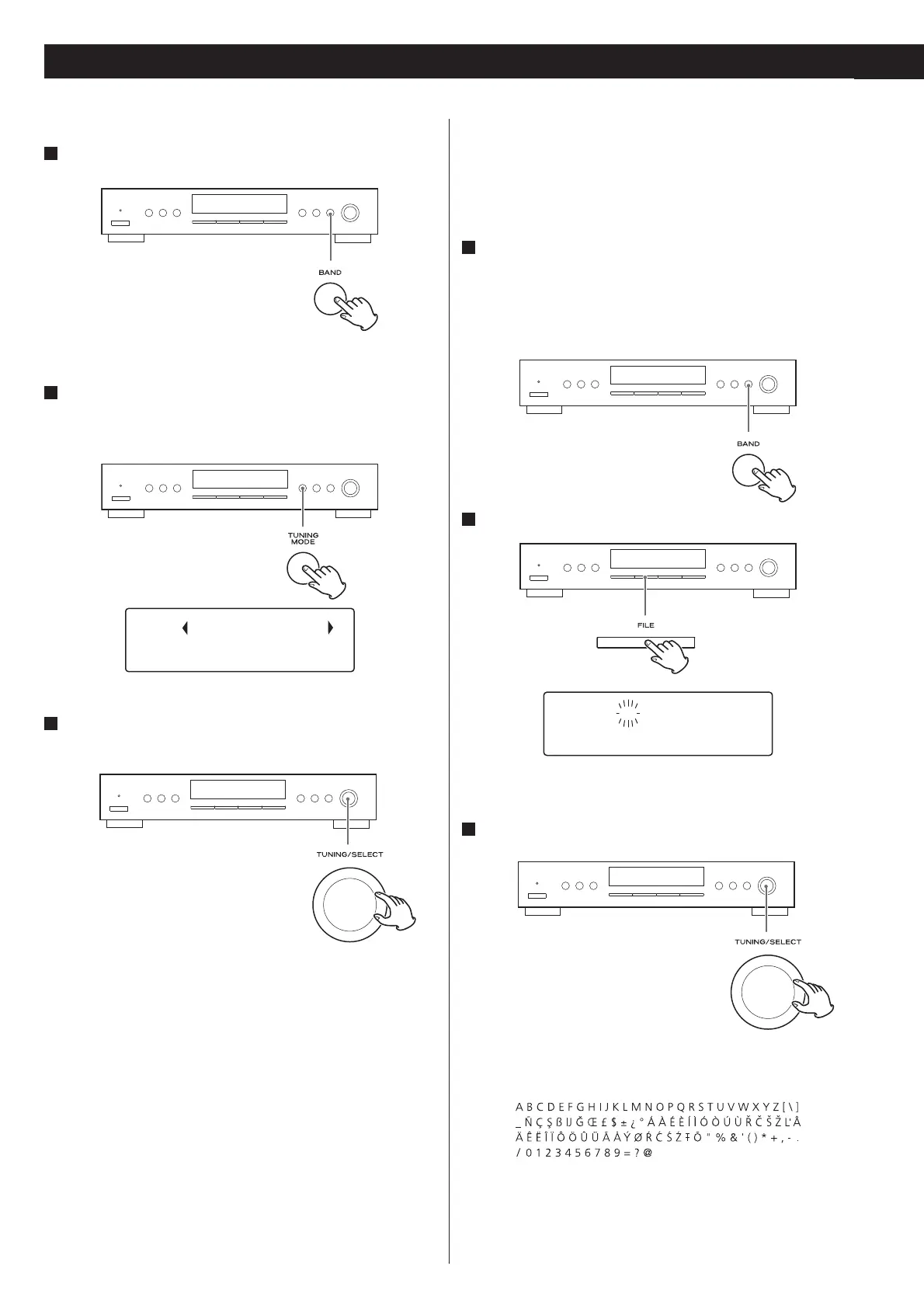10
How to select preset stations (FM/AM)
1
Select AM or FM by pressing the BAND button repeatedly.
2
Select the preset tuning mode.
Press the TUNING MODE button repeatedly until “Preset tune” is
displayed.
FM
<
Preset tune
>
CH01 108.00MHz
3
Select a preset channel by turning the TUNING/SELECT
knob.
The selected preset channel is tuned in.
Preset Tuning 2
You can assign names to the preset stations. (Up to 4 characters)
When the FILE button is pressed, the assiggned name is displayed
instead of the clock. Press the FILE button again to return to the
nomal display (clock).
Assigning the Names to the Preset Stations
1
Select a preset channel you want to assign the name in the
“Preset tune“ mode.
< Or you can assign the name to the current tuned station, and
preset it into the memory.
2
Hold down the FILE button for more than 1.5 seconds.
FM ---- 03:01
CH09 92.50MHz
“----” appears, and the first “-” flashes on the display.
3
Select a character using the TUNING/SELECT button.
Available characters:
