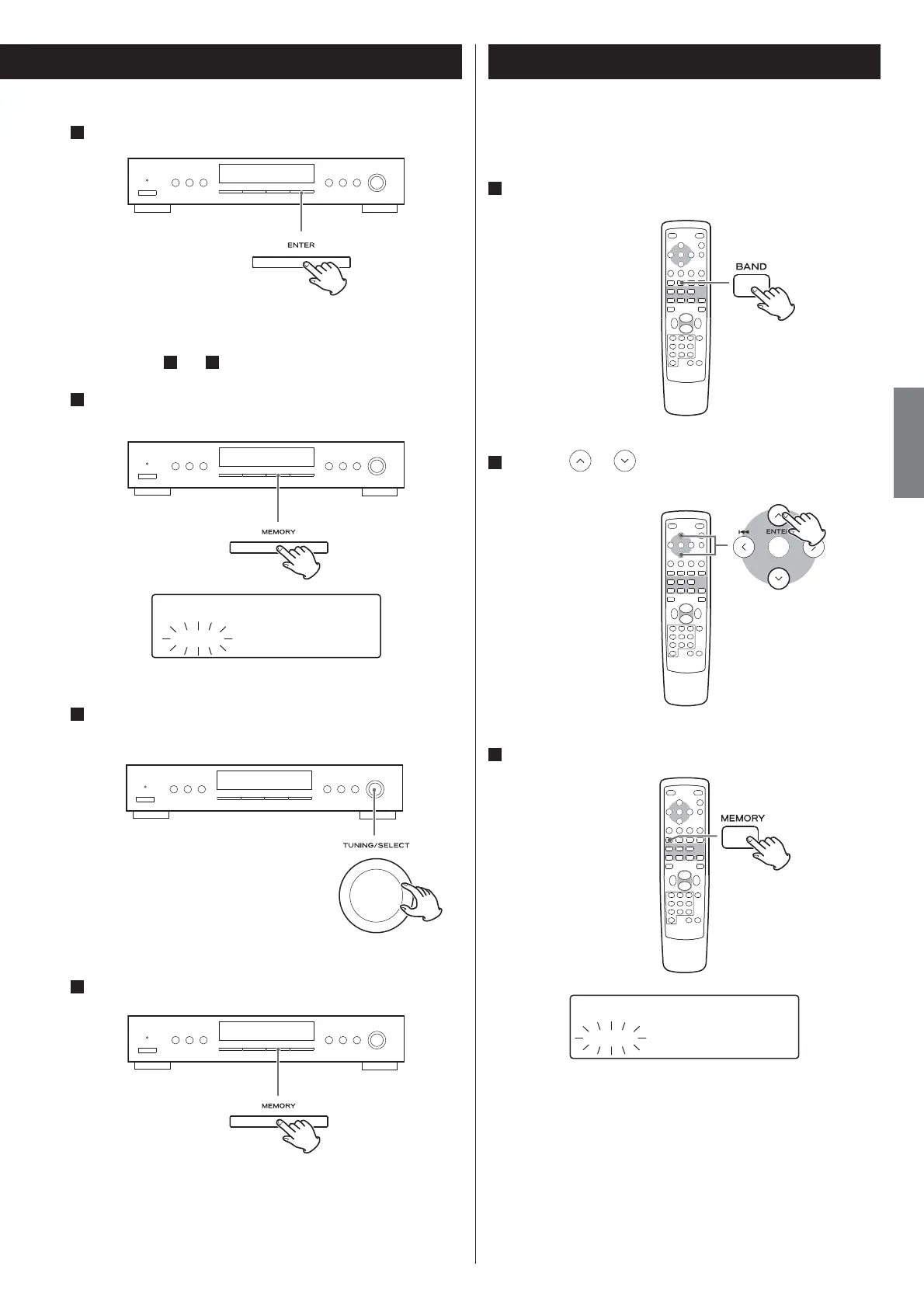11
ENGLISH
Preset Tuning 1 (Remote Control)
4
Press the ENTER button.
The next “-” flashes.
Up to 4 characters can be used per station.
Repeat steps
3
and
4
to input characters.
5
Press the MEMORY button.
FM BBC- 03:01
CH__ 92.50MHz
“CH__” flashes.
6
Select a preset channel to store the station using the
TUNING/SELECT knob.
7
Press the MEMORY button.
The assigned name is kept in memory.
If the old name is in memory, it will be overwritten.
Manual Preset
You can store up to 30 FM and 30 AM stations.
1
Select AM or FM by pressing the BAND button repeatedly.
2
Press the or button to select the station you want
to store.
3
Press the MEMORY button.
FM 10:00 Stereo
CH
--
108.00MHz
< If you do not operate within 4 seconds after pressing the
MEMORY button, presetting will be cancelled.
continue to next page q
