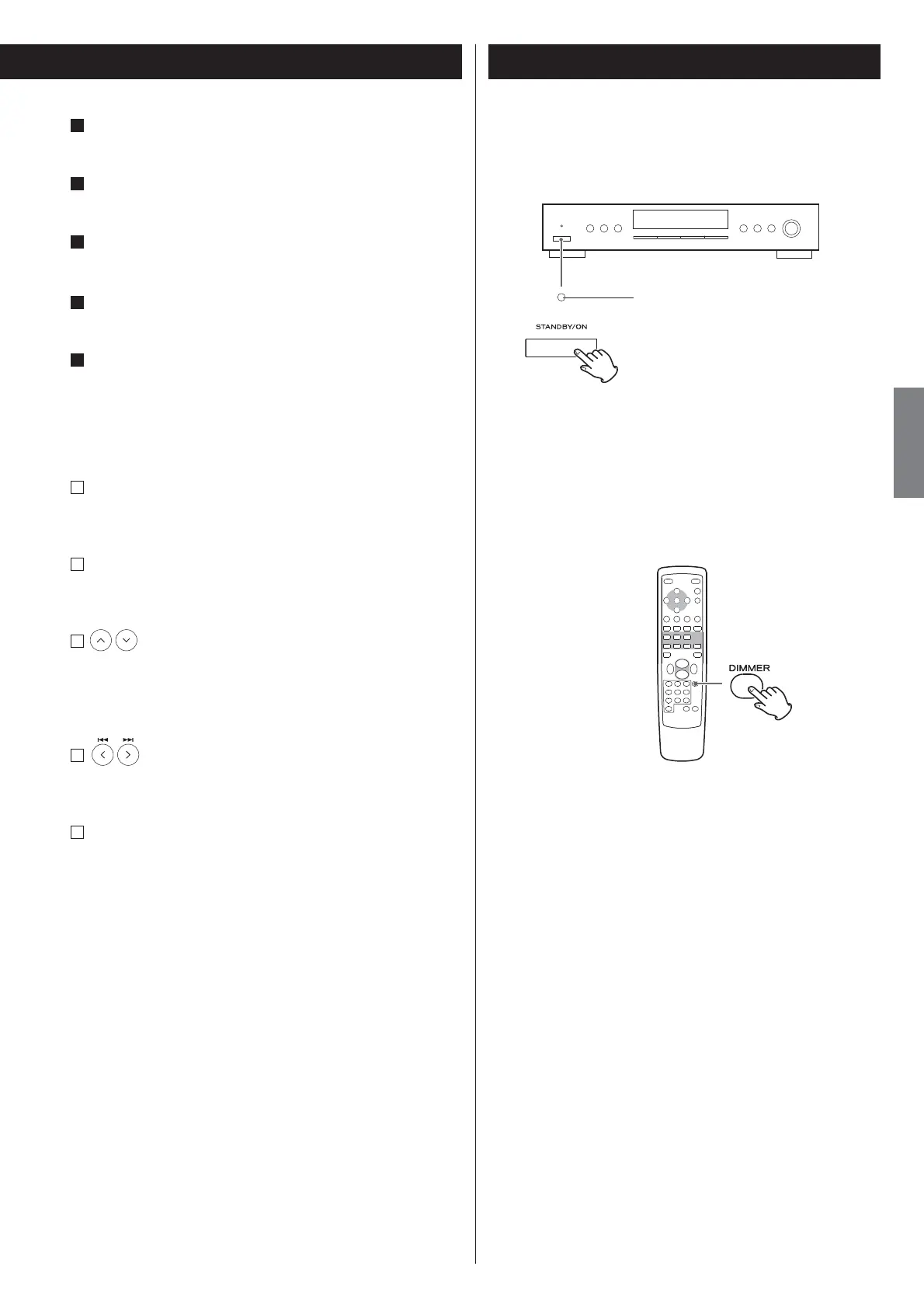7
ENGLISH
J
RDS
Press this button to select the RDS mode.
K
FILE
Use this button to assign names to the preset stations.
L
MEMORY
Press this button to store preset stations into memory.
M
ENTER
Press this button to enter your selection.
N
Remote sensor
When using the remote control unit, point it towards the remote
sensor.
Remote control unit (provided with A-R650)
a
ON
Press this button to turn the unit on.
b
STANDBY
Press this button to turn the unit standby mode.
c
(Manual tuning UP DOWN button (AM/FM))
Use this button to tune in a station and select the preset number
for the station at manual preset.
d
(Preset tuning UP DOWN button (AM/FM))
Use this button to select the preset number for the station.
e
DIMMER
Press this button to dim the display.
Note:
The remote control unit is not provided for this unit.
Basic operations
How to turn the unit on or off
Press the STANDBY/ON button to turn the unit on.
standby indicator
The standby indicator goes out.
Dimmer
Each time you press the DIMMER button, the display changes as
follows:
Normal q Dimmed q Display off
This function is available only when the REMOTE CONTROL
jack of the T-R650 and the A-R650 are connected with a
remote control connection cord.
