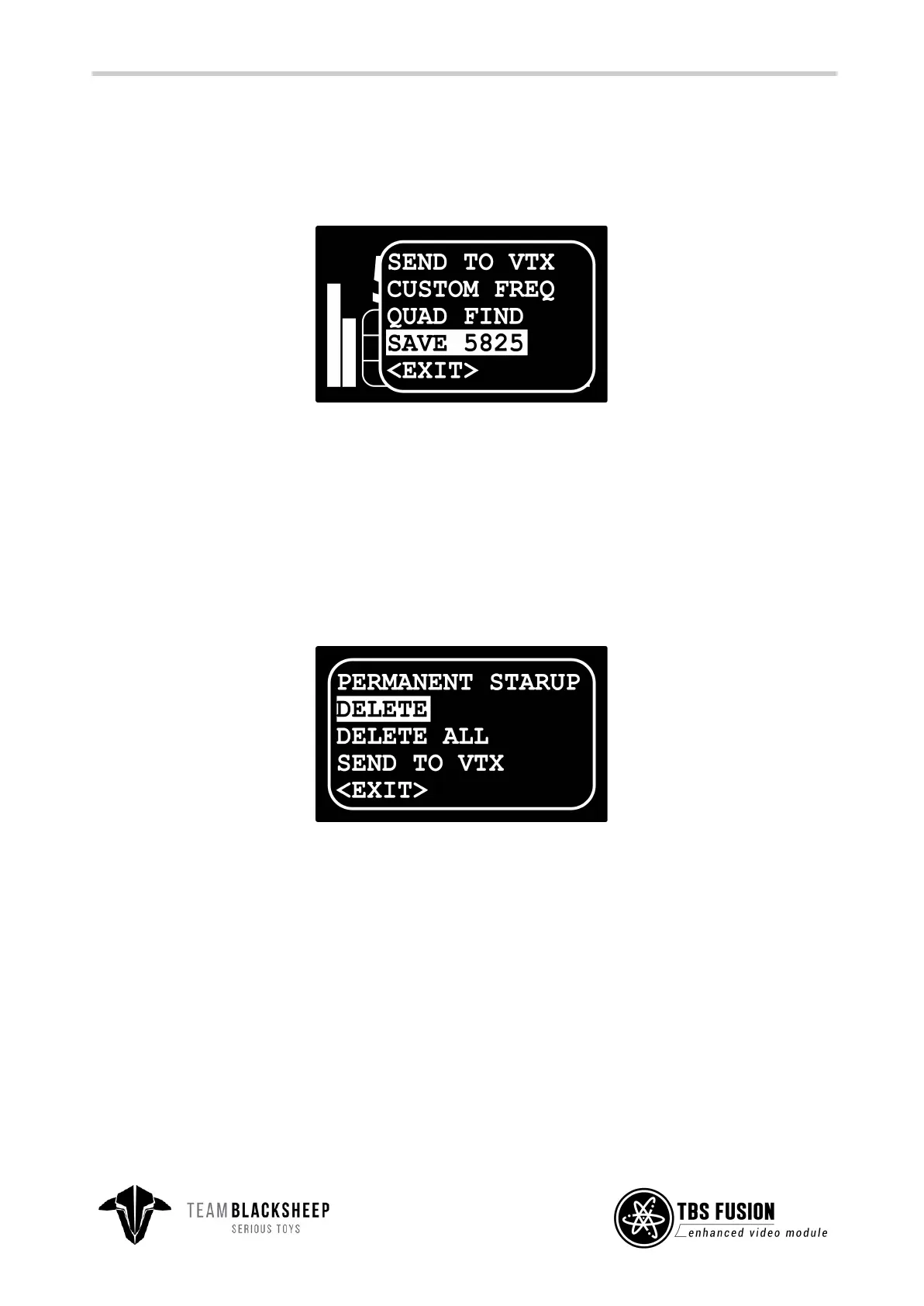Favorites
Up to 8 channels can be set as a Favorite. For this, select a channel from any band in the
Matrix
menu,
push and hold the joystick for a moment till the menu shows up and select
Save 5860
.
The channels will be sorted in the order they have been set as favorite. Those channels can be found as
X
band.
If you want to change the order, this can be done by the
TBS Agent X/ L/ M
or the Fusion CRSF menu.
Deleting: If you want to erase a channel from the favorites, select this channel in the
X
band, push and
hold the joystick for a moment till the menu shows up and select
Delete
or
Delete all
to remove all of them
at once.
A user frequency can also be set as favorite like any other channel.
