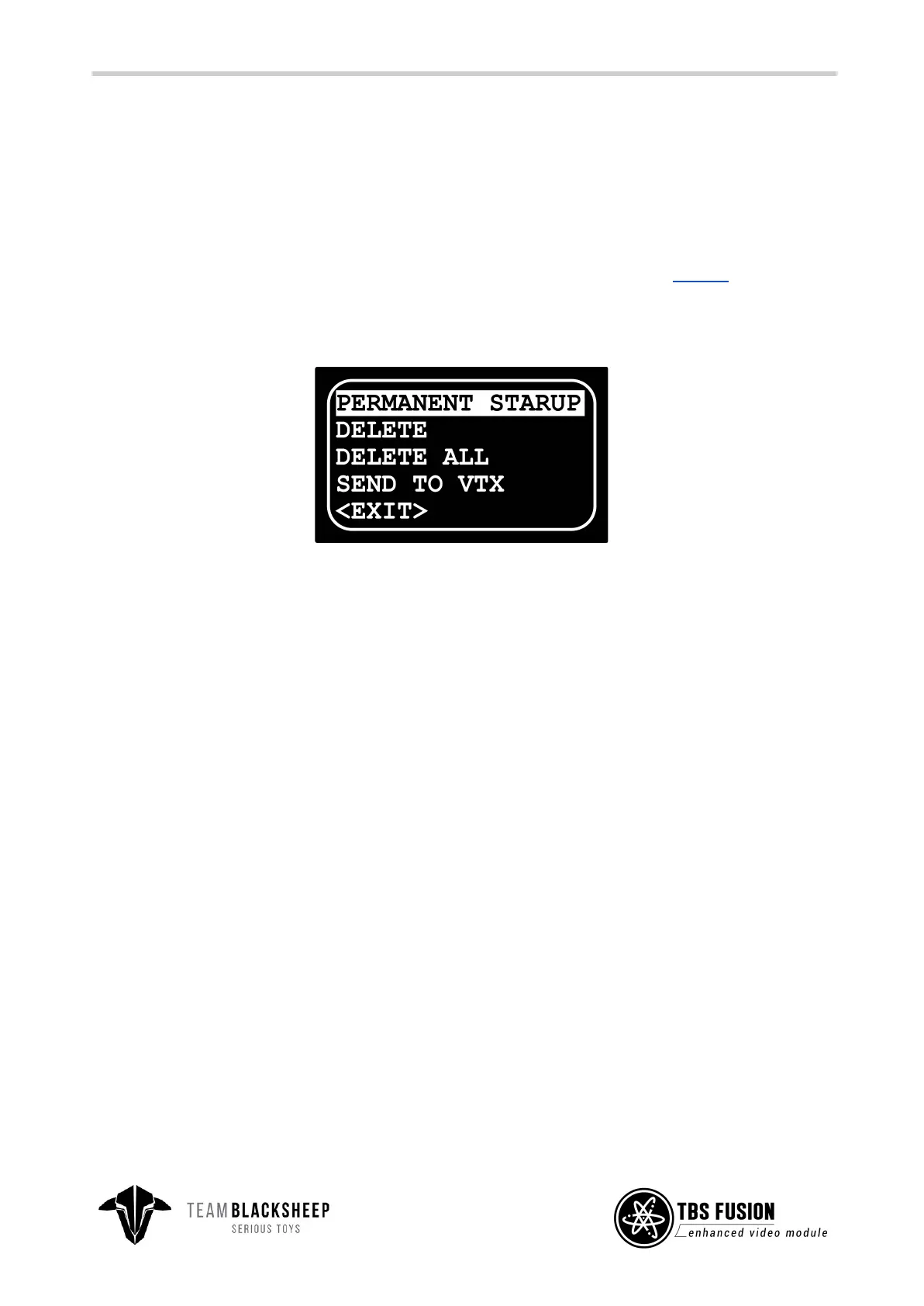Startup channel
On startup the Fusion will tune in to a certain channel.
Permanent Startup:
If you want your Fusion to always start with the same channel, Set this channel as a
Favorite
, navigate to
the
X
band, push and hold the joystick for a moment until the menu shows up and select
Permanent
Startup.
In case you no longer want it to start with a fixed channel, just delete it from the
X
band.
Last used Channel:
When no permanent startup channel is selected, the Fusion will start with the last used channel
