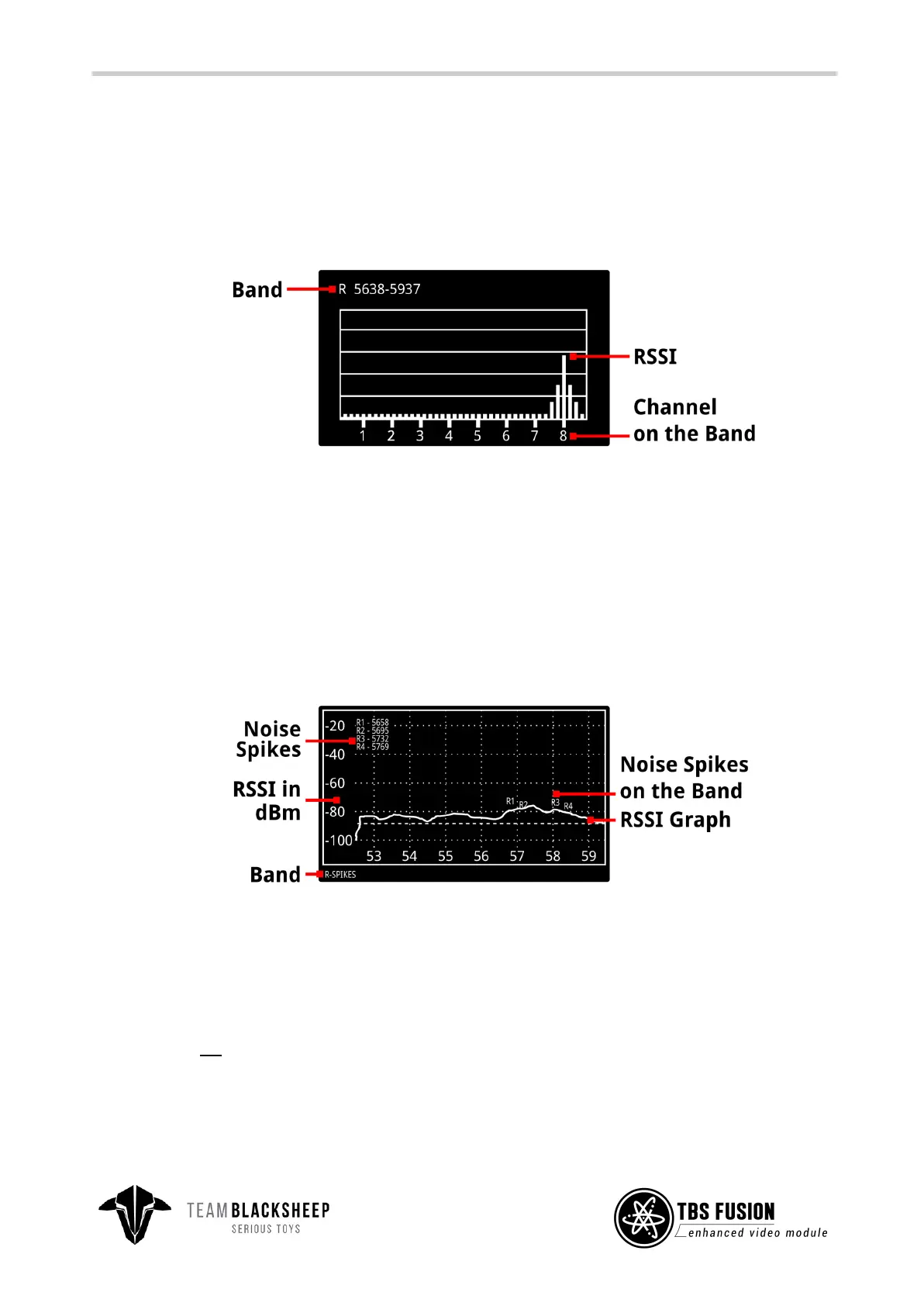Spectrum analyzer
With the spectrum analyser you can check the entire 5.8GHz band for signals. This will only affect the
markers on the frequency line so you can see where the signal is located on your band.
OLED
● Band: The band that’s scanned
● RSSI: Signal strength on the entire band
● Channel on the Band: shows the position of the channels on the 5.8GHz spectrum
You can switch the band by clicking UP/ DOWN
OSD
In the OSD you get a detailed scan of the entire band including the average noise floor.
● Noise Spikes: Channels with up to 30% RSSI. Shown in the top left as list as well as on the graph
● RSSI in dBm: RSSI Scale. The lower the number, the weaker the signal
● Band: The band which is scanned for noise spikes
● RSSI Graph: RSSI scan result over the spectrum
UP/ DOWN got no effect for the OSD. Right click will change the band which is scanned for noise.
