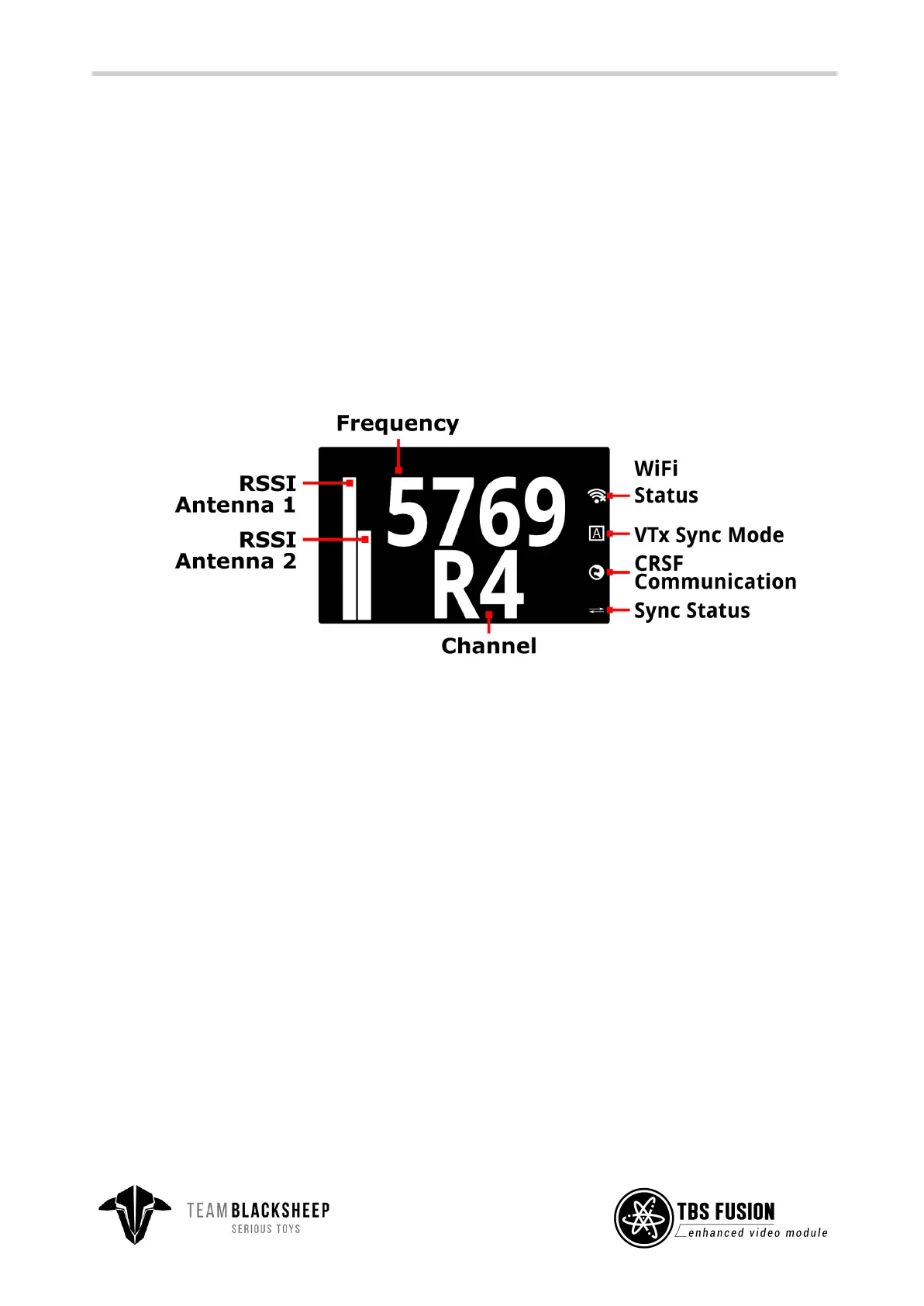General functions
Main Screen
The startup mode of the Fusion when you power it up. You can switch channels and bands easily with the
joystick. Up/Down to change the band, Left/Right to change the channel.
When the OSD Status shows locked, you can not change the channel or band. To unlock it, just push the
joystick in any direction and wait for 2 seconds. Then the symbol will switch to open. A few seconds after
you changed the channel/ band the fusion will be locked again.
OLED
● Frequency: Frequency of the selected channel
● RSSI: Signal strength for each antenna
● Sync Status: Sny when a SA or CRSF VTx is connected to the Crossfire/ Tracer RX and the channel
of the VTX and Fusion match (SYNC/ NO SYNC)
● WiFi Status: Cloud connection status - connected( no cross)/ not connected (with cross)
● VTx Sync Mode: Shows the sync type selected (Auto/ Lead/ Follow)
● Sync Status: Status of the communication between Fusion and Crossfire/ Tracer
WiFi and VTx Follow symbols are not shown when these options are deactivated
