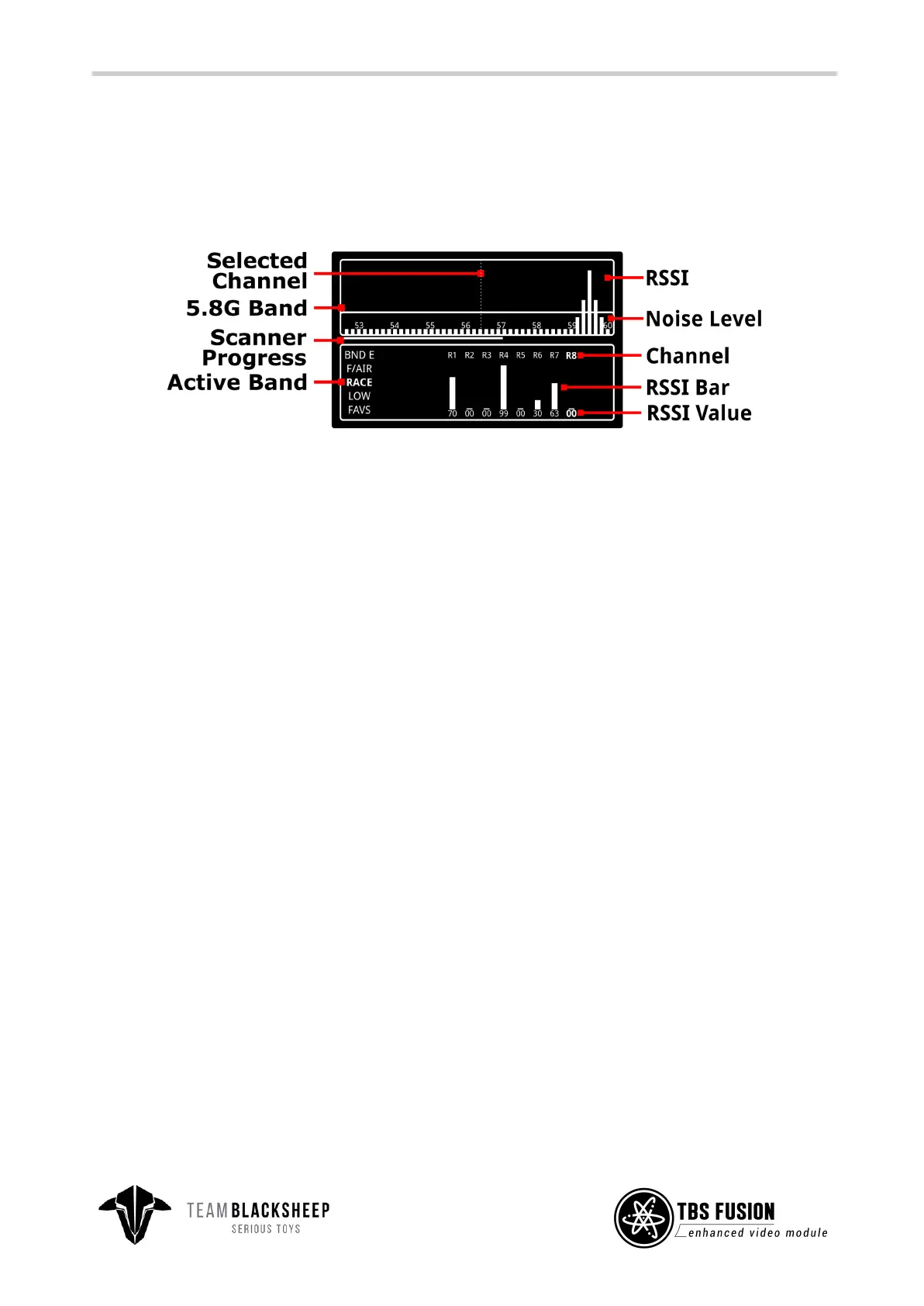When you change the band or the channel with UP/ DOWN or LEFT/ RIGHT a “mini band scanner”
instantly show you the best channel, with ENTER the Fusion will switch the channel:
OSD
● Selected Channel: Position of the selected channel on the 5.8GHz band
● 5.8G Band: Complete 5.8GHz band
● Scanner Progress: Band scanning status
● Active Band: Selected band
● RSSI: Signal strength of any received signal
● Noise Level: Weak signals, mostly noise from the VTX’s
● Channel: Selected Channel
● RSSI Bar: Signal strength for each channel, as bar
● RSSI Value: Signal strength for each channel, as value (0-99)