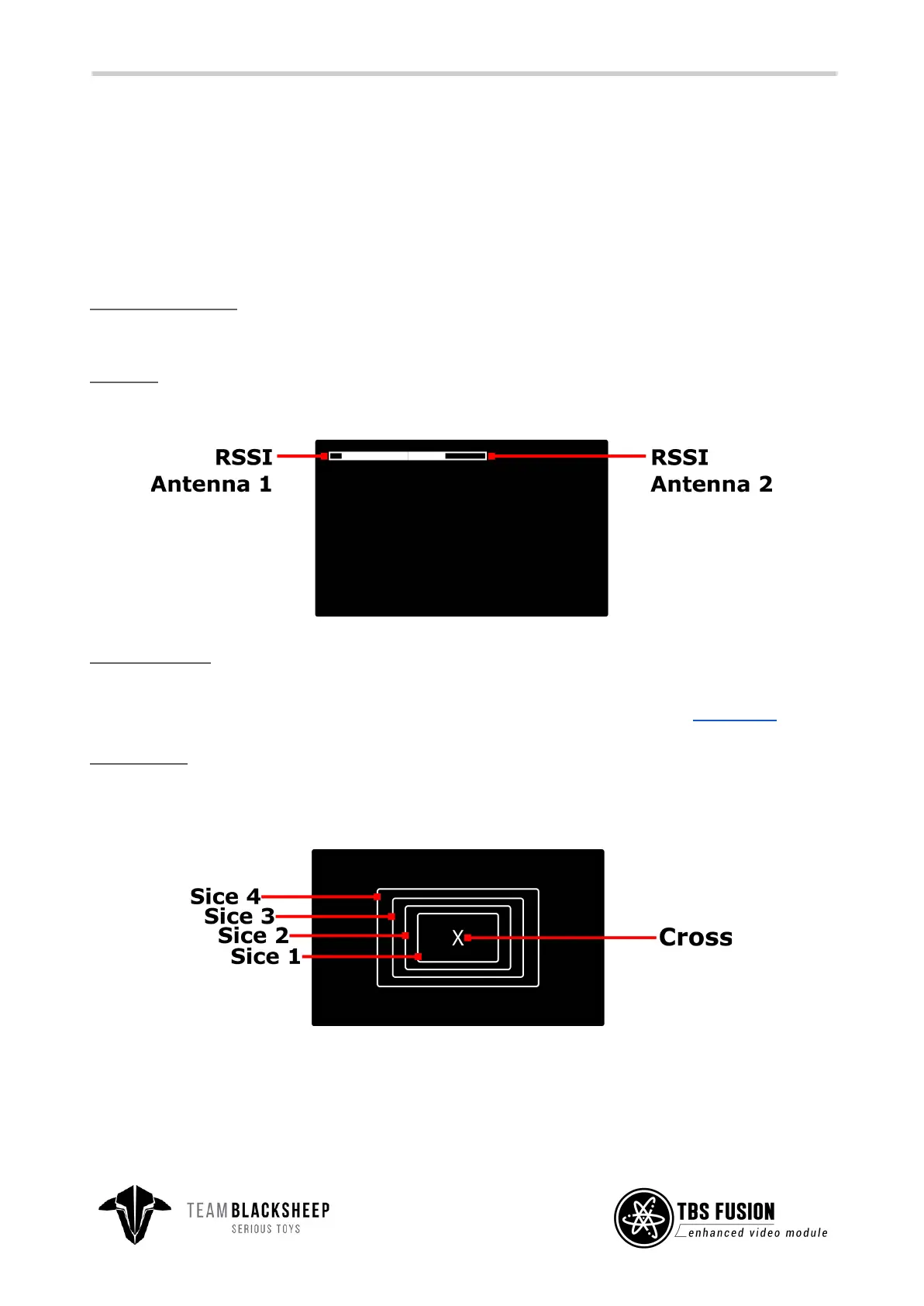Settings
Sound
Enables or disables the beeper when you navigate in the menu or in the Quad Find mode.
OSD Settings
Mirror Menu to OSD
Show the menu in the OSD or not. This has no effect on the other OSD elements.
RSSI Bars
Enable/ disable the RSSI bar in your OSD and change the position by the presets.
CRSF Telemetry
If you enable OSD Telemetry you get telemetry based OSD elements. Perfect if you use an FC without OSD
or models without any FC at all. Details on the setup and the elements can be found in this section.
Focus Target
Shows a rectangle or a cross in different sizes in the middle of your OSD. This comes in handy when you
try to follow a car or on a wing race.
Invert L/R Button
Changes which direction is left and right. Makes the navigation by OSD or OLED intuitive.
