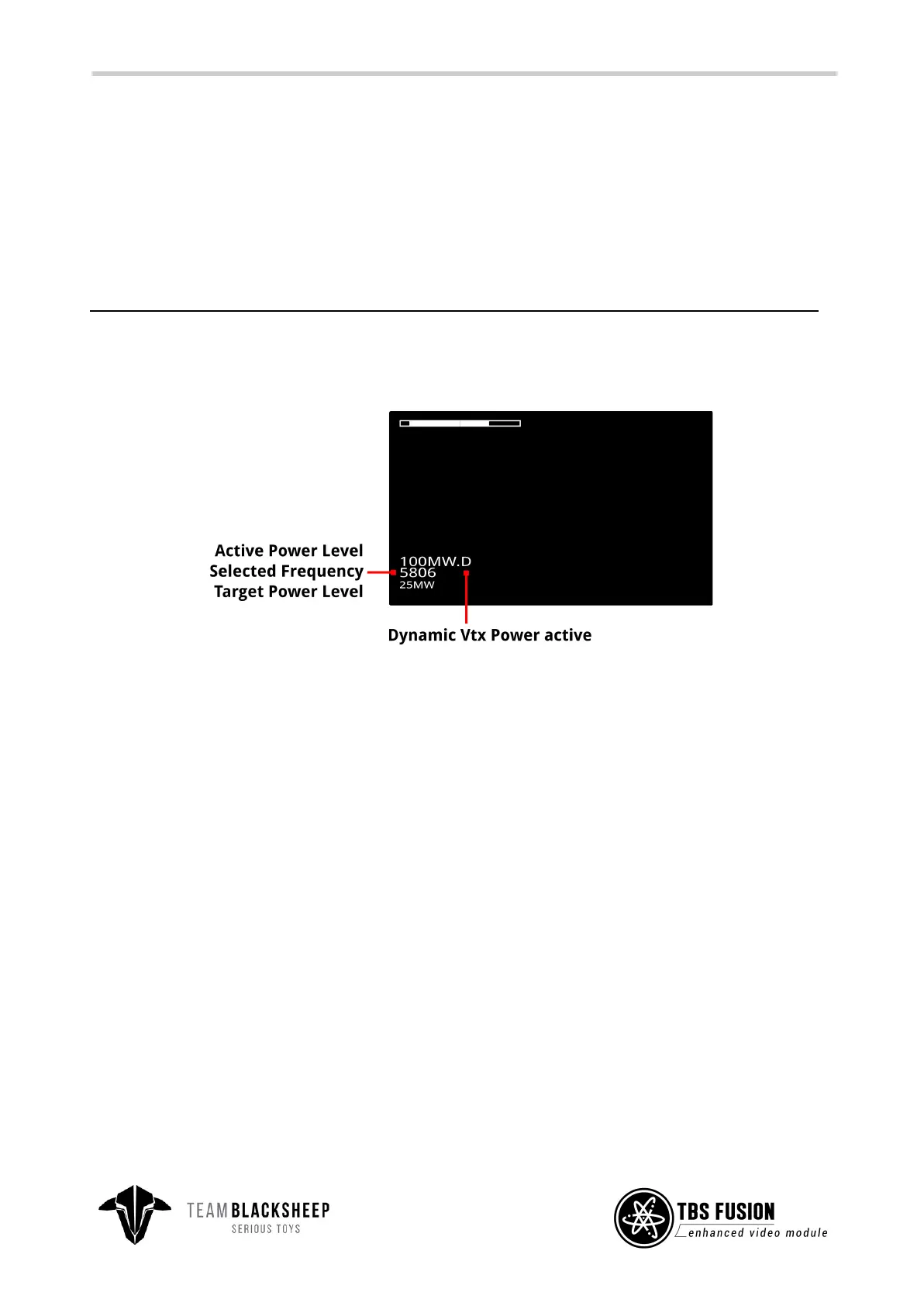Dynamic VTX power setup
The setup for Dynamic Vtx power is the same as for VTx follow. Connect your Fusion to the AP of the
Crossfire/ Tracer Tx and enable Dynamic Vtx. Your VTx needs to be connected to the Crossfire/ Tracer Rx by
CSRF or SmartAudio.
The Unify32/ Evo must be on FW 1.16 for this to work.
Note: for this feature to work properly you should use the WiFi direct connection to the Crossfire/ Tracer.
The OSD and the OLED shows the actual power level and the one the Fusion is sending to the VTx. When
the link between the Crossfire/ Tracer and the Fusion is running, you will see the VTx Power in your OSD:
If the link between the Crossfire/ Tracer and the Fusion or the telemetry should break up, the VTx will use
the max. Possible power level as a safety feature.
The power level will change to the max power fist and then slowly ramp down to make sure your signal
will not break up.
