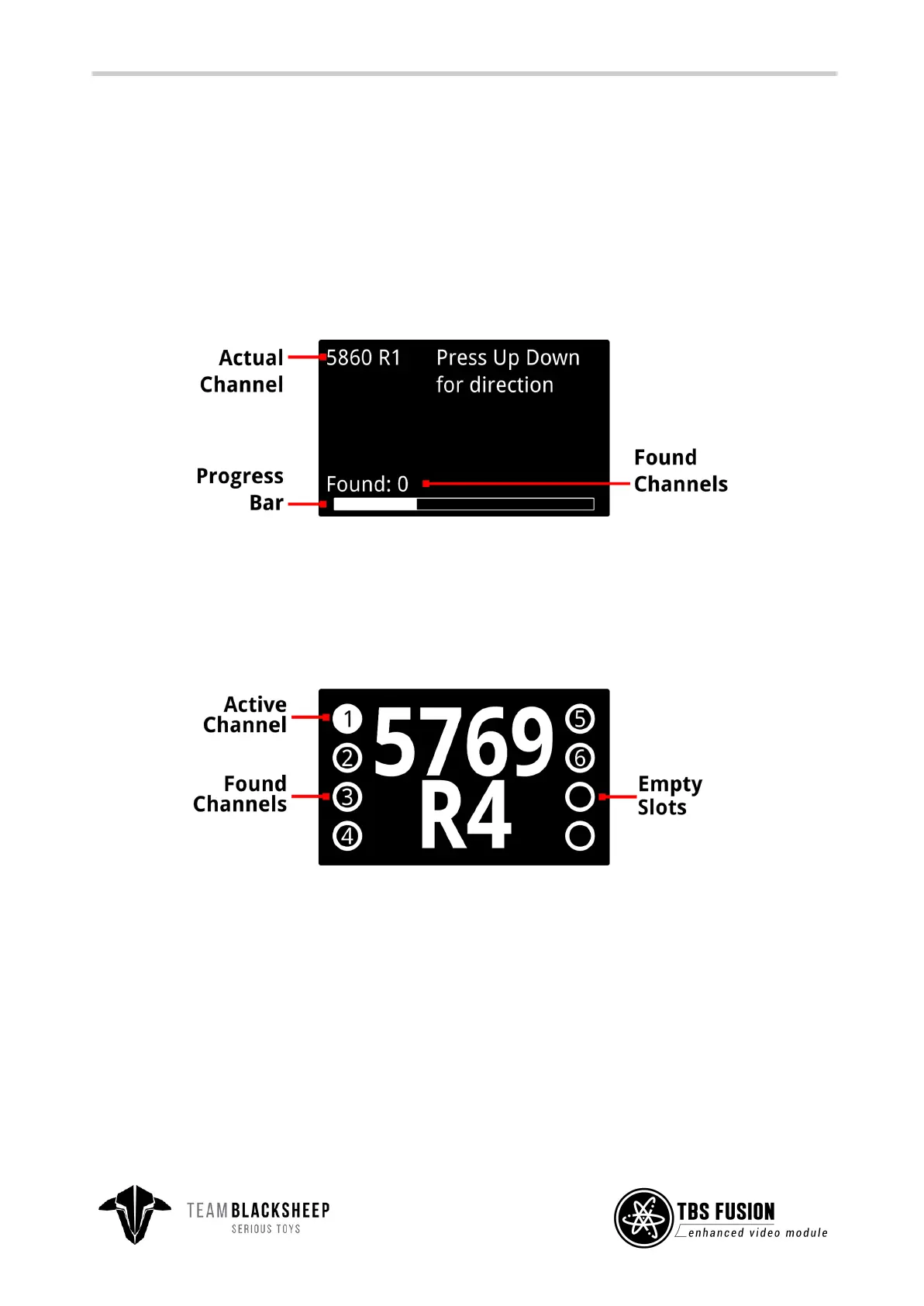Multilock
The Fusion searches for up to 8 channels. Those channels are listed in the OSD on the left side and you can
navigate through them with UP/ Down. This feature comes in handy when you are on a race with up to 8
active pilotes, and want to watch their video feed.
OLED
During the scan:
● Active Channel: The channel the Fusion is scanning right now
● Progress Bar: Scan status
● Found Channels: Number of channels that are found
After the scan:
● Active Channel: The channel you are viewing right now
● Found Channels: List of the found channels during the scanning
● Empty Slots: when less than 8 channels are found, the remaining slits will stay empty
