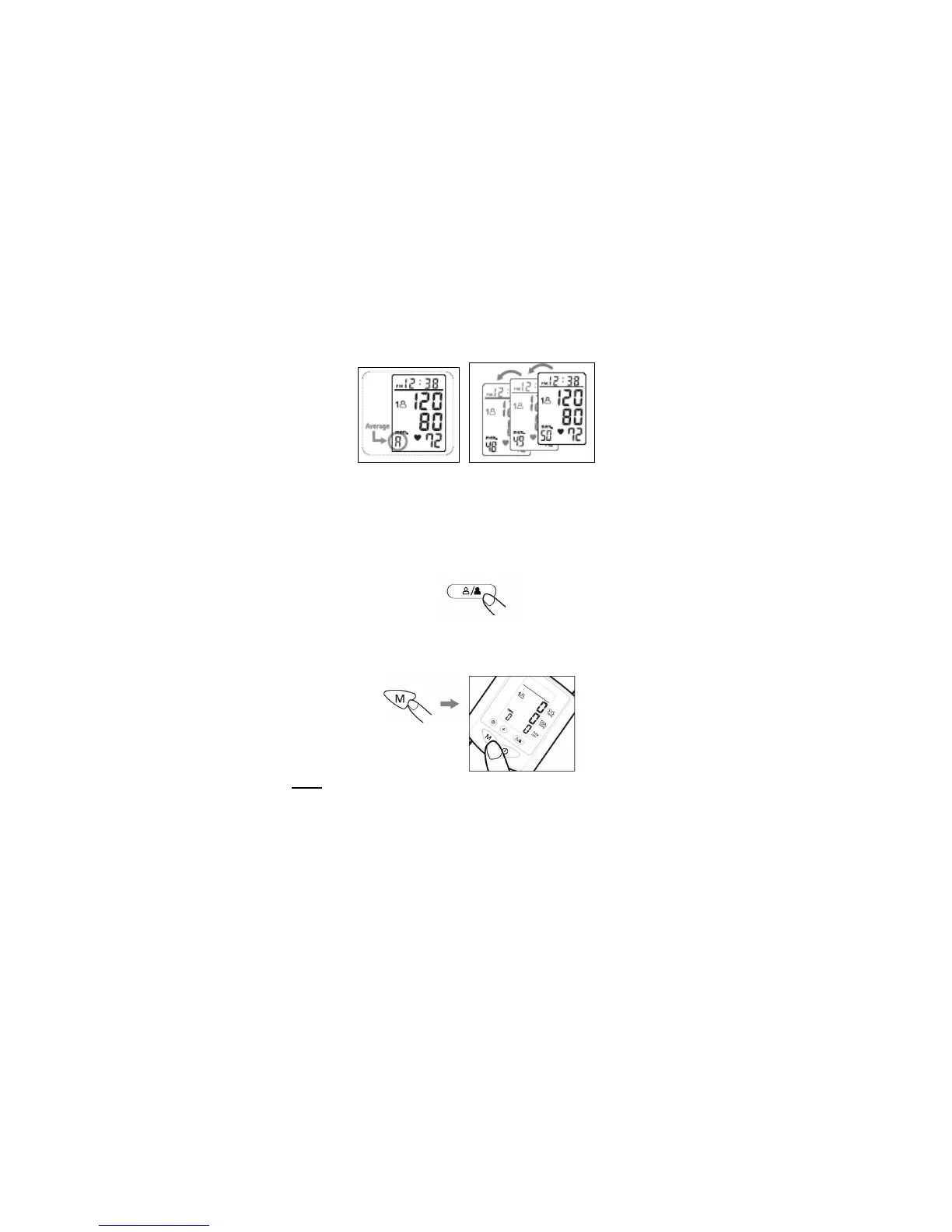BORRANDO LOS VALORES DE LA MEMORIA
1. Presione el “Botón de Usuario” para seleccionar la zona de
memoria 1 o 2.
2. Siga presionando la tecla “M” por aproximadamente 5 segundos,
luego las referencias en la zona de memoria predesignada serán
apagadas automáticamente.
Presione por 5
segundos.
Nota:
Las referencias en ambas las zonas de memoria (1 y 2) pueden ser
borradas si las baterías son retiradas del compartimiento. (Sugerencia
a los usuarios: anotar las mediciones hechas antes de sustituir o retirar
las baterías).
57