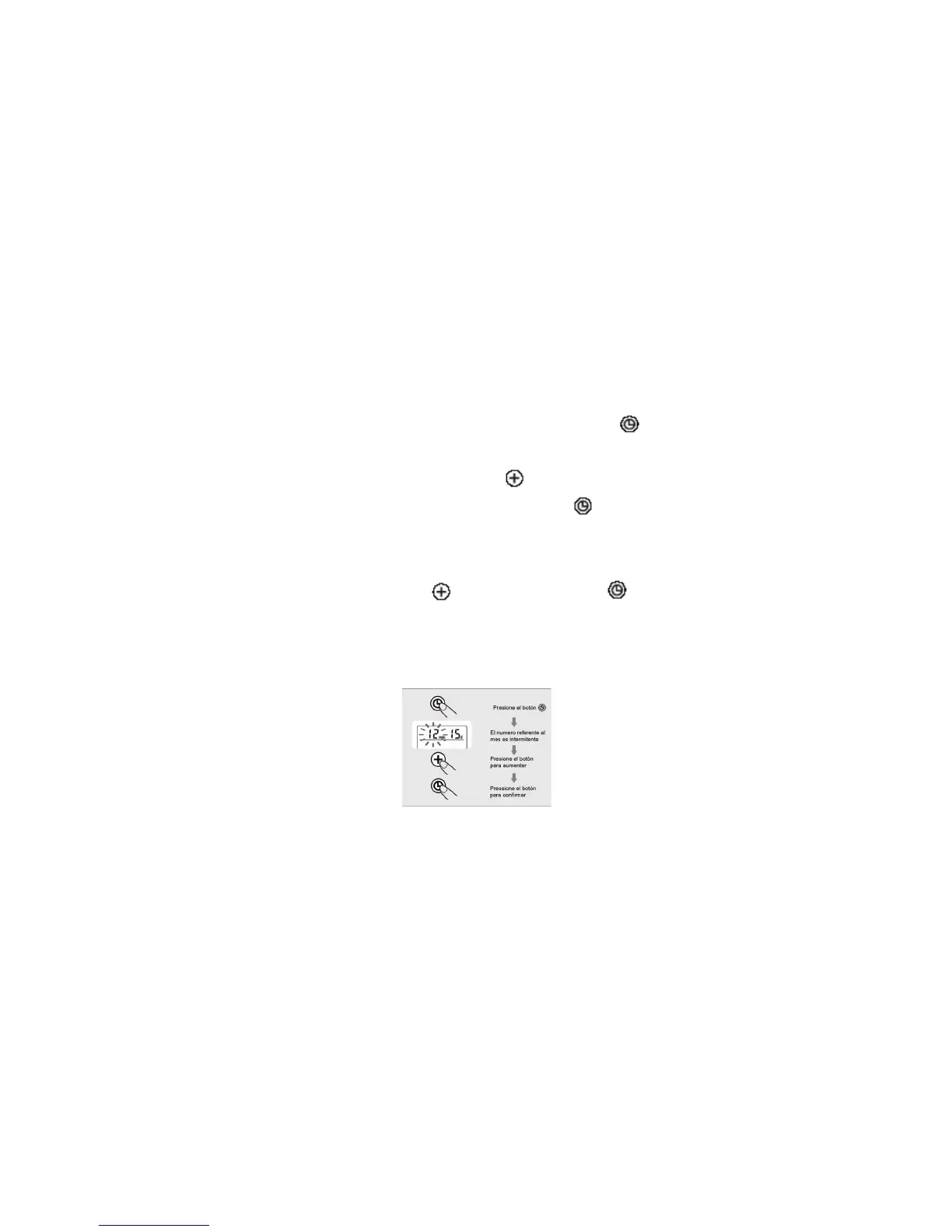. La
pantalla mostrará un número intermitente identificando el mes, por
ejemplo.
2. Cambie el mes presionando el botón
. Cada vez que presionar
aumentará un número en un ciclo. Presione el botón
nuevamente
para confirmar y la pantalla mostrará un numero representando el
mes.
3. Cambie la fecha, la hora y el minuto como descrito en el ítem 2
arriba, usando el botón
para cambiar y el botón para
confirmar las entradas.
4. “0” aparece de nuevo cuando el monitor de presión arterial esté
listo para medir.
58