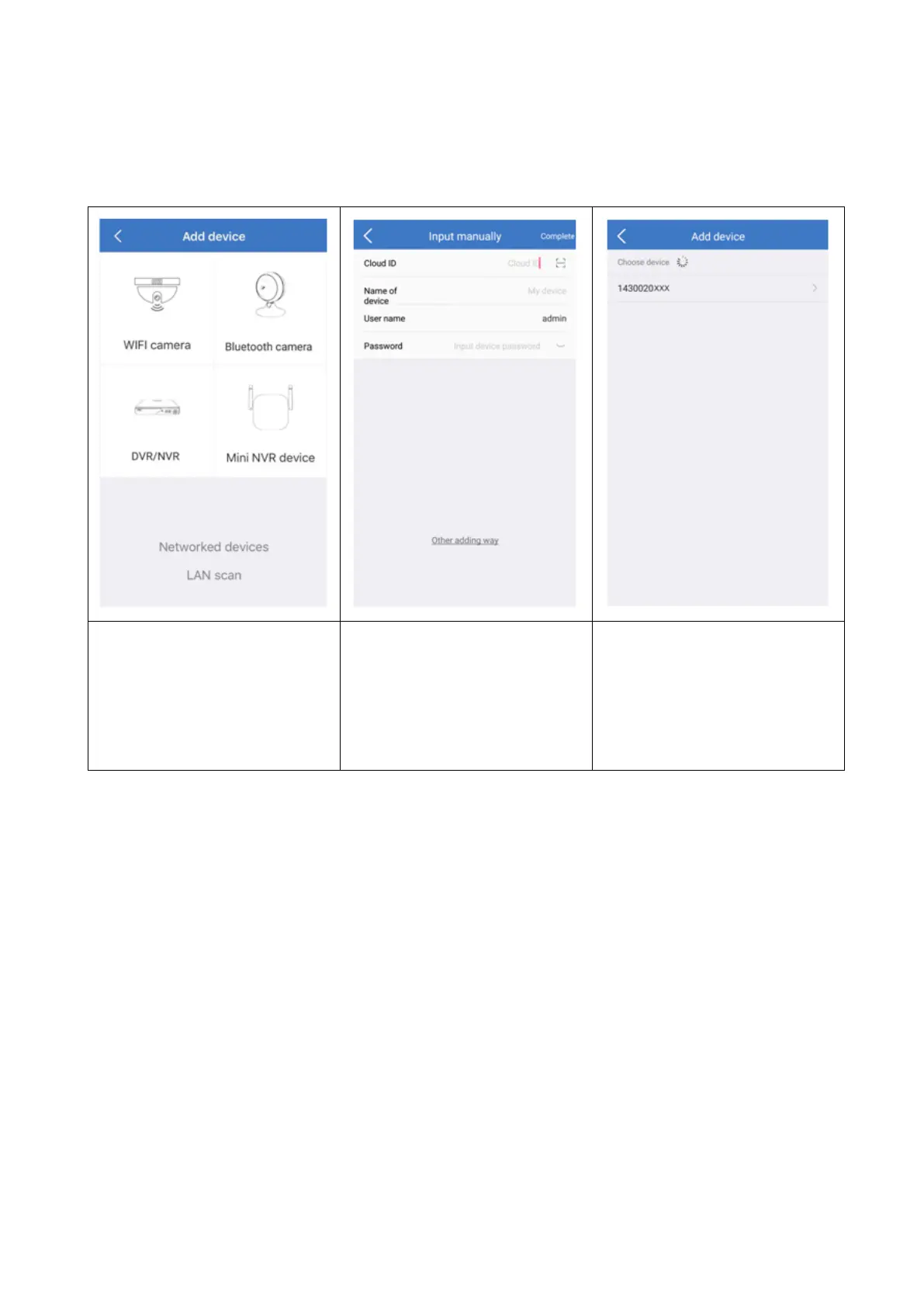10
Fill in the device name, username and password for the camera. The
password was customized by you while WiFi configuration. The standard
username is admin. Click on complete in the top right corner to save the
settings.
5.2 & 5.3 Choose
Networked devices or
LAN/network scan.
5.2 Manually or with bar
code scanning enter the
Device ID. Fill in device
name, username and
password.
5.3 Choose the found
Device ID, enter a
device name, username
and password.
5.3 Adding device from the same network
This mode is to add the device which is already configured and connected to a
network, to the App and view the live video (see picture 5.3).
Note: Your Smartphone needs to be connected to the same local WiFi as the
TX-108.
LAN/network scan adding: By clicking on LAN/network scan the App will
search the local network for already configured cameras (TX-108). Choose
the Device ID. Fill in a device name, username and password for the camera.
The password was customized by you while WiFi configuration. The
standard username is admin. Click on complete to save the settings.