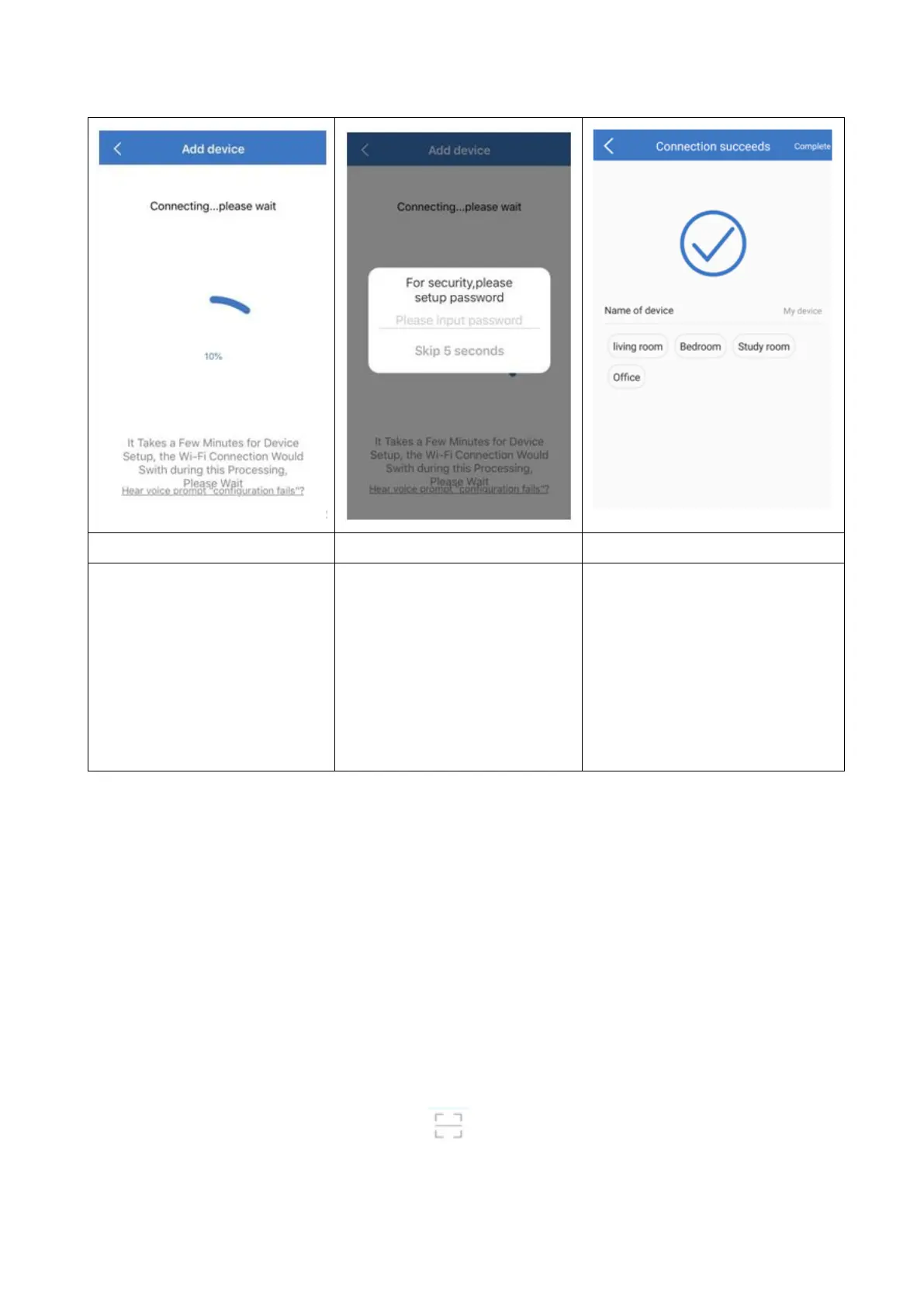9
iOS and Android:
The TX-108 is
configuring the WiFi
connection.
Enter a customized
password for the
TX-108. You are not
allowed to use number
series like e.g. “123” or
the words “none” or
“admin”.
WiFi connection is
successful and you can
name the device.
5.2 Add device when already connected to network
This mode is to add the device which is already configured and connected to a
network. You just need to add to App no new WiFi configuration. After adding
you are able to view the video, etc. (see picture 5.2).
Note: Adding the device by Device ID can be done from everywhere when
you know username and password. It also allows you to view the video from
everywhere when you have an internet connection with your Smartphone.
Device ID adding: On the bottom of the TX-108 you will find a sticker with ID
number (and bar code). This ID number is the Device ID. Users can add the
device by entering ID manually (or scanning the bar code).
