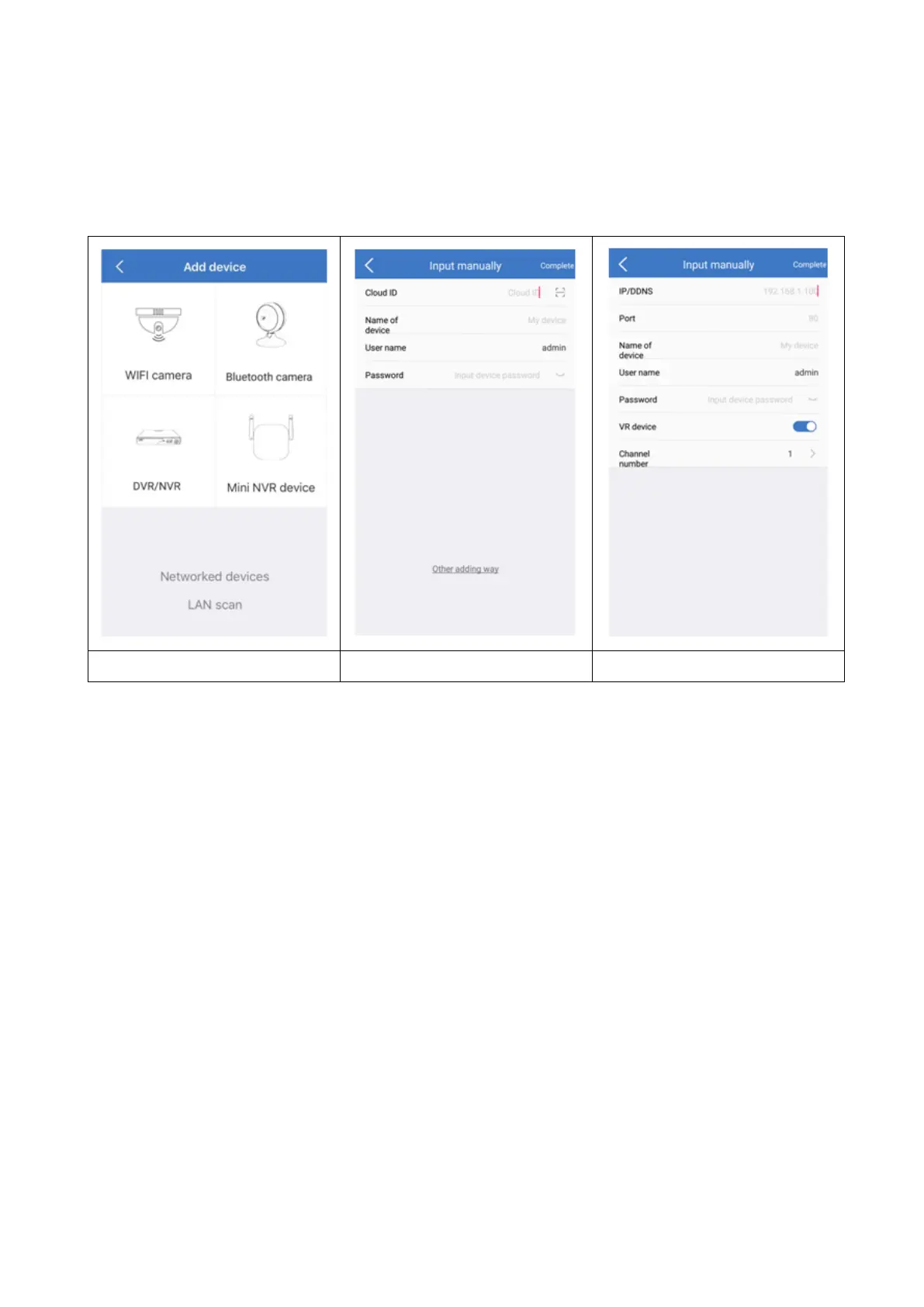11
5.4 IP/DDNS adding
By clicking on networked devices (1) the Input manually interface will open.
Here you can click on other adding way (2). Now it is possible to add the
TX-108 by IP or DDNS (3).
Note: Adding the device by IP it is not possible to access the TX-108 from
outside your local network (no connection via mobile network 3G/4G/LTE).
Adding by local device IP: You can find the IP address in the router menu or
in the Security Premium PC Software. Fill in port (standard is 80) a device
name, username and password for the camera. The password was
customized by you while WiFi configuration. The standard username is
admin. Click on complete to save the settings.
Note: Adding the device by DDNS it is possible to access the TX-108 from
outside your local network (via mobile network 3G/4G/LTE).
Adding by DDNS: Enter your DDNS domain or the static IP of the router. You
maybe need to set a port forwarding for the IP of the TX-108 in your WiFi
router. There for check the manual of your router. Fill in the device name,
username and password for the camera.