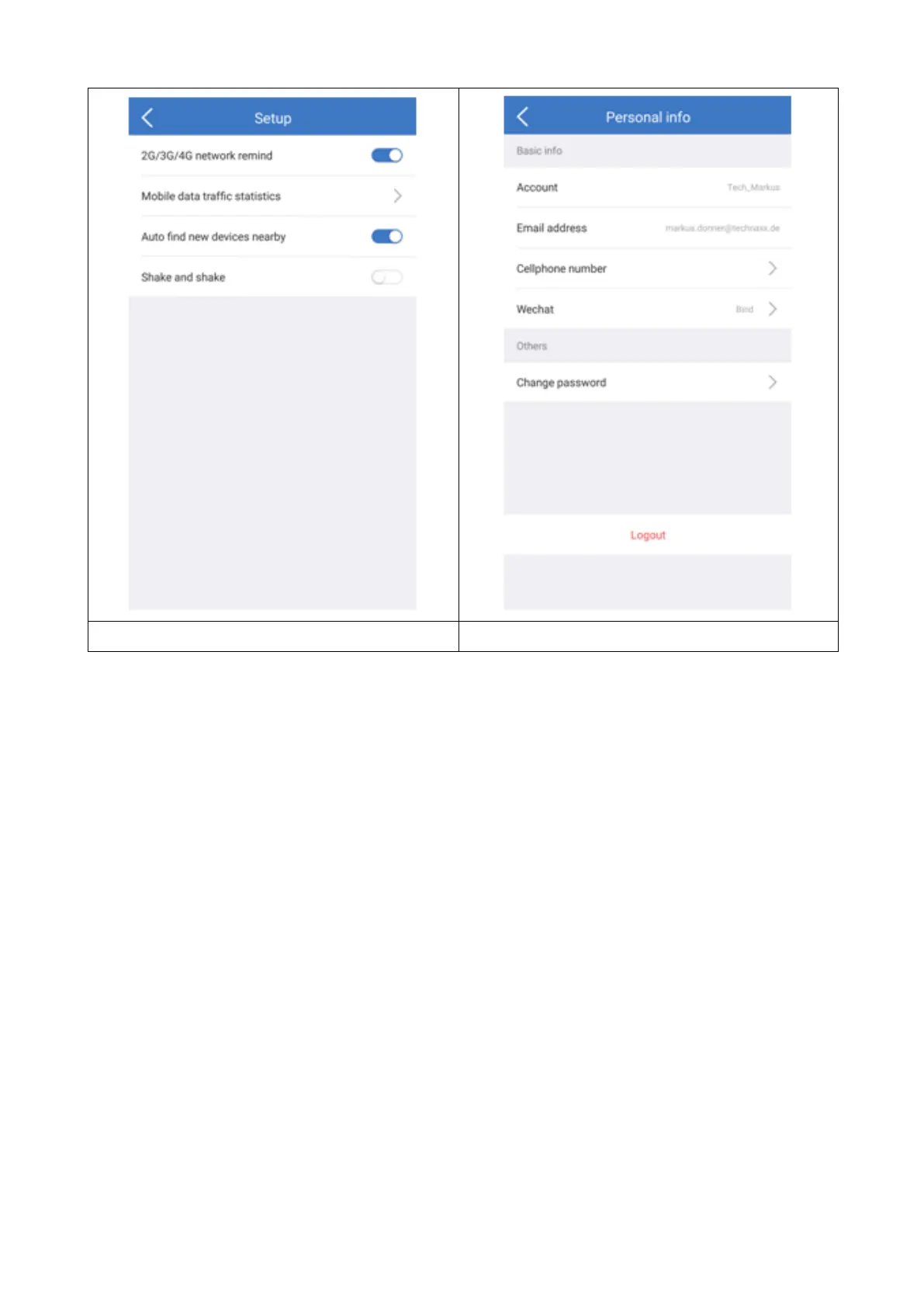18
Personal info (account) interface
Description of chapter 7 is based on Security Premium for Windows in version
2.0.3.
7. How to use PC Software Windows (& MAC)
Attention: It is not possible to configure the camera with the PC Software!
7.1 Installation
Start the Security Premium.exe which you find on the included CD. Or
download the file under www.technaxx.de/support .
Double click on the Security Premium.exe to start the installation.
Choose the language and click on OK.
Agree to license agreement and click on I Agree.
Choose the path the software is installed to or keep the suggestion and
click on install.
Wait until the installation is completed and click on Finish. The Software will
start automatically.