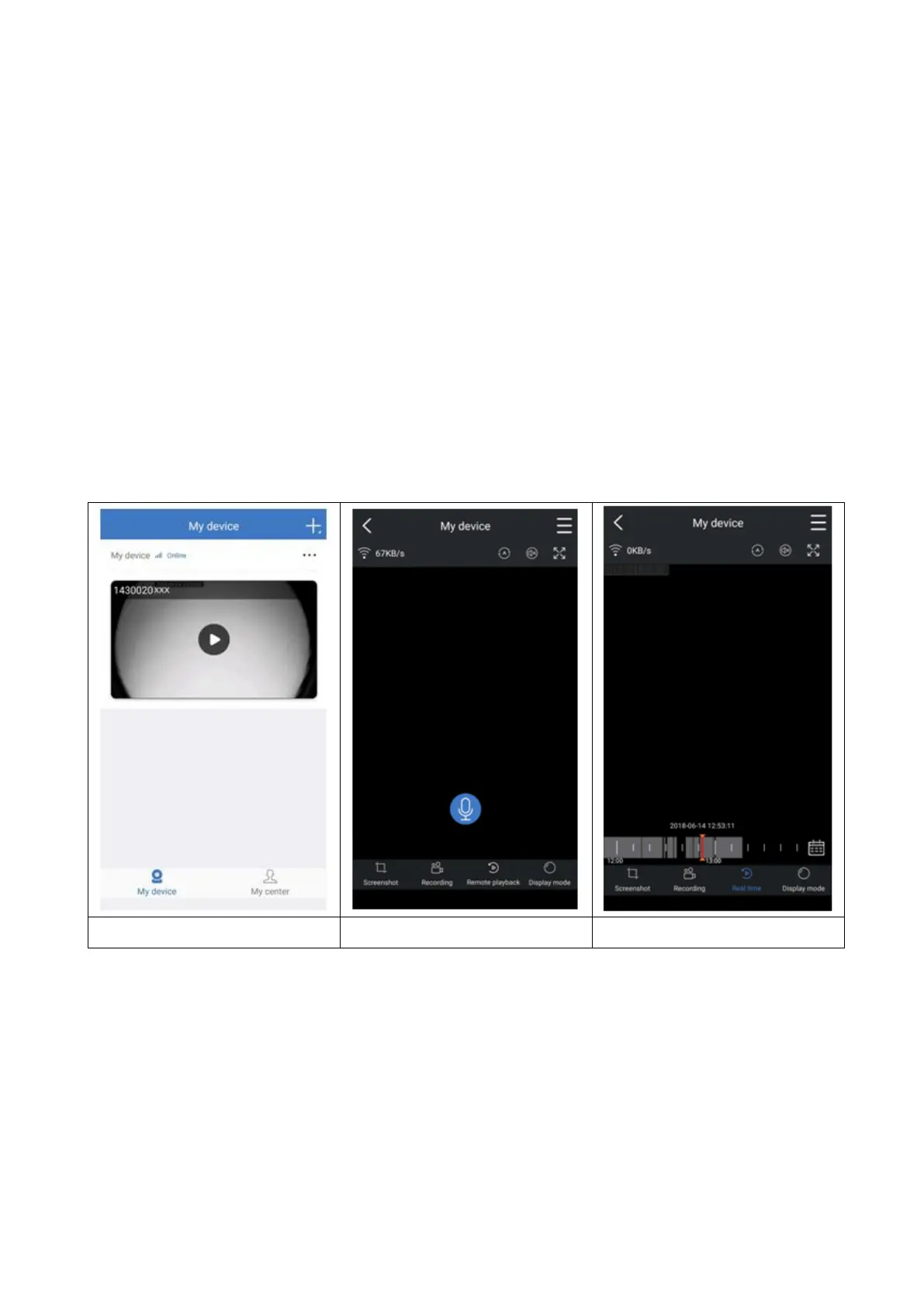12
The password was customized by you while WiFi configuration. The
standard username is admin. Click on complete to save the settings.
Note: Using DDNS function you need to:
Register to a third party provider (e.g. DynDNS, No-IP, etc.) that provides
you a DDNS domain OR your router has a static IP from your internet
provider.
6. How to navigate through the App
6.1 My device
In the My device Interface you can see all your added devices. After clicking
on the three dots next to the status (online, connecting, offline) you Change
the device, Change settings, Share, Delete.
6.1.1 Live view
By clicking on the play button on the My device interface you enter into
real-time viewing. If the Smartphone can’t connect to the device, it will show
offline. If password is wrong, it will show wrong password, enter again. Click
on the three dots right next to it and click on Edit. Here you can try to enter the
password again.
