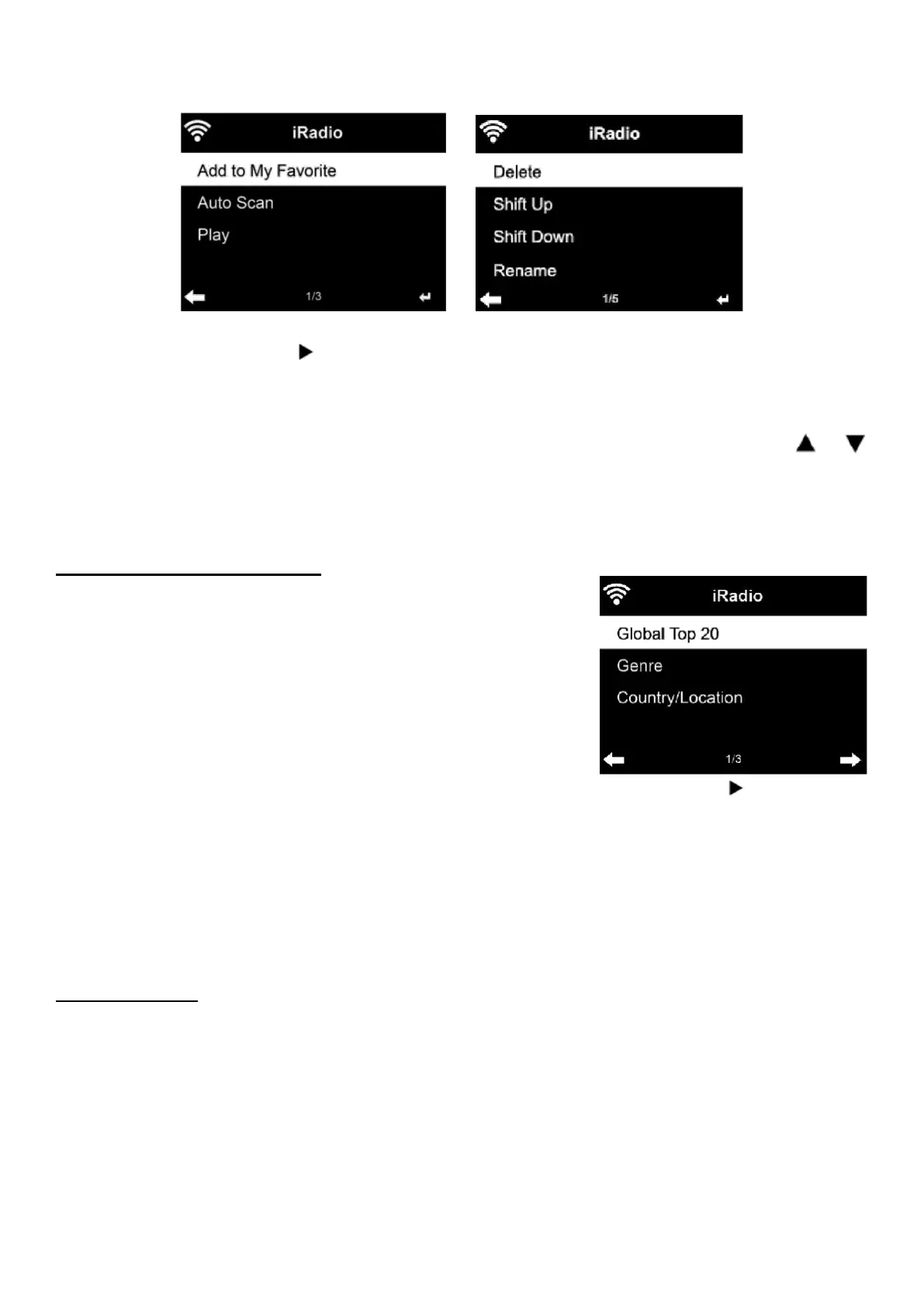11
Model: TX-178 Article No. 4973, 01/2022
The saved stations are shown under this menu. You may also press Preset
or Memory to enter the saved station list.
Under the preset station list, move to your station, press Enter to listen,
You may also press to enter its submenu to Delete (deletes a radio
station from the favorites list), Shift Up/down along the list, Rename (you
can give the radio station a name of your choice), or Play.
Press PRESET, then rotate the KNOB on the device or using the or
of remote control to recall the saved station.
250 storage spaces are available for your favorites.
Radio Station (Choose):
Stations are categorized into Global Top 20,
Genre, Country/Location and Highlight.
Press Enter to continue the subcategories and
choose the station to listen.
For each station, press Enter to play directly. You may press to enter its
submenu – you can Add to Favorite, Auto Scan, or Play.
When you choose Auto Scan, every radio station in the chosen
subcategory will be play backed for about 15 seconds before it moves to
the next one until all have played. Or your press Enter to stop the Auto
Scan function.
Sleep Radio:
A list of different preinstalled radio stations that play calming sounds to get
you to sleep or calm down. Choose one of them with the knob (12) and
press enter (12). Or use the arrow buttons (13, 17) and the Enter button
(15) on the remote to choose.