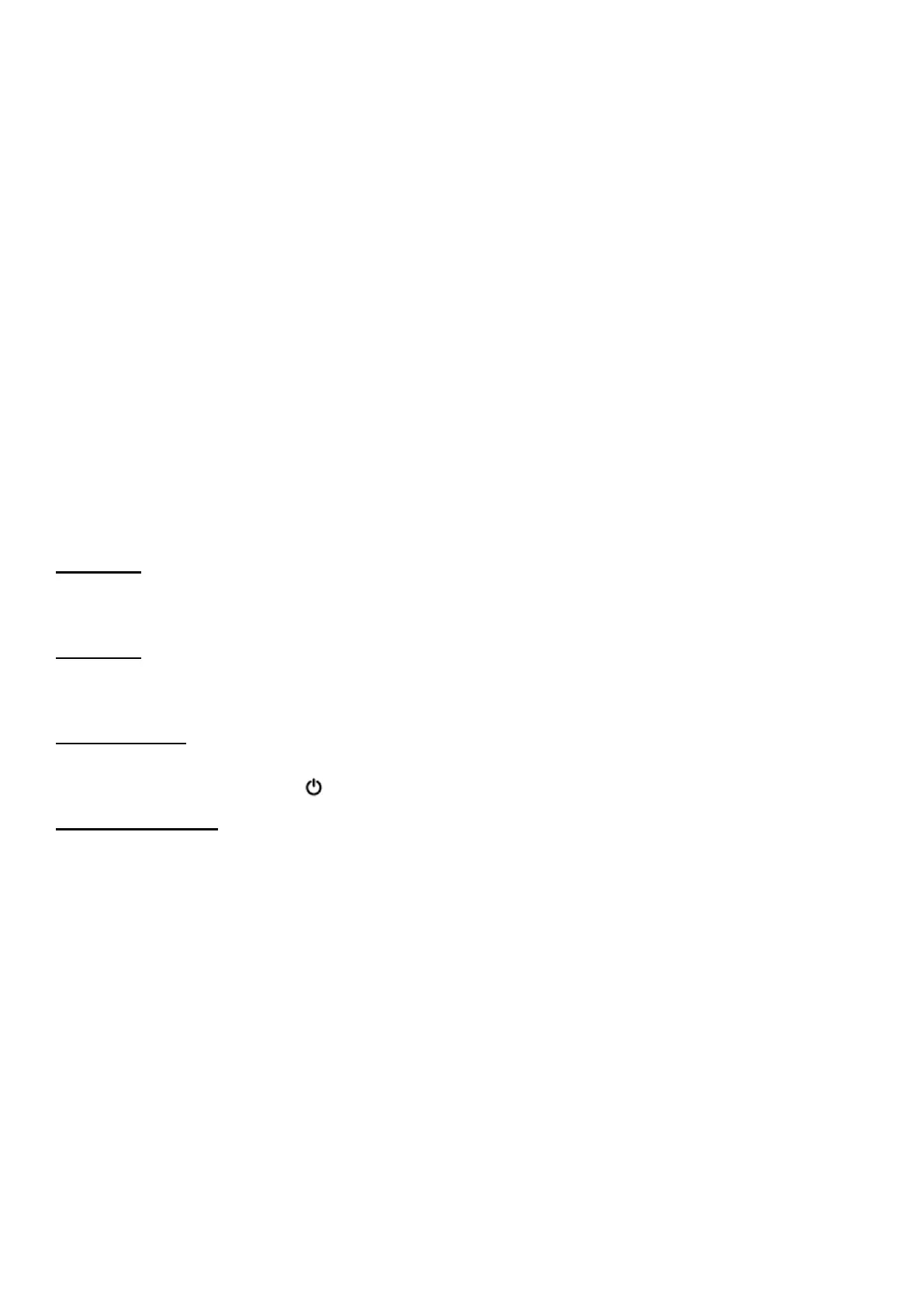18
Model: TX-178 Article No. 4973, 01/2022
encounter failure of reading the track under UPnP mode, you may try to
rename the file.
However, if the track is still unable to play, you can try converting the file to
MP3 or WMA format.
Media Center
The Media Center mode combines the Podcast, USB and UPnP modes to
have less shortcuts in the Main menu. To get information for each mode go
through the manual and check each point.
Timer
Set a timer by using the arrow buttons on the device or the remote. Start
the set timer by pressing Enter button. Stop the timer by pressing Enter.
Stop the alarm by pressing any key on remote or device.
Maximal timer setting is 99:59min, minimal timer is 00:01min
Alarm
Alarm1: Set the Alarm on/off. After that set Repeat (Everyday, Once, Mon,
Tue, Wed, Thu, Fri, Sat, Sun), Time (HH:MM) and Sound (Beep, Melody,
Internet Radio, FM, DAB/DAB+, USB, CD).
Alarm2: Set the Alarm on/off. After that set Repeat (Everyday, Once, Mon,
Tue, Wed, Thu, Fri, Sat, Sun), Time (HH:MM) and Sound (Beep, Melody,
Internet Radio, FM, DAB/DAB+, USB, CD).
NAP Alarm: Set a time between 5-120min to automatically set the TX-178
into standby mode. To stop the alarm press Enter to Snooze it for further
5minutes or press the button to turn the alarm off.
Alarm Volume: Set the volume of the used alarm sound between 5 and 30.