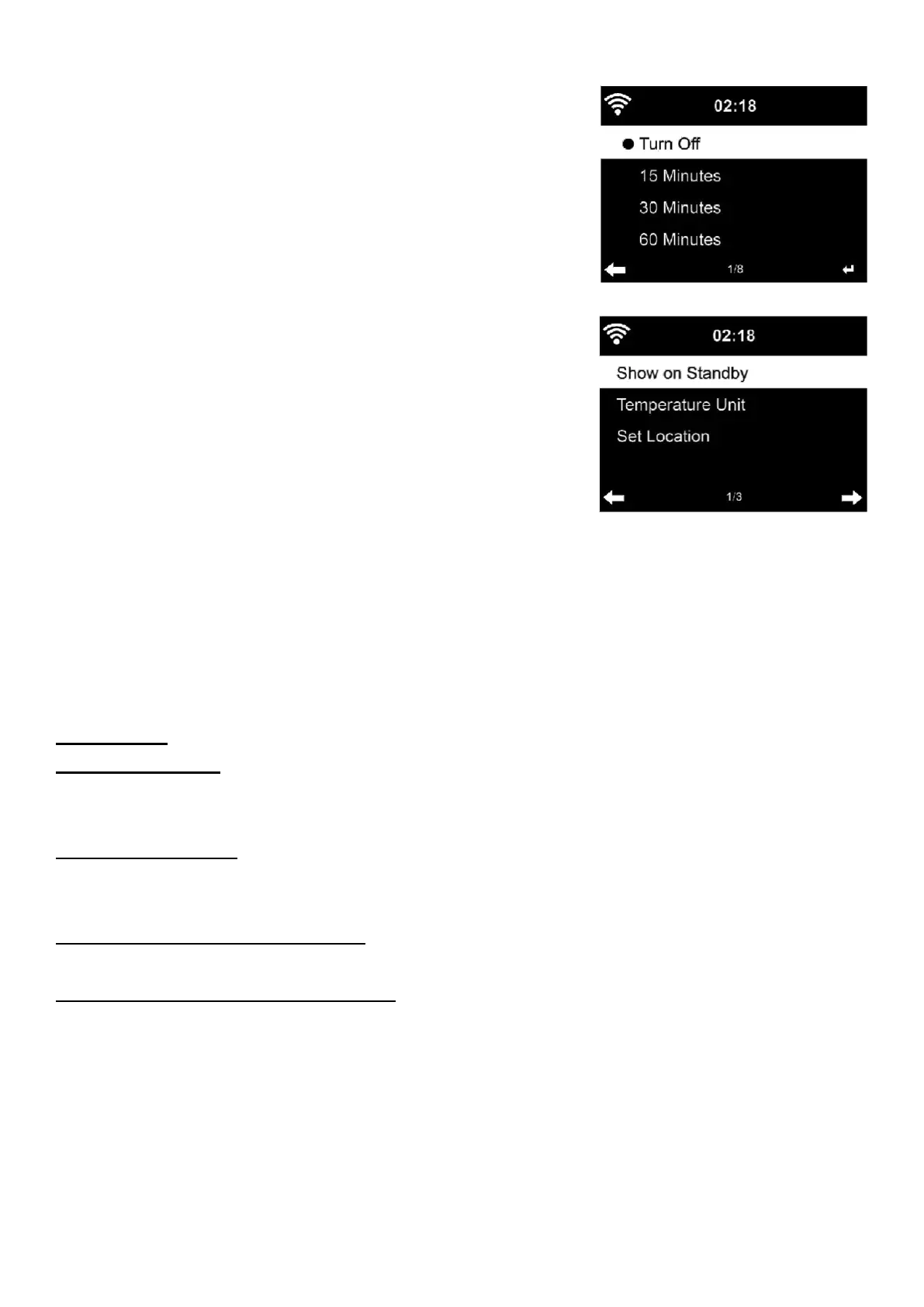23
Model: TX-178 Article No. 4973, 01/2022
Sleep Timer
Turn off or set the sleep time of
15/30/60/90/120/150/180 minutes. Once the time
is set, there will be a bed icon with remaining
minutes at the top right comer and TX-178 will
turn to standby then.
TX-178 is able to display the current weather
information under standby mode. First set your
location or the location where the TX-178 is
placed. Use the Knob (12) and the remote to
navigate through the menu. Confirm the points
one by one using Enter on the device or the
remote. Set Temperature Unit (°C or °F) and turn
on Show in Standby to get the weather displayed
at the standby mode.
When it is turned on, the current time and the
current weather will display in alternating 10
seconds.
DAB/FM Setup
FM Mode: Set preferred setting for FM playback Mono or Stereo.
FM Sensitivity: Set which FM radio stations should be found while auto
search; Strong (less stations but good quality), default (all stations found)
or weak (many stations but a lot will swoosh).
DAB Sensitivity: Set which DAB+ radio stations should be found while
Quick scan; Strong (less stations but good quality), default (all stations
found) or weak (many stations but a lot will swoosh).
Service following (FM/WiFi): Set which location the FM/WiFi radio stations
uses.
Service following (DAB/WiFi): Set which location the DAB/WiFi radio
stations uses.
Local Radio Setup
Set the location on which the Internet Radio stations are based on:
Auto Detect (Country), Manual Setup (Country), Manual Setup (State),
Manual Setup (City), Manual Setup (US Zip Code).