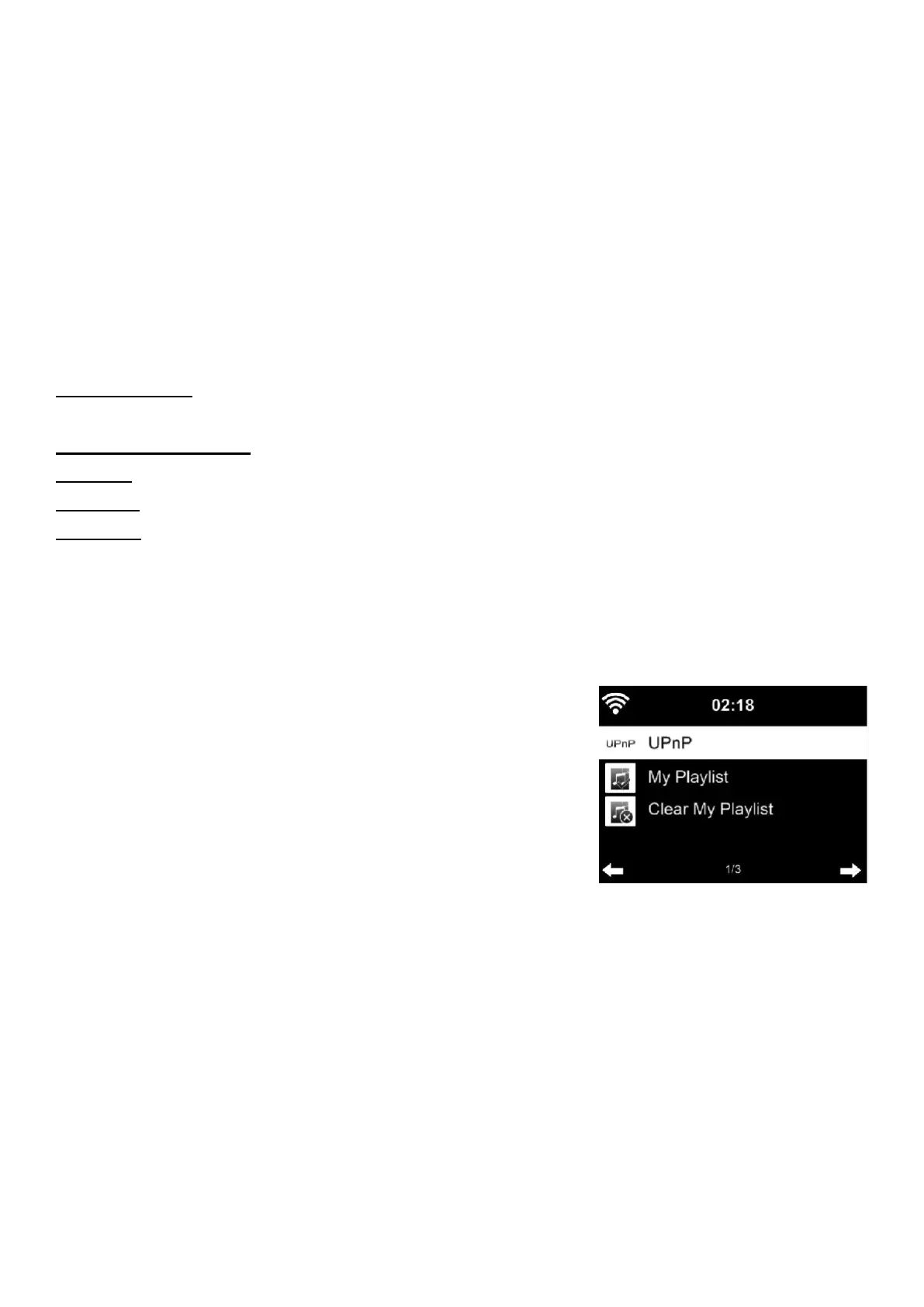17
Model: TX-178 Article No. 4973, 01/2022
Sleep Radio
A list of different preinstalled radio stations that play calming sounds to get
you to sleep or calm down. Choose one of them with the knob (12) and
press enter (12). Or use the arrow buttons (13, 17) and the Enter button
(15) on the remote to choose.
Podcast
Under Podcast you can check for podcasts you like and play them back
directly from the TX-178 without connecting a Smartphone.
Following options you find as submenu: My Favorite, Country/Location,
Genre, History and Search
My Favorite: Here you can save your favorite episodes of the podcast.
NOTE: It is not possible to save your podcast artist as favorite!
Country/Location: Podcasts are sorted by Country.
Genre: Podcasts are sorted by Genre.
History: Find the last heard podcasts.
Search: Here you can download the free App AirMusic, by scanning the
QR-code from the display. With that App you can use your Smartphone as
remote for the TX-178 when TX-178 and Smartphone with installed App
are in the same network.
UPnP
If you have set up shared media, you should see
the shared media form UPnP.
If you have more than one computer sharing
media, the alternatives are listed. SELECT the
shared media you want to play. After that chose
the desired folder with the music files and start
playback.
NOTE: Videos or pictures cannot be shown on
the TX-178.
NOTE: If you are not able to see your shared media folder on the TX-178
UPnP mode, check whether media streaming is enabled under Windows.
Therefor go to: “Control Panel\Network and Internet\Network and Sharing
Center\Media Streaming Options” Or search under Windows for “Media
Streaming Options”
NOTE: The radio can only read the track with the file name less than 40
characters. And the characters should be in European language. If you