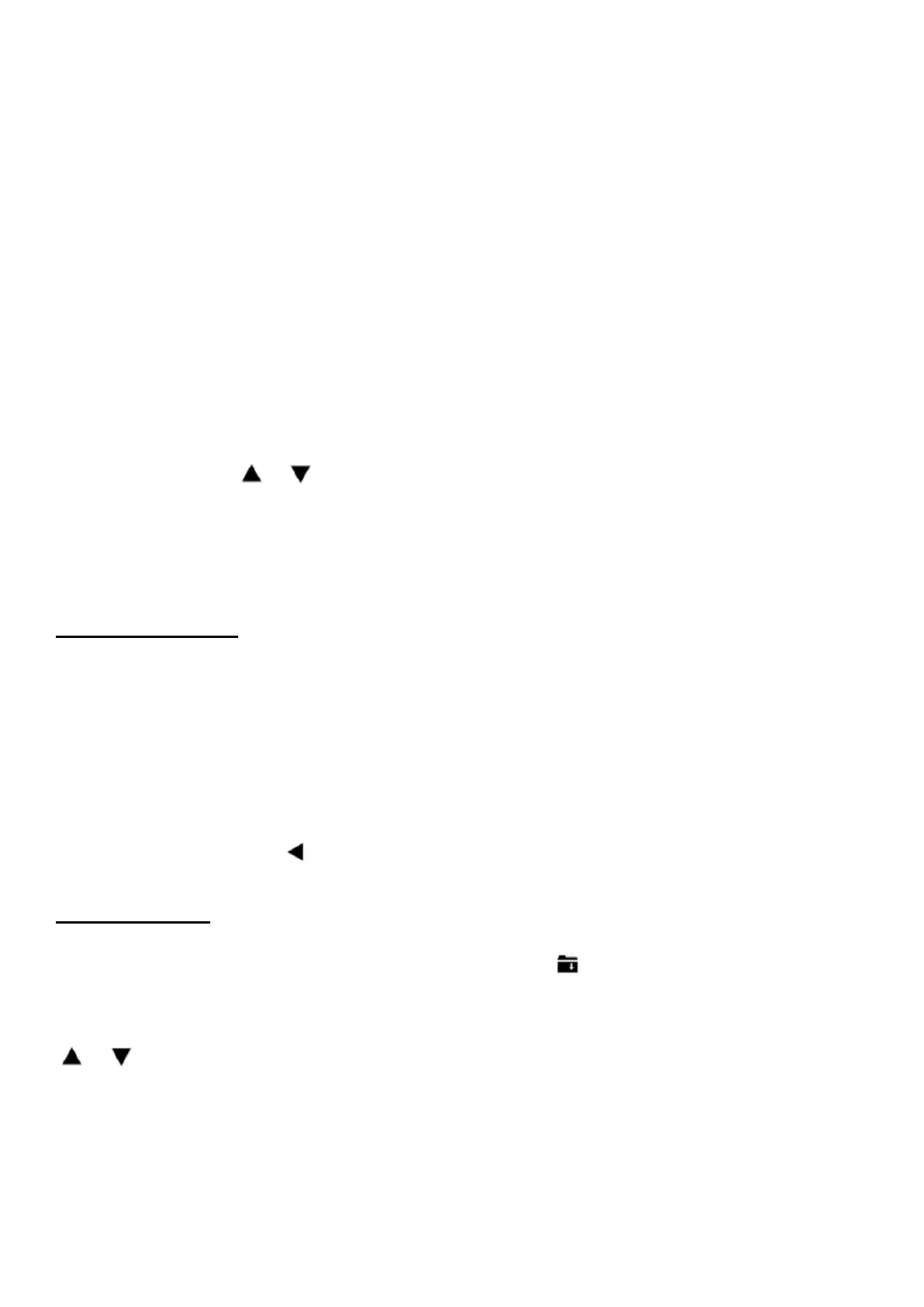14
Model: TX-178 Article No. 4973, 01/2022
DAB/DAB+
Choose DAB/DAB+ mode from the main menu and confirm with Enter.
DAB/DAB+ radio mode receives digital radio from the DAB+ band.
For better reception, remove the telescopic antenna (14) from the holder
on the back of the device and pull it out completely.
The display will show DAB in the top left corner. First time entering the
mode the device will automatically scan for DAB+ radio stations. After the
scan has finished the radio stations are saved.
NOTE: The order of the found radio stations cannot be changed. You can
only add your desired radio stations to the preset list for faster access.
To listen to the stored DAB+ radio stations, use either the Knob (12) on the
device or either or buttons on the remote control to cycle through the
stations. When you reach the desired station press the ENTER button on
the remote control or the Knob (12) on the device to begin playback of that
station.
DAB quick scan:
Press the Scan button (5) on the remote control to start the scan. You are
asked “Delete station list?” Answer with yes if you want the current list to
be replaced, answer with No if you want to just want to scan for additional
or new radio stations and answer with ESC if you want to cancel the quick
scan. Choosing Yes or No causes the scan to start.
NOTE: If you are playing a radio station from the preset list you are not
able to use the scan function by pressing the Scan button (5) on the remote.
You need to use the button until in the left bottom corner you see Scan.
Preset Recall:
Press and hold the PRESET button on the remote control or the MEMORY
button on the device to save the station. The symbol appears in the top
line of the display while the device is saving. Confirm the save with the
Enter button. You can save up to 20 stations. Press PRESET, then press
or on the remote control or press MEMORY button on the device and
use the Knob (12) to recall a saved station.