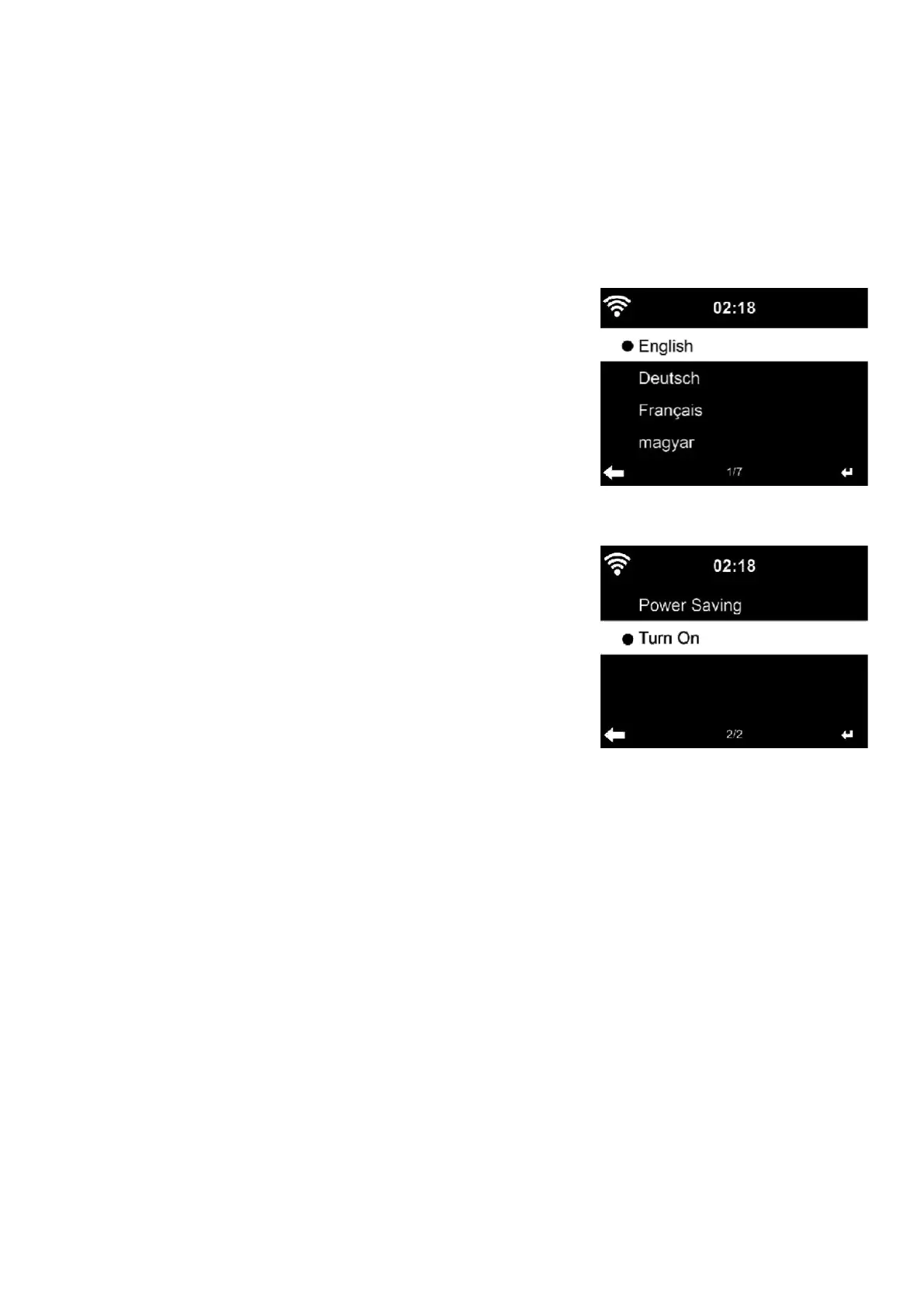22
Model: TX-178 Article No. 4973, 01/2022
Scheduled playing
Set on/off. When you set on you can set:
- Repeat: Choose Everyday, Once, Mon, Tue, Wed, Thu, Fri, Sat, Sun
- Time: Set start time (left) and end time(right)
- Sound: Choose the mode Internet Radio, FM or DAB/DAB+. Then choose
a radio station from your favorites/presets that will be played.
Language
Select the OSD language: English /German/
Spanish /French /Portuguese /Dutch /Italian
/Russian /Swedish /Norwegian /Danish /
Hungarian/ Czech/ Slovakian /Polish /Turkish
/Finnish /Greek
Configure the brightness of backlight on the
display.
Select ”Power Saving” to set the brightness of
backlight in standby mode and select “Turn On”
to set that in operation mode.
Display
Set the display to Color display or Monochrome display. The symbols of
the modes are displayed accordingly.
Power Management
Configure to go to standby mode automatically during in the menu or/and
without WiFi signal.
Choose the power management timer (5/15/30mins) to set the duration of
the radio to switch standby mode automatically when you are not
controlling it.
Choose “Turn Off” to ignore the power management function.