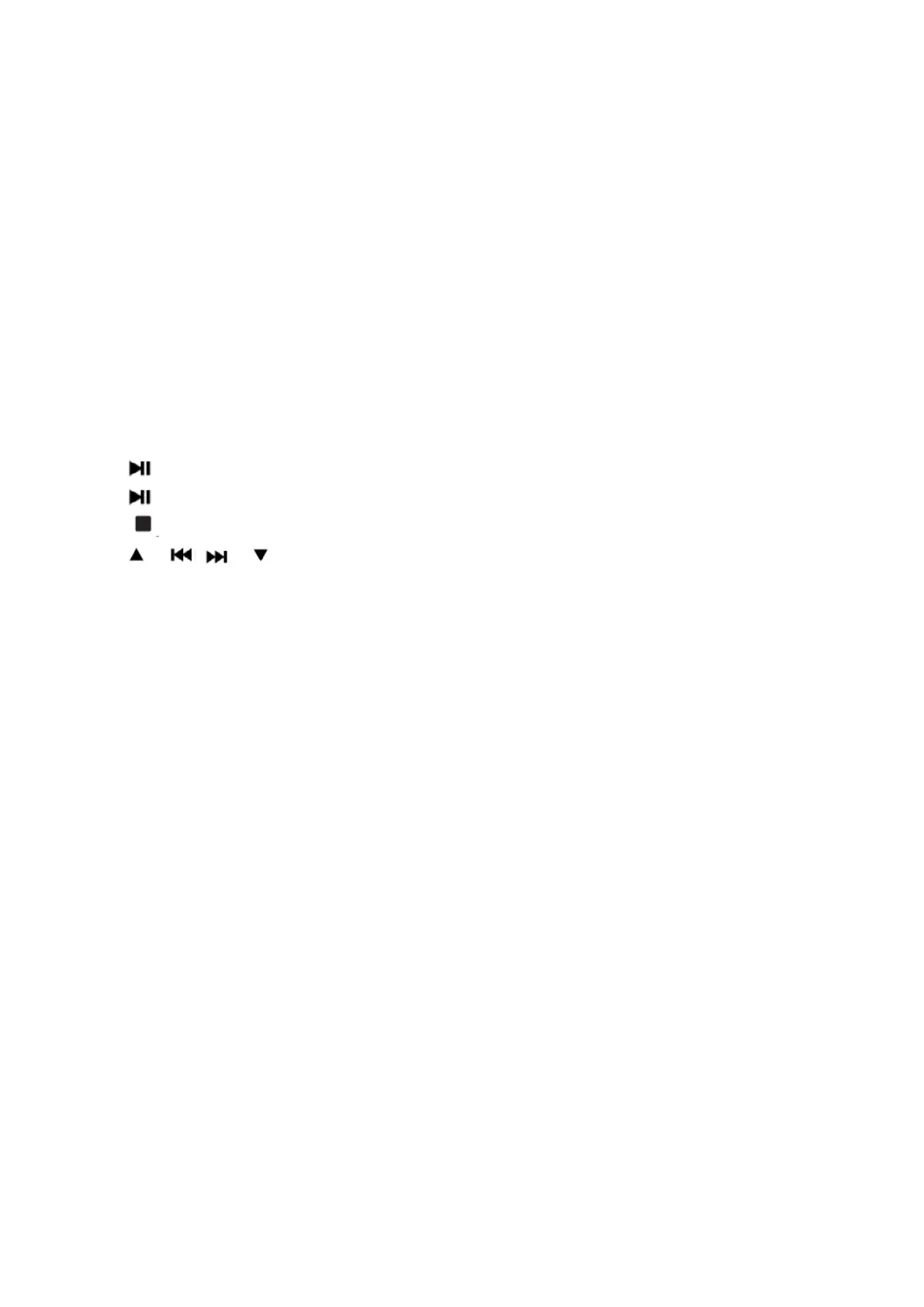15
Model: TX-178 Article No. 4973, 01/2022
CD
Remove the paper protection Disk from the CD compartment before
inserting a CD. Not removing the paper protection disk causes playback
issues. Caution: Not removing the paper protection disk might could cause
fire! Remove it before use!
Open the CD door by pressing on the corner which is marked with “OPEN”.
Insert a CD disc into the CD compartment. Slightly press the CD down in
the middle to fix it. Close the CD door.
Choose CD mode from the main menu and confirm with Enter. The TX-178
automatically starts reading the inserted CD. IF the CD has the correct
format the TX-178 starts the playback of the CD.
CD operation:
Press button on device or the remote control to start play.
Press button on device or on the remote control to pause.
Press button on the device (12) or on the remote control to stop play.
Press or / or button on the remote to skip backward or forward to the
desired track.
Rotate the Knob (12) on the device or press V- or V+ button on the remote
control to turn the volume down or up.
AUX
Choose AUX mode from the main menu and confirm with Enter. To adjust
the volume, rotate the Knob (12) and volume buttons on the external device
and on the TX-178.
You can play music directly from a device connected via an AUX cable.
Plug one end of 3.5mm AUX–IN cable into AUX–IN connector (15) and the
other end into AUX-OUT (Headphone jack) connector of MP3 Player,
Smartphone, PC or CD player to listen to music.
NOTE: Under AUX mode, only vol–/vol+ work. By pressing Mute button (2)
on the remote you can mute the TX-178 but the song plays along, because
it is coming from an external device. Switch songs on the external device
in AUX-mode.