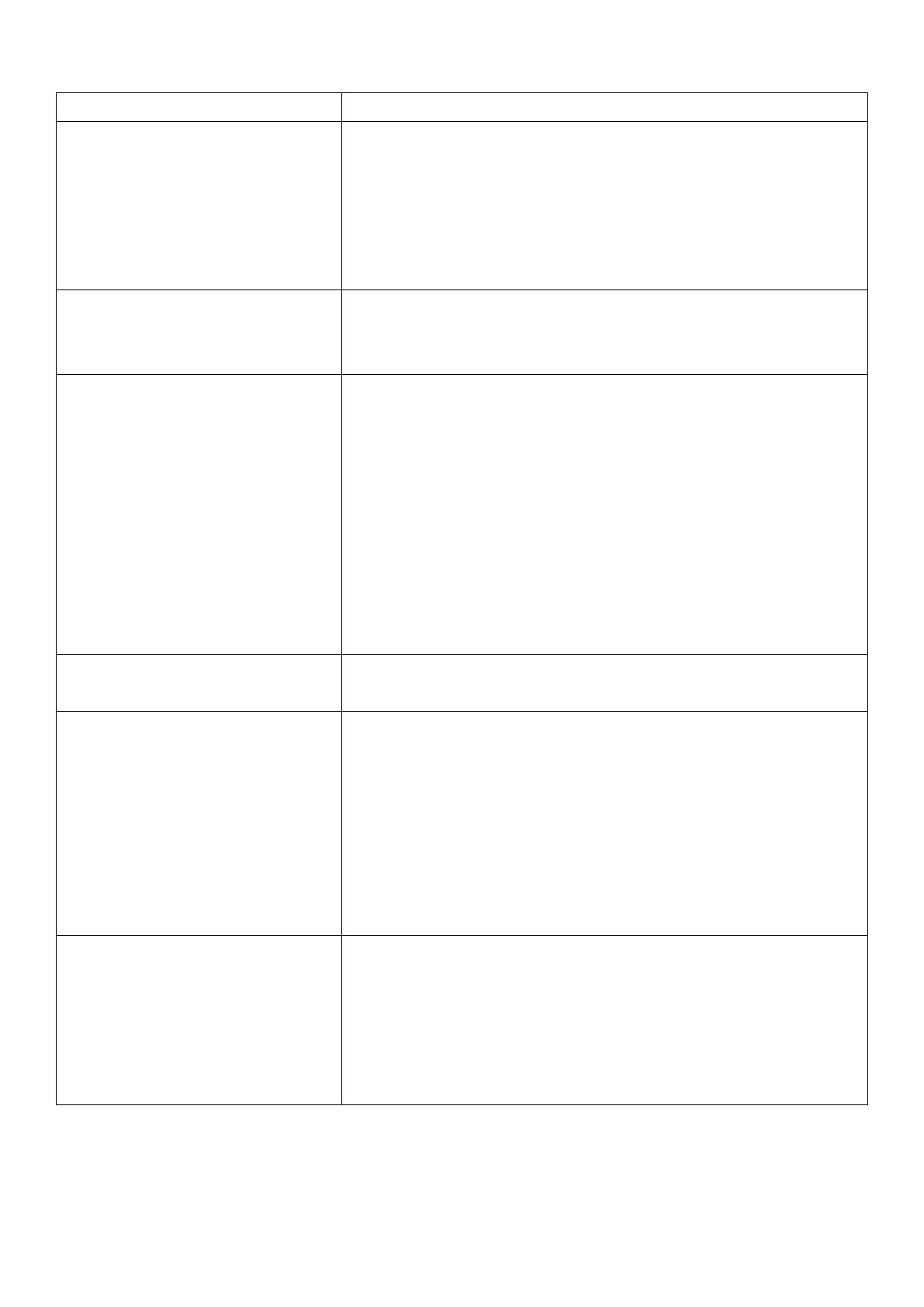26
Model: TX-178 Article No. 4973, 01/2022
Troubleshooting
Device does not switch on
- Check if the power supply is correctly
connected to the power outlet.
- Check if the cable of the power supply is
correctly connected to the device.
- Unplug it, wait 1 minute and then plug it back
in.
- Check if the mute function in the volume control
is activated (mute).
- Increase the volume until you hear sound again
- Check if the WLAN router is working properly.
- Check if the parameters on the device are set
correctly. For example, pay attention to the
DHCP setting.
- Run the automatic scan for networks again.
- Enter the correct password (this was set during
router configuration).
- Do not select foreign networks.
- The Internet server may be temporarily
unavailable or overloaded.
- Check the settings for the time zone and set
them again.
Bluetooth fails to connect
to your mobile device or
it fails to play music
- Check your mobile device supports A2DP.
- Ensure that the TX-178 is in on-state.
- Ensure that the Bluetooth feature is activated
on your phone.
- Check that the TX-178 is within 10m of your
phone and that there are no obstructions
between the TX-178 and the phone, such as
walls or other electronic devices.
Problem to play audio
files from USB
- Check the correct formatting of the audio file
(MP3 or WMA)
- USB flash disk format needs to be FAT32.
- The maximum supported data storage is 32GB.
- The USB port doesn’t support any external
hard disk drive (HDD).