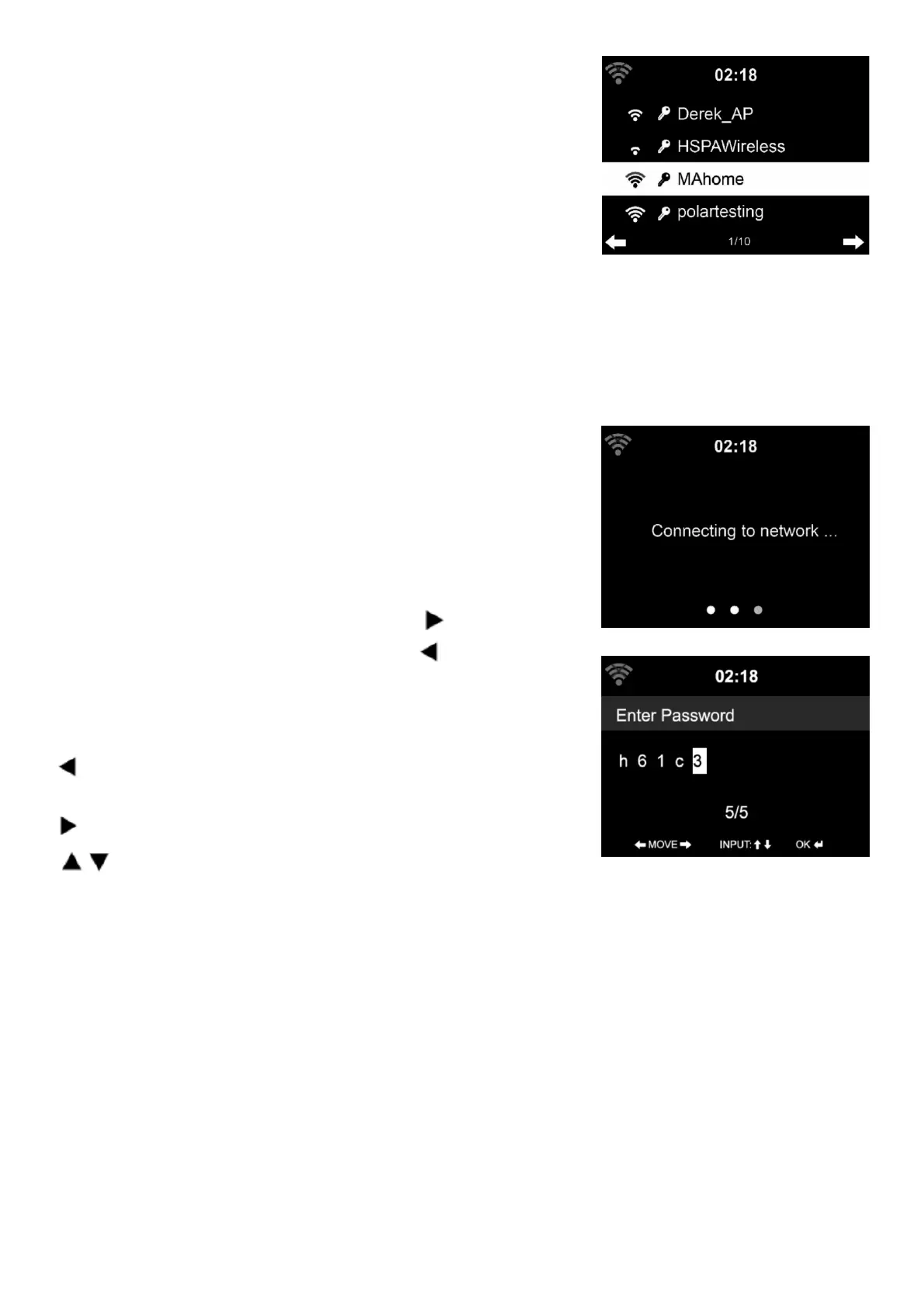9
Model: TX-178 Article No. 4973, 01/2022
3.3 If you answer ‘Yes’, the display goes to
scanning for WiFi Network and shortly afterwards
a list of available WiFi networks will appear.
Select your network and confirm with Enter. If
your WiFi is password-protected, you will be
prompted to enter your password.
Note: ●The number of bars in the wireless symbol in front the network
name(SSID) shows the relative signal strength of the network.
●The key symbol indicates that the network is password-protected. ●If the
TX-178 does not find any WiFi networks and “No wireless Networks found”
appears on the display, change the position of the TX-178 if necessary and
check your WiFi router. Search again for WiFi afterwards.
3.4 Enter the password using the buttons on the
TX-178 or the numbers and letters of the remote
control.
Note: The password is case-sensitive.
- You can change the character by rotating the
knob (15) and enter the WiFi password. Once you
are on the letter you want, press (11) to move
to the next entry. You may press (9) to move to
previous entry. Press the knob (15) to enter and
save the password.
- You can use the remote control as well.
Go to previous entry space, entry can be
overwritten
Go to next entry space, the last entry is saved
Select number/letter
Enter Confirm entire entry