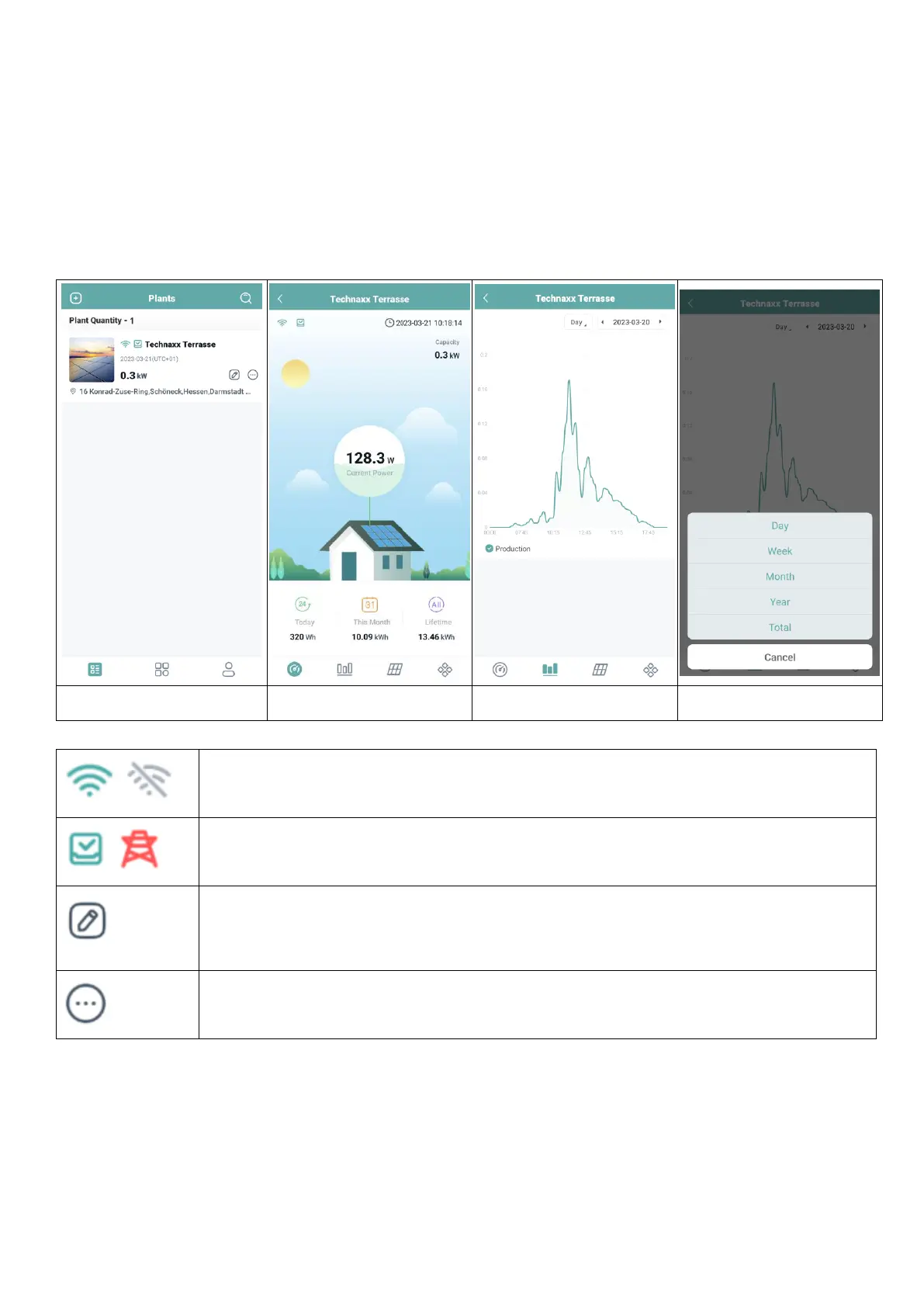14
Model: TX-247 Article No. 5073, 03/2023
View Phone App
Log in with your account name and password, after which you will be able
to view the operating details of your installed solar balcony power plant.
19. Overview of your added plant.
20. Detailed view of the current power, today, month and lifetime produced
power.
21. Graph of the daily feed in power.
22. Choose the graph of feed in power for day, week, month, year or total.
Connected with Router, Server /
Disconnected with Router, Server
Edit Plant: Change plant information, devices, layout design,
installation map and settings of the solar balcony power
plant.
