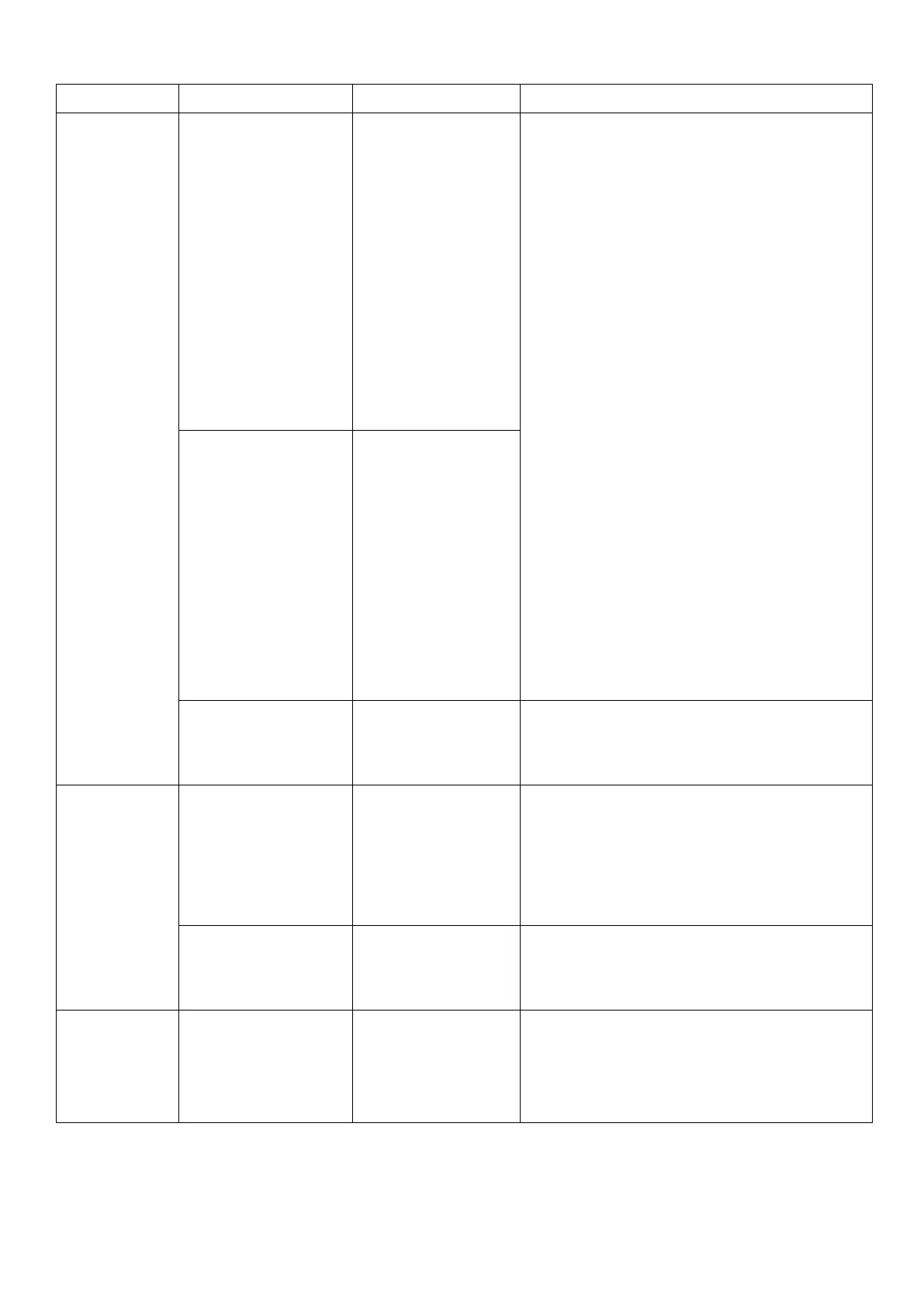• Check if the distance
between the router and the
DTU is out of range (If it is,
relocate the DTU).
• Check if the distance
between the router and the
DTU is out of range (If it is,
relocate the DTU).
• Double-check if the house
router's password has been
correctly input during
configuration.
• Use another device to
connect with the house
router and make sure that
there is an effective
reception.
• Try to connect with the hot
spot from the phone to see if
any data uploads
successfully.
