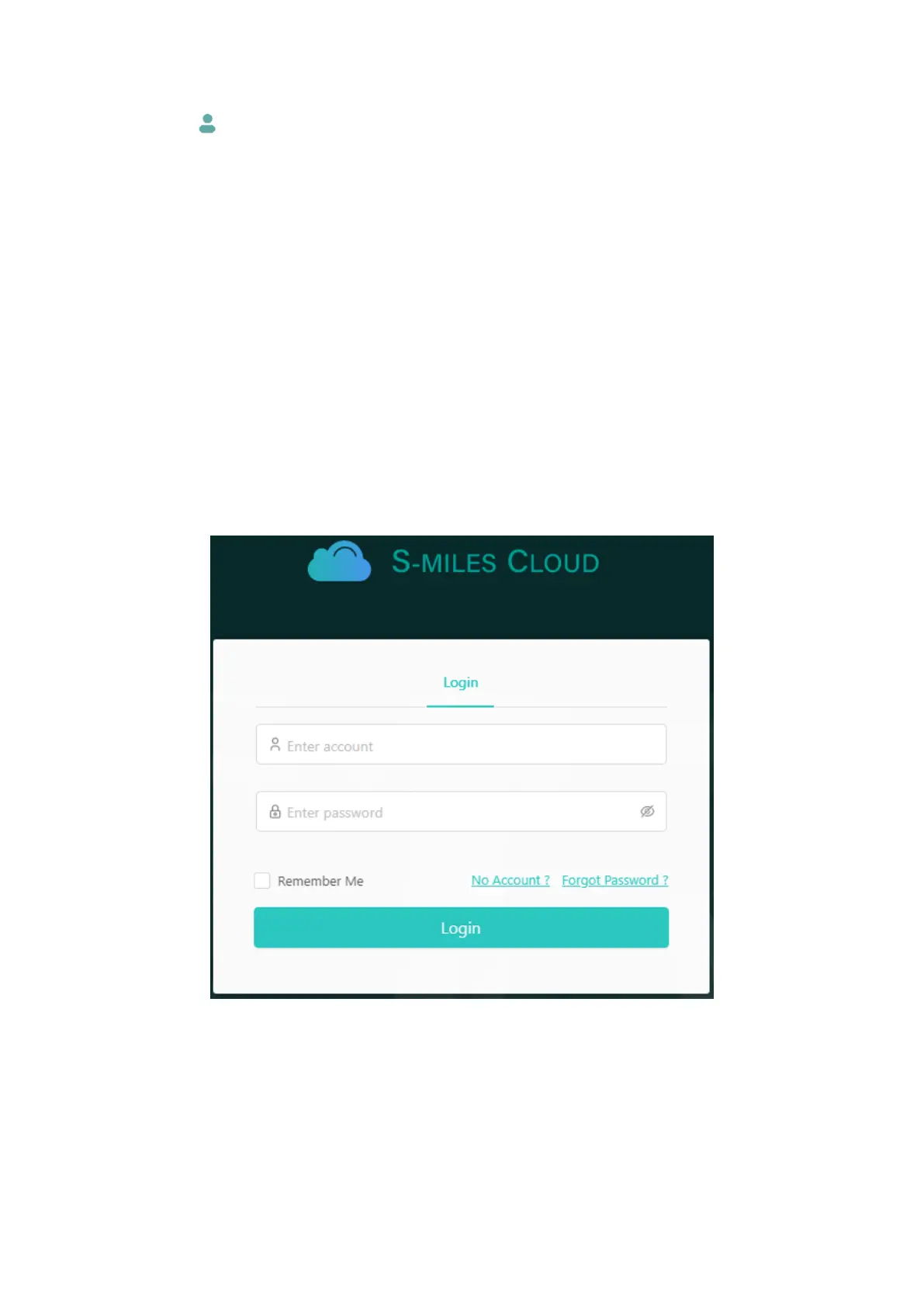15
Model: TX-247 Article No. 5073, 03/2023
Delete App Account
To delete your created S-Miles account in the S-Miles Installer App:
1. Go to Me
2. Click on About Us
3. Click on User Agreement
4.The account deletion button is in the top right corner. Click on it to delete
your account.
5. Confirm if you really want to delete your S-Miles Installer account.
Webpage
You can view the inverter’s operating details on the computer web page by
accessing the S-Miles Cloud (Hoymiles Monitoring Platform) at
https://world.hoymiles.com.
Therefor use your login which you created via S-Miles Installer App
registration.
• Enter Account = Login Account, Username created by App.
• Enter password = Password created for App login.
Reduce feed-in
It is possible to limit the power fed in via the web page. To do this, click on
the tool key in the display image in the overview. Then select "Power
Adjustment" and enter the corresponding percentage number. Example:
To reduce an 800W micro inverter to 600W enter 75% and click on
"Confirm".
