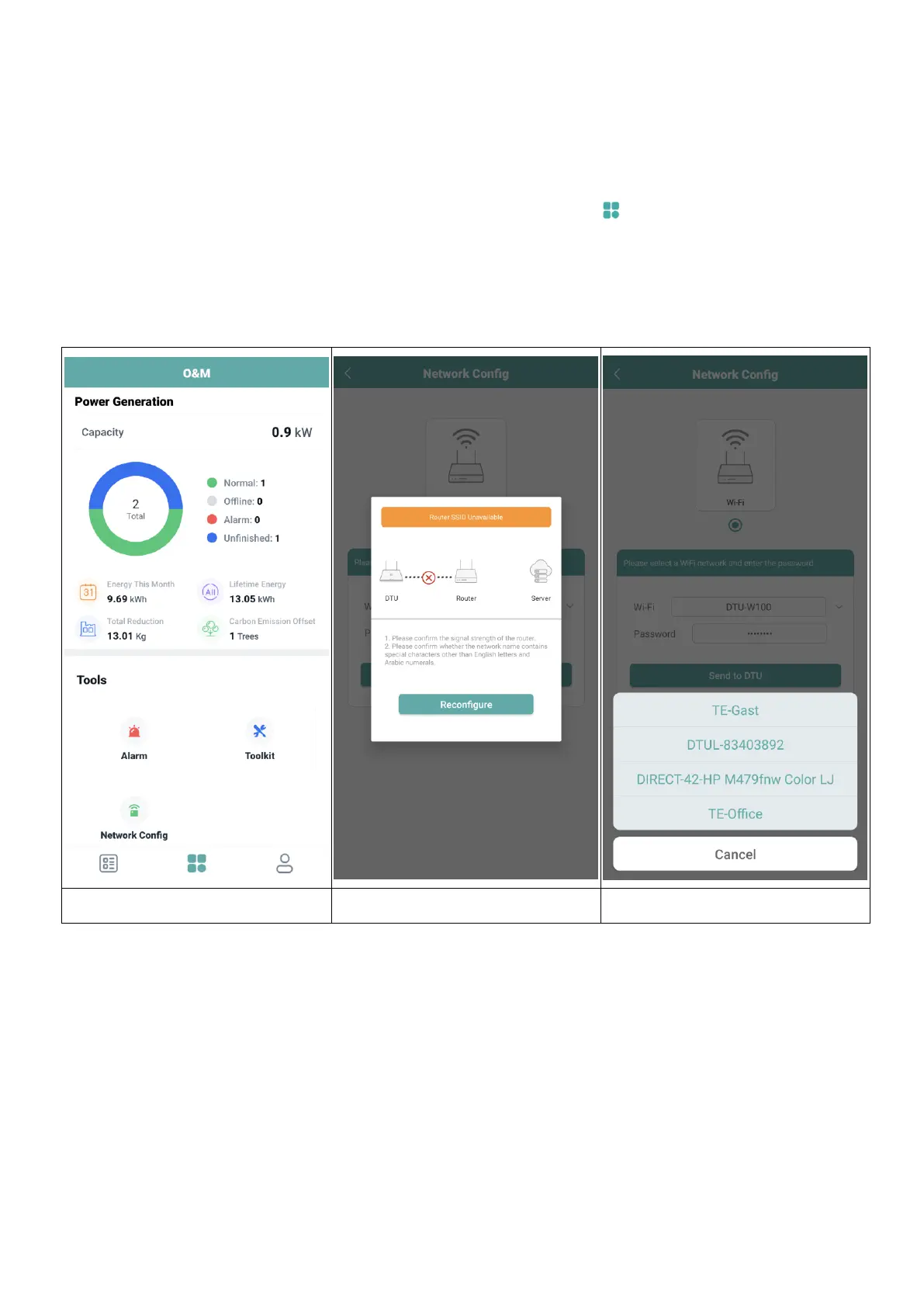12
Model: TX-247 Article No. 5073, 03/2023
Connect DTU with Router
12. Connect your Smartphone with the WiFi of the DTU. Go to the WiFi
settings of your Smartphone and choose DTU (AP mode) wireless
network (DTUL-XXXXXXX).
13. Open the S-Miles Installer App
14. Go to O&M page (bottom middle icon ). Click on Network
configuration and the App connects with DTU.
15. Click on Reconfigure to set the WiFi connection with the router.
16. Click on the WiFi name. Choose your WiFi network from the list and
enter the WiFi password, click on Send to DTU.
