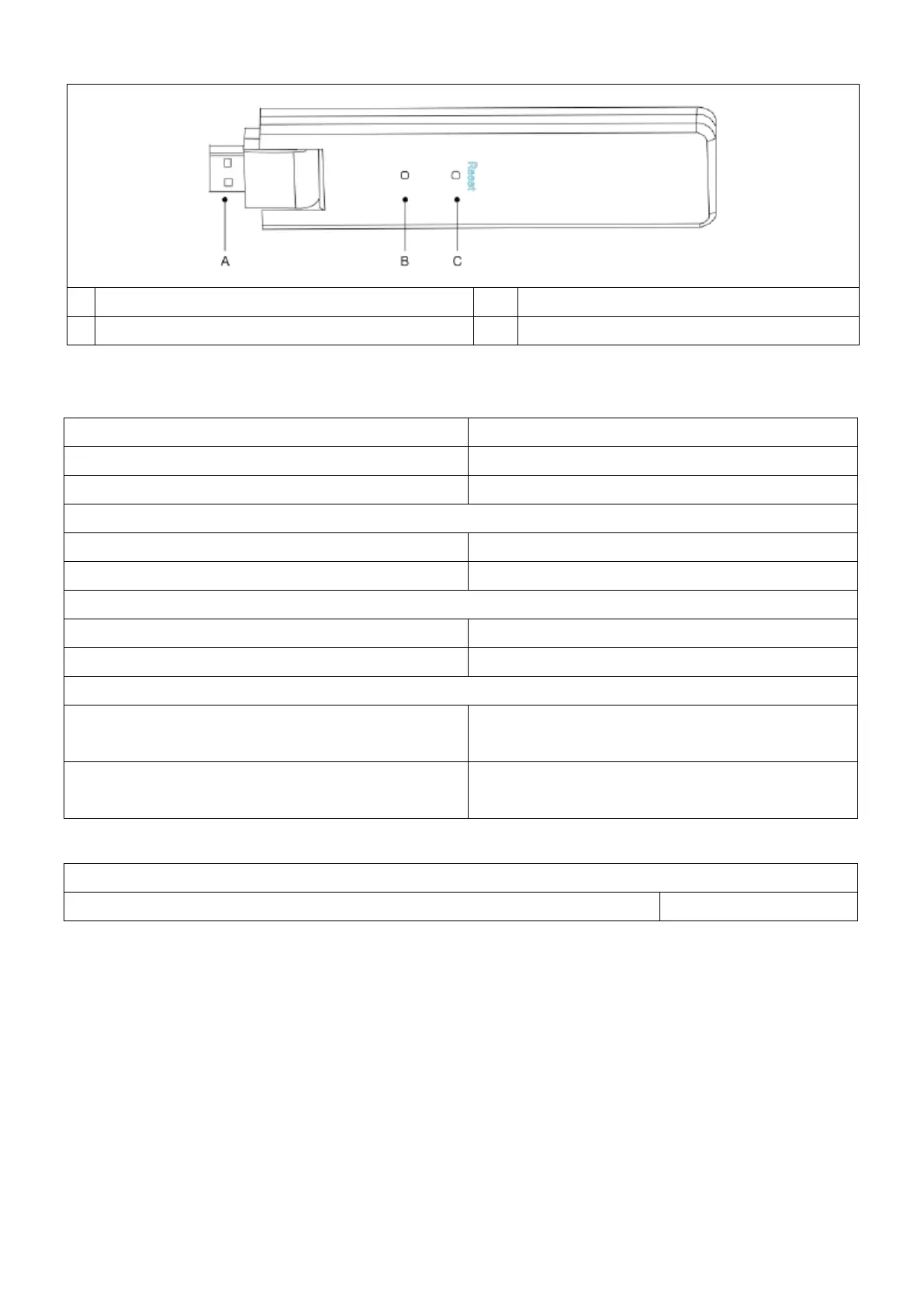5
Model: TX-247 Article No. 5073, 03/2023
Product overview
LED status & button description
DTU disconnected from WiFi
Flashes every 0.5 seconds
DTU disconnected from server
Flashes every 0.5 seconds
Received data from server
Flashes every 0.5 seconds
The search SN is incomplete
Each color flashes once every 1
second
Each color flashes twice every 1
second
Press and hold the reset button for 5seconds
