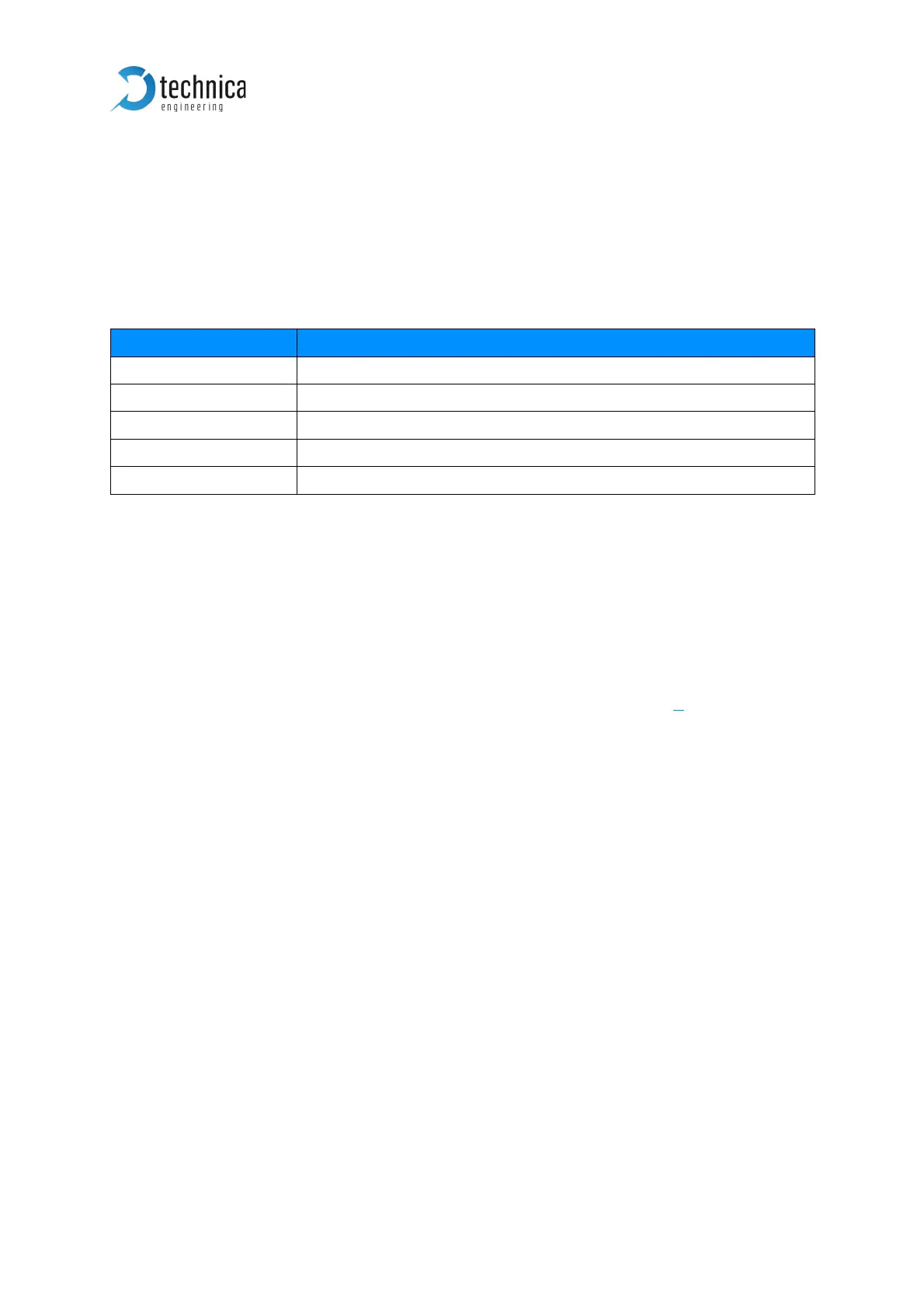1000BASE-T1 SPY mini User Manual
2.2 Other Interfaces
2.2.1 Status LEDs
The 1000Base-T1 SPY mini has several status LEDs at the front side of the case.
Toggles slowly (approx. 2sec)
On
On when 1000BASE-T1 link is detected on port 1
On when 1000BASE-T1 link is detected on port 2
On when link is detected
Table 2-3: Description LEDs
2.2.2 DIP-Switches
The DIP Switches are for configuration of the 1000BASE-T1 SPY mini.
Up is the same as ON.
Down is the same as OFF.
Further information about the configuration you can find in CHAPTER 3.