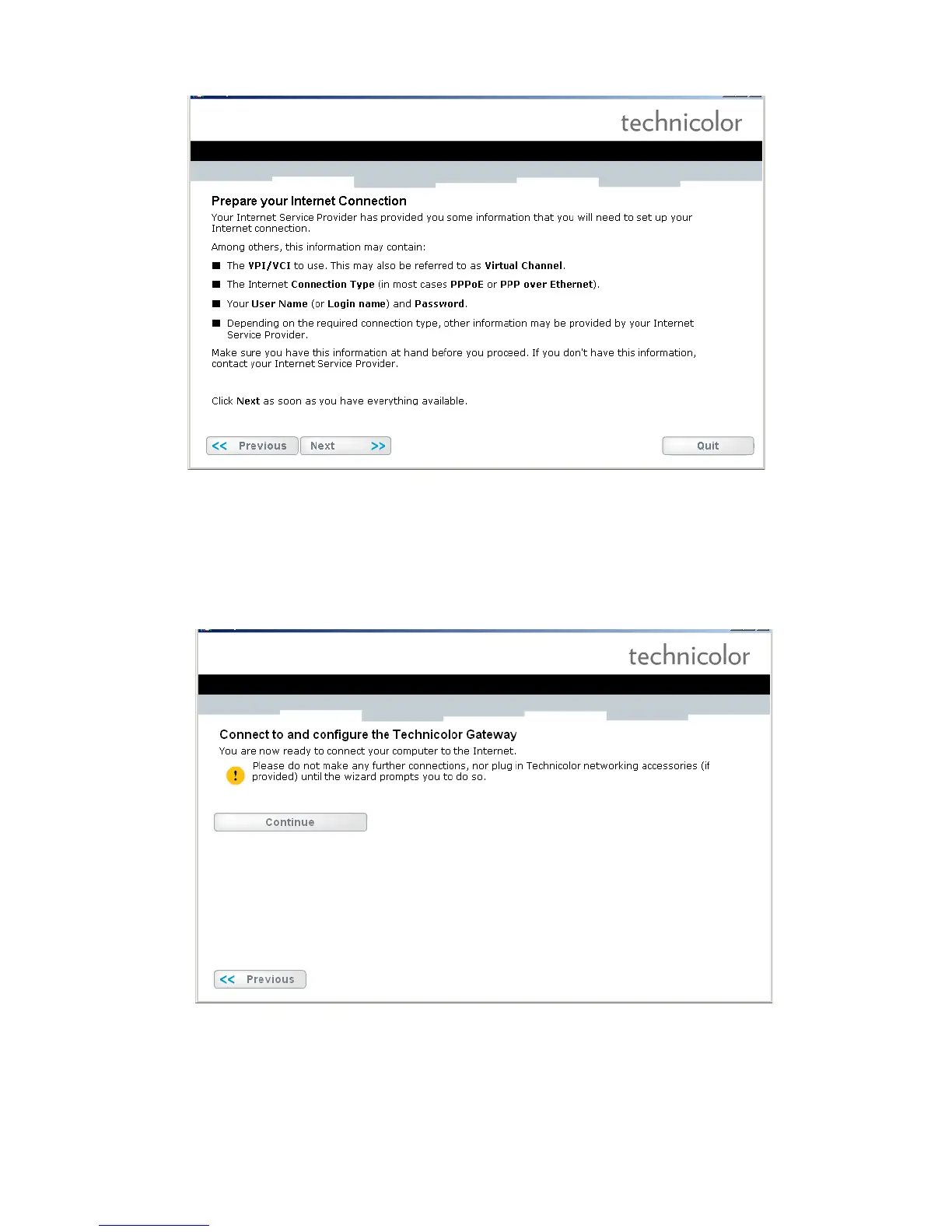The user-name and password are only valid for access to the modem from the LAN side of the
network. They have no influence on the network connectivity.
Click “Continue” . The DSL device now needs to be configured with connection specific details,
so the menu will continue with the “Reconfigure my gateway” menu.
ATT_TG650s_Quick_Install_Guide Page 18
Illustration 4.11: Push Continue to launch the setup program
Illustration 4.10: After this panel the configuration software for this modem will be
started. You will only need the country in which this modem will be installed, and the
user-name/password to locally secure the modem.