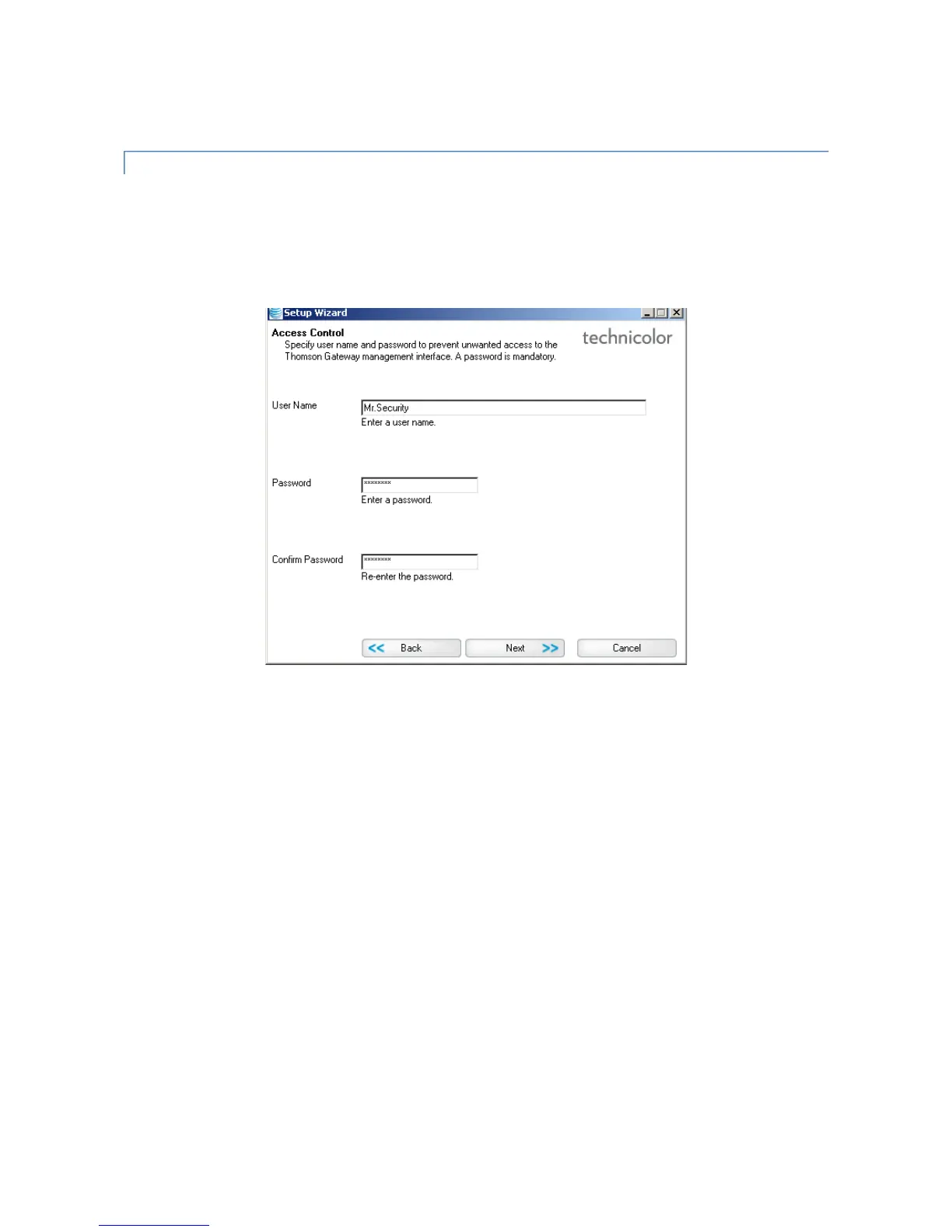The configuration will now start with securing the Gateway by asking your preferred user-name
and password needed to locally access the modem.
4.2.2
4.2.2
Securing the gateway
Securing the gateway
In the panel shown in Illustration 4.18 you are asked to submit an user name and password to
prevent unauthorized access to the DSL device. You can choose anything you want. Please
store the submitted information securely, as you need it to access the device, either via web-
browser or telnet session.
When you have entered the modem access credentials and the password has been confirmed,
click “Next”.
ATT_TG650s_Quick_Install_Guide Page 22
Illustration 4.18: This panel asks for credentials to allow
access the modem. we used "Mr.Security" as username, and
the password remains hidden.