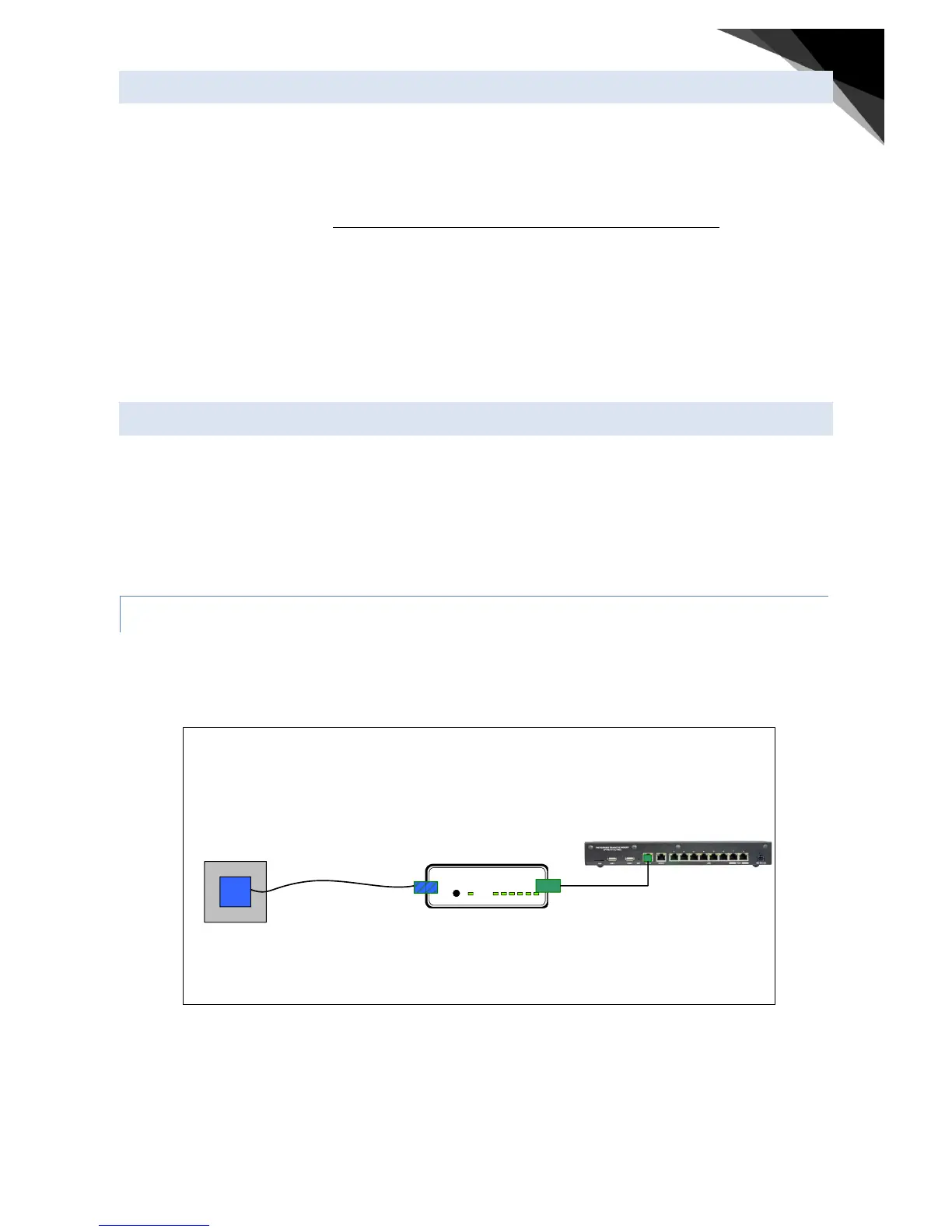3.2 Physical Installation Environment
The environment in which the DSL-device is being installed must have normal ventilation and support the following
conditions:
• Temperature: 0°to 40°C (32 to 105 F)
• Humidity: 20% to 80%
The DSL-device is passively cooled, so must not be placed directly on another heat-generating device.
Power requirements:
• AC voltage: 100 to 120, 220 to 240 V
• Frequency: 50/60 Hz
The adapter is auto-sensing for both voltage and frequency.
3.3 Connections Overview
The following paragraphs discuss the different installation options. Basically there are three options possible:
1. Splitterless , i.e. a direct connection from modem to wall socket
2. With a splitter (both POTS and ISDN)
3. Without a splitter (both POTS and ISDN)
Splitterless connectivity is also called “naked DSL”. It means there is no spectrum on the line supporting the classic
POTS phone service. If the connection is intended to support phone services, then these will consist of Voice over IP
and the phone will use a fxp port on the xDSL modem. This is not supported by AT&T. A direct connection from the
wall-socket to the modem is installed:
Figure 2 Splitterless installation for data-only xDSL access.
The connection of the RJ-11 cable to the wall-socket may require a converter to the local plug type. This should be
present in the localization kit. No line-sharing voice services are supported on the access connection.
