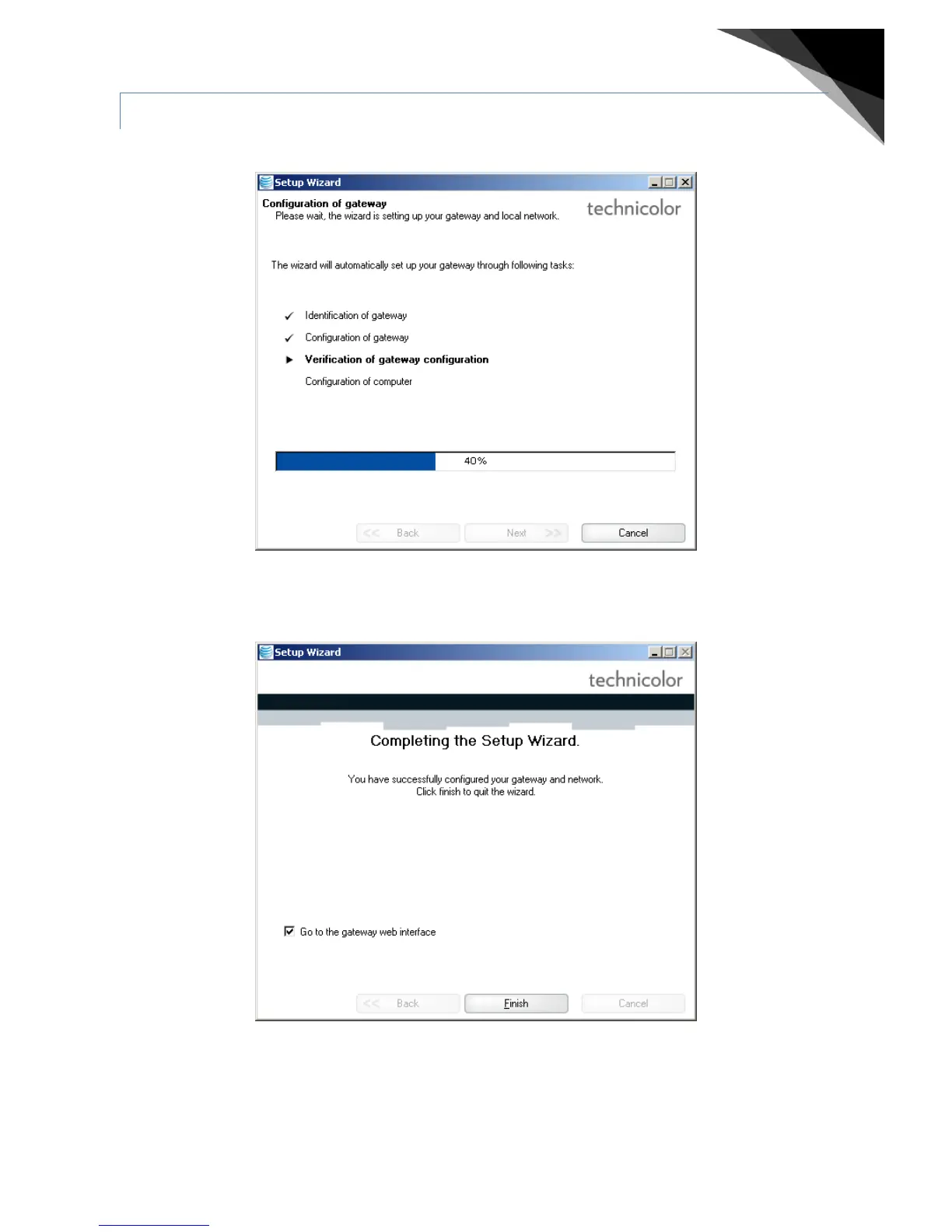This ends the selection of configuration settings, and, the configuration you have created will be pushed in to the
Gateway.
Figure 27 The configuration is being activated.
This process can take some time, and possibly you will see a few reboots of the gateway. The configuration becomes
active during this phase. When all has been pushed in, the next panel will appear:
Figure 28 End of the configuration phase
