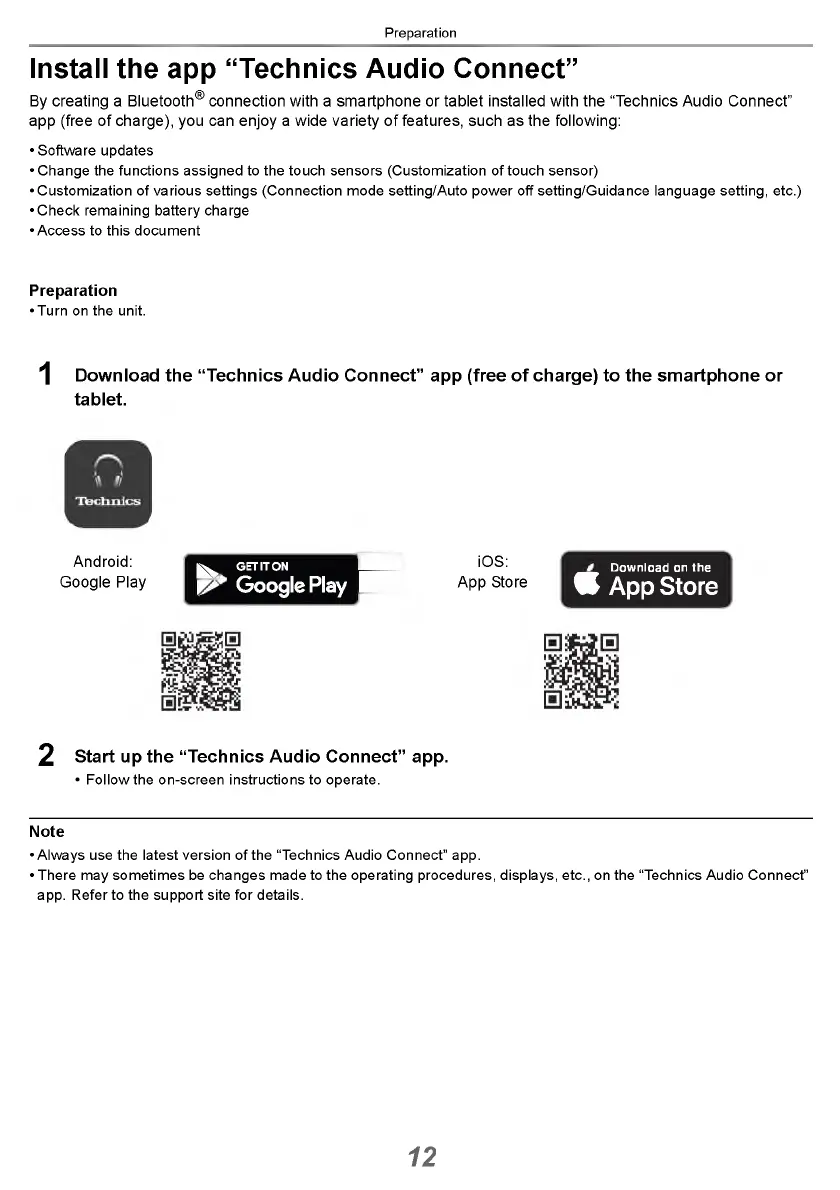Preparation
Install the app “Technics Audio Connect”
By creating a Bluetooth® connection with a sm artphone or tablet installed with the “Technics Audio C o nn ect”
app (free of charg e), you can enjoy a wide variety o f features, such as the following:
• Software updates
•C hange the functions assigned to the touch sensors (Customization of touch sensor)
•Custom ization of various settings (Connection mode setting/Auto power off setting/Guidance language setting, etc.)
•C heck remaining battery charge
• Access to this document
Preparation
• Turn on the unit.
1 Download the “Technics Audio Connect” app (free of charge) to the smartphone or
tablet.
Android:
^ GET IT ON Н И
iO S:
Google Play
Google Play И В
App Store
Download on the
Ш App Store
2 Start up the “Technics Audio Connect” app.
• Follow the on-screen instructions to operate.
Note
• Always use the latest version of the “Technics Audio Connect” app.
• There may sometimes be changes made to the operating procedures, displays, etc., on the “Technics Audio Connect”
app. Refer to the support site for details.
12
https://play.google.com/store/apps/details?id=com.panasonic.technicsaudioconnect
https://itunes.apple.com/app/id1498029651