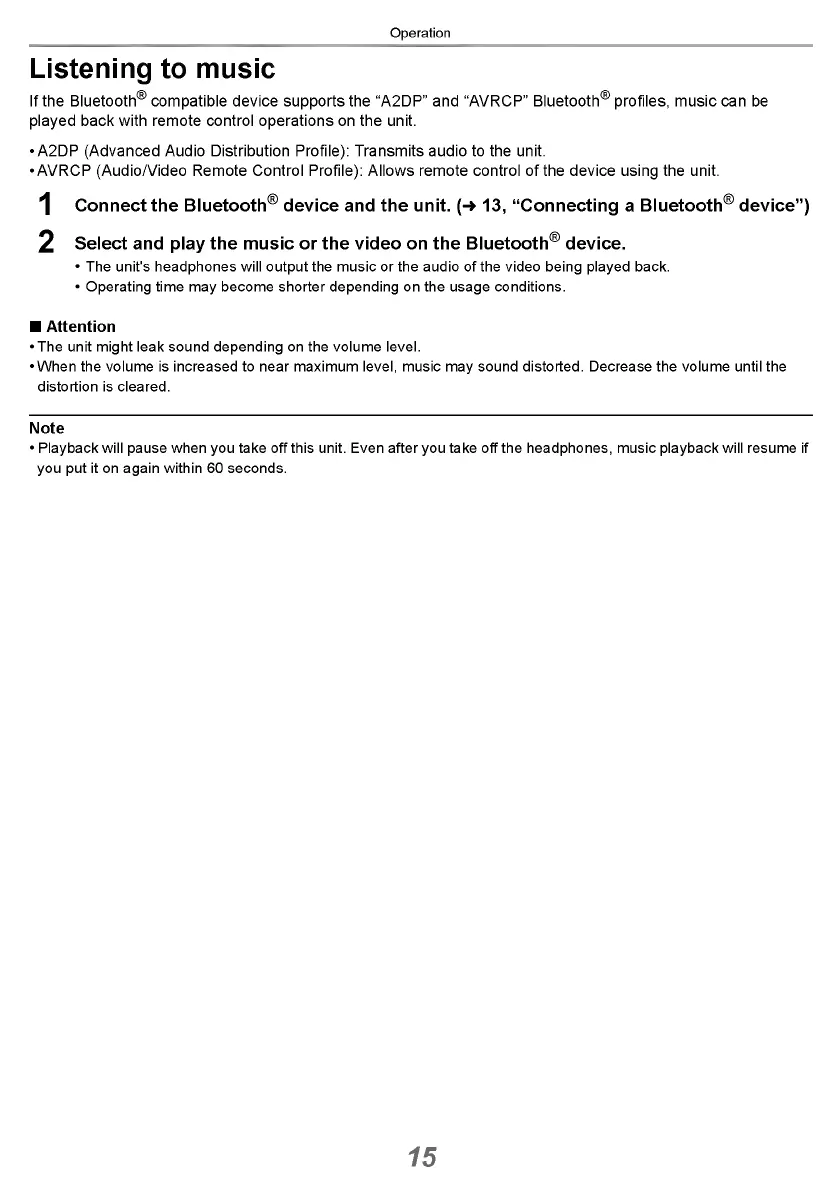Operation
Listening to music
If the Bluetooth® compatible device supports the “A 2D P ” and “A VR C P ” Bluetooth® profiles, music can be
played back with rem ote control operations on the unit.
• A 2D P (A dvanced Audio Distribution Profile): Transm its audio to the unit.
•A V R C P (A udio/Video R em ote Control Profile): Allows rem ote control of the device using the unit.
1 Connect the Bluetooth® device and the unit. ( i 13, “Connecting a Bluetooth® device”)
2 Select and play the music or the video on the Bluetooth® device.
• The unit's headphones will output the music or the audio of the video being played back.
• Operating time may become shorter depending on the usage conditions.
■ Attention
• The unit might leak sound depending on the volume level.
•W hen the volume is increased to near maximum level, music m ay sound distorted. Decrease the volume until the
distortion is cleared.
Note
• Playback will pause when you take off this unit. Even after you take off the headphones, music playback will resume if
you put it on again within 60 seconds.
15