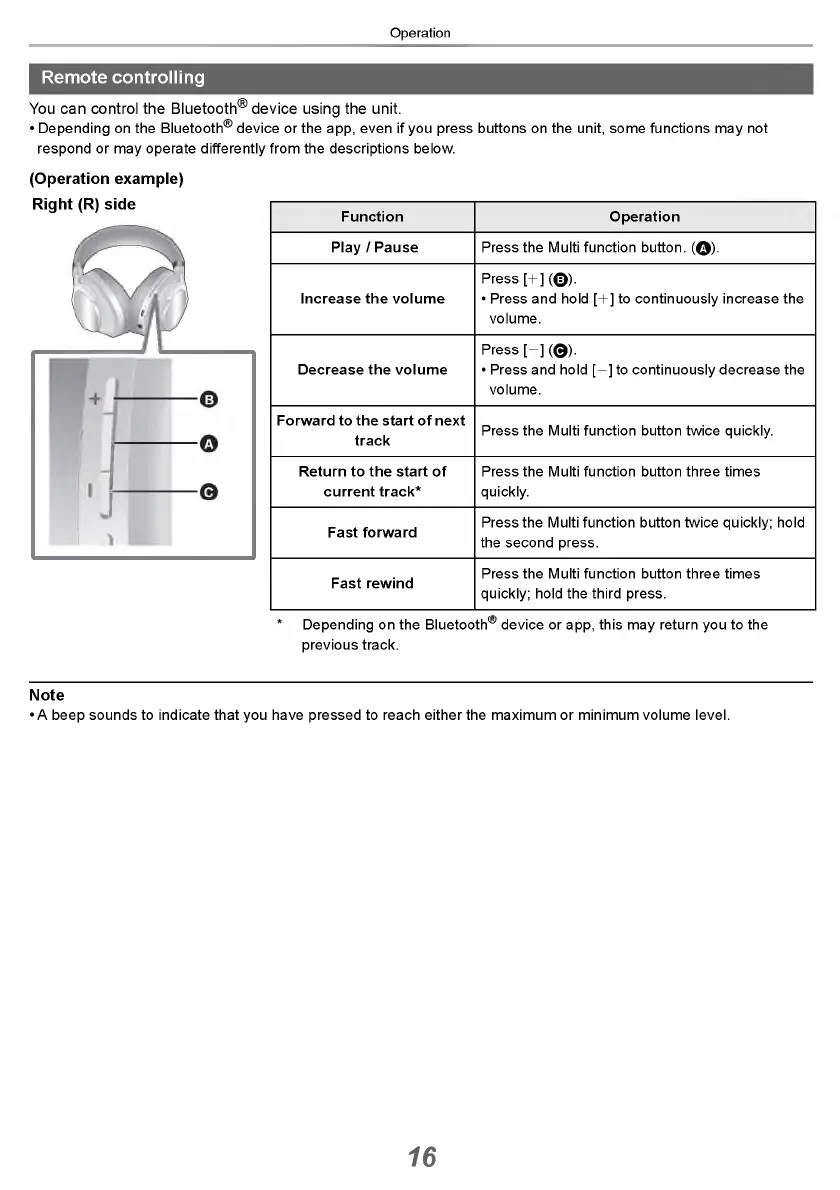Operation
Remote controlling
You can control the Bluetooth® device using the unit.
• Depending on the Bluetooth® device or the app, even if you press buttons on the unit, some functions m ay not
respond or may operate differently from the descriptions below.
(Operation example)
Right (R) side
Function Operation
Play / Pause Press the Multi function button. (© ).
Increase th e volum e
Press [+ ] (© ).
• Press and hold [+ ] to continuously increase the
volume.
Decrease the volum e
Press [ - ] (© ).
• Press and hold [ - ] to continuously decrease the
volume.
Forw ard to the start o f next
track
Press the Multi function button twice quickly.
Return to th e start o f
current track*
Press the Multi function button three times
quickly.
Fast forw ard
Press the Multi function button twice quickly; hold
the second press.
Fast rew ind
Press the Multi function button three times
quickly; hold the third press.
Depending on the Bluetooth® device or app, this may return you to the
previous track.
Note
•A beep sounds to indicate that you have pressed to reach either the maximum or minimum volume level.
16