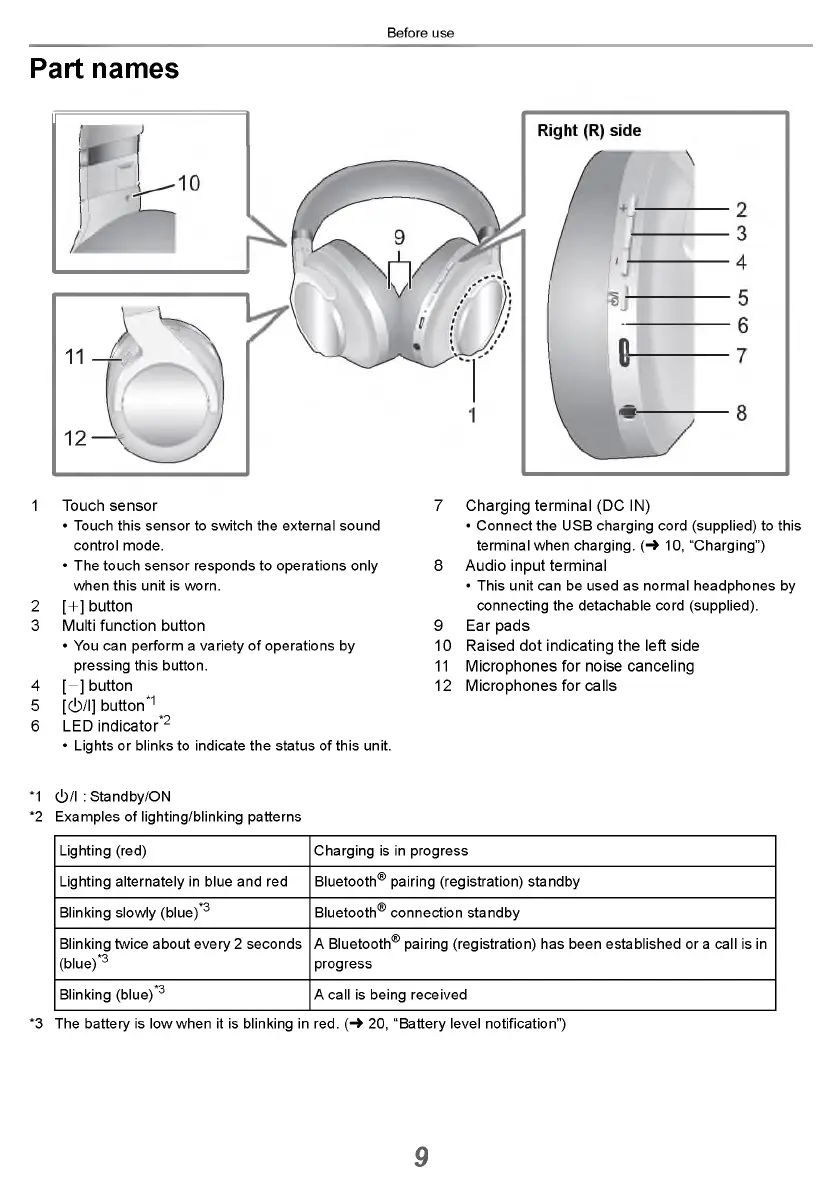Before use
Part names
- w 1
11 - L
12— V
1 Touch sensor
• Touch this sensor to switch the external sound
control mode.
• The touch sensor responds to operations only
when this unit is worn.
2 [+ ] button
3 Multi function button
• You can perform a variety of operations by
pressing this button.
4 [ - ] button
5 [ Í / I ] button*1 ^
6 LE D indicator*2
• Lights or blinks to indicate the status of this unit.
*1 Í / I : Standby/ON
*2 Examples of lighting/blinking patterns
7 Charging term inal (D C IN)
• Connect the USB charging cord (supplied) to this
terminal when charging. ( l 10, “Charging”)
8 Audio input term inal
• This unit can be used as normal headphones by
connecting the detachable cord (supplied).
9 E ar pads
10 Raised dot indicating the left side
11 Microphones for noise canceling
12 M icrophones for calls
Lighting (red) Charging is in progress
Lighting alternately in blue and red Bluetooth® pairing (registration) standby
Blinking slowly (blue)*3 Bluetooth® connection standby
Blinking twice about every 2 seconds
(blue)*3
A Bluetooth® pairing (registration) has been established or a call is in
progress
Blinking (blue)*3 A call is being received
*3 The battery is low when it is blinking in red. ( l 20, “Battery level notification”)
9
