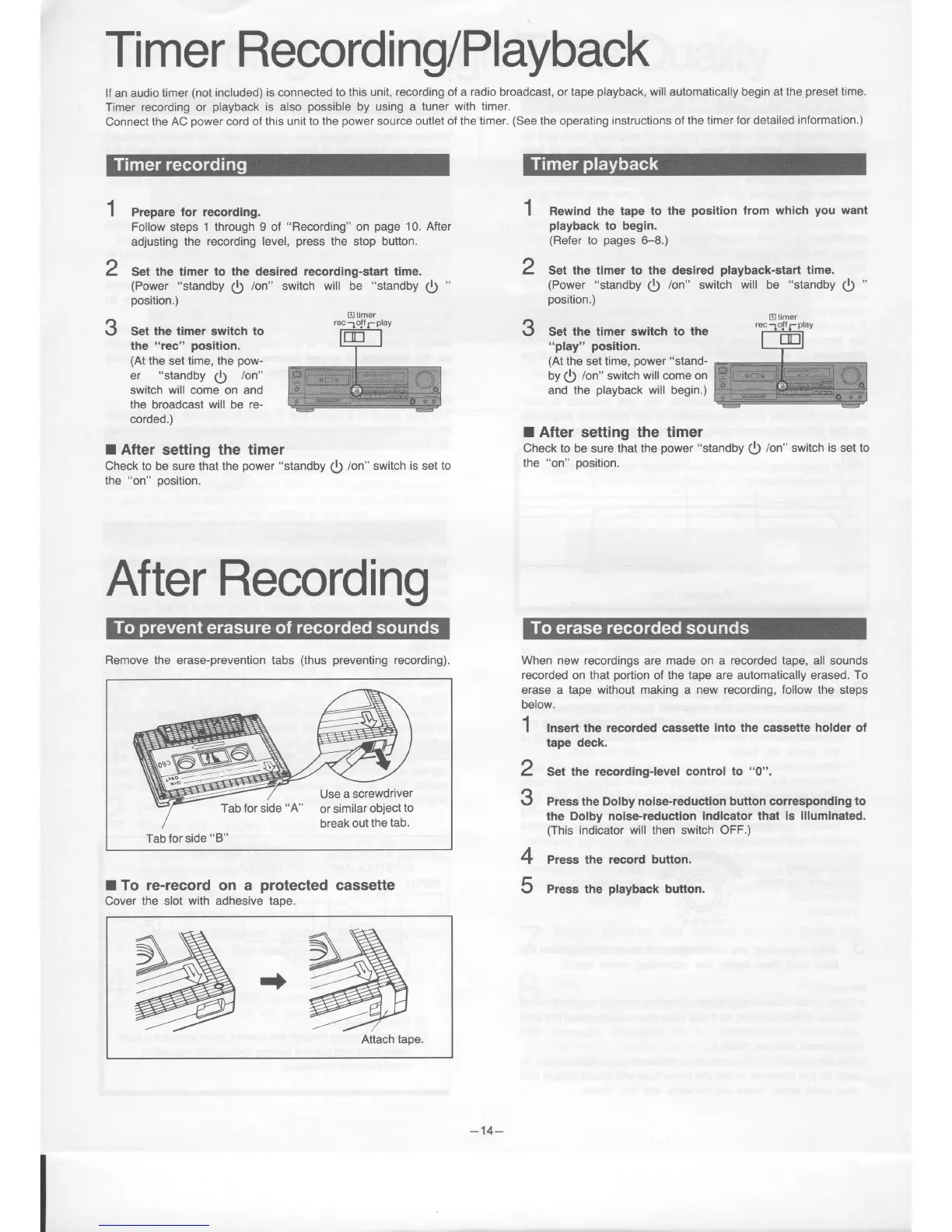Ti mer Record
i ng/Playback
lf an audio timer
(not
included) is connected
to this unit, recording of a
radio
broadcast, or
tape
playback,
wiil
automatically
begin at the
preset
time.
Timer recording or
playback
is also
possible
by using
a tuner with timer.
Connect
the AC
power
cord of
this unit to the
power
source
outlet of the timer.
(See
the operating
instructions of the timer
for detailed
information.)
2
2
Prepare for
recording.
Follow steps
1 through 9
of
"Recording"
on
page
10. After
adjusting
the recording
level,
press
the
stop
buuon.
Set the timer to
the
deslred
recordlng-start time.
(Power
"standby
1)
/on"
switch
will be
"standby
(;
"
position.)
\t Set
the timer
swltch
to
the
"rec"
posltion.
(At
the
set
time, the
pow-
er
"standby
(;
lon"
switch
will
come on and
the broadcast
will
be
re-
corded.)
I After
setting the timer
Check
to be sure that the
power
"standby (;
lon" switch
is
set
to
the "on"
position.
After
Recording
Remove the erase-prevention tabs
(thus preventing
recording).
Use a screwdriver
Tab
for side
"A"
or similar
obiect
to
break
out
the
tab'
Tab
for side
"B"
I To re-record on a
protected
cassette
Cover the slot
with
adhesive tape.
+
Attach
tape.
Rewind the tape
to the
position
from which
you
want
playback
to
begin.
(Refer
to
pages
F8.)
Set
the timer to the desired
playback-start
time.
(Power
"standby
(;
/on"
switch will be
"standby
$
"
position.)
3
set the tlmer switch
to the
"play"
position.
(At
the set time,
power
"stand-
by
q)
/on" switch
will come on
and the
playback
will
begin.)
I After setting the timer
Check to be
sure
that the
power
"standby
O
ion" switch
is
set
to
the
"on"
position.
When new recordings
are
made
on
a recorded tape, all sounds
recorded
on that
portion
of the tape are automatically erased.
To
erase a tape without making a new
recording, follow
the steps
below.
I
I Insert the recorded cassette
Into the
casaette
holder
of
tape deck.
r|
Z Set the
recording-level control
to
"0".
\t Press
the
Dolby noise-reductlon button corresponding
to
the
Dolby noise-reductlon
indicator that is illuminated.
(This
indicator
will
then switch
OFF.)
A
+ Press the record button.
F
C
Press the
playback
button.
-14-
