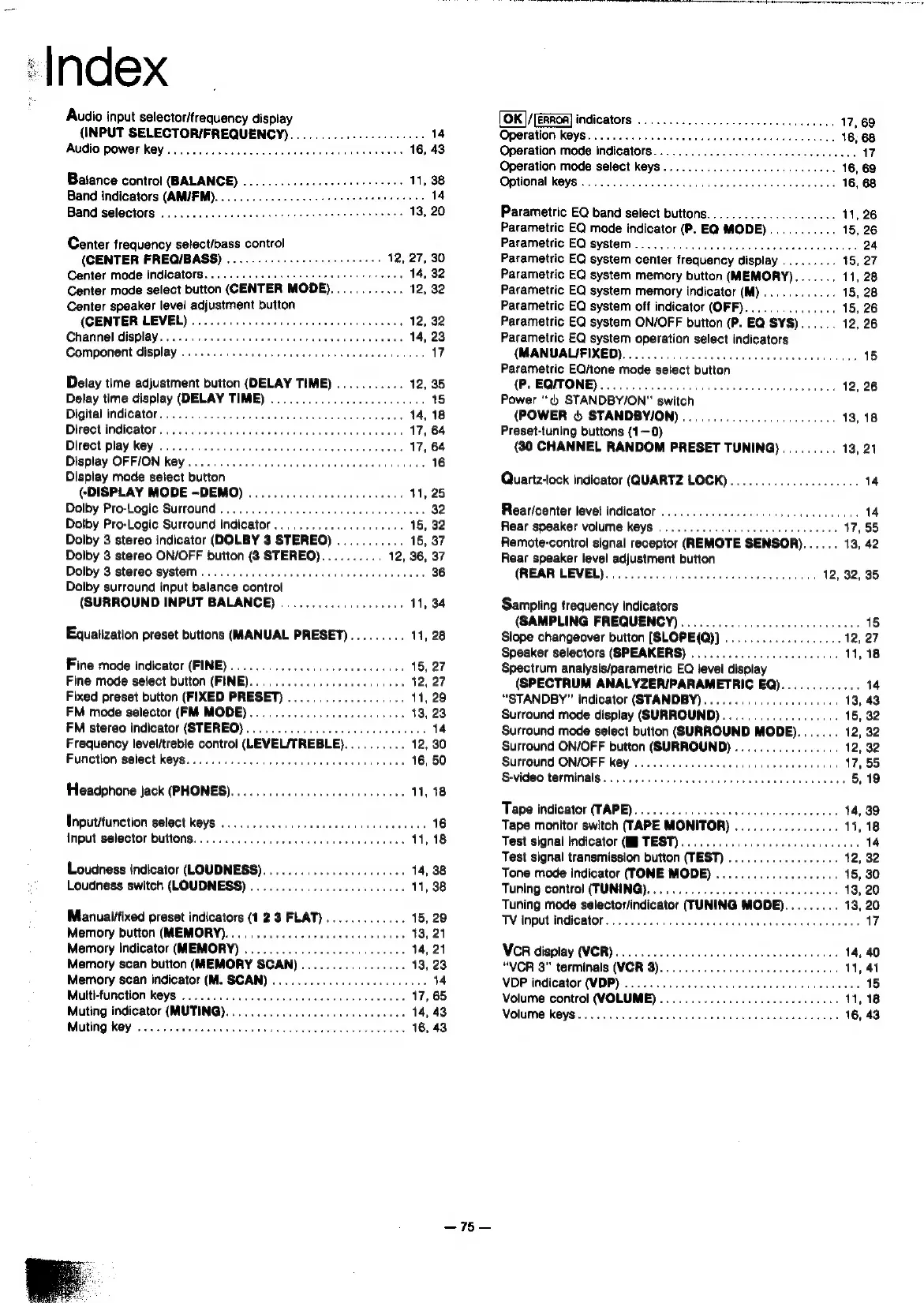‘Index
Audio
input
selector/frequency
display
(INPUT
SELECTORIFREQUENGY)......................
14
Audio
power
key
..
16,
43
Batance
control
(BALANCE)
.....0........0000e
eee
11,
38
Band
indicators
(AM/FM).
.
sone
14
Band
selectors
........
0...
c
cece
eee
tee
eee
eens
13,
20
Center
frequency
select/bass
control
(CENTER
FREQIBASS)
..............--.0522500
12,
27,
30
Center
mode
indicators.
.....6..
606i
e
cece
eee
eee
eens
14,
32
Center
mode
select
button
(CENTER
MODE)............
12,
32
Center
speaker
level
adjustment
button
(CENTER
LEVEL)...
Channel
display
Component
display
........
66...
ccc
eee eee
tenes
Delay
time
adjustment
button
(DELAY
TIME)
...........
12,
35
Delay
time
display
(DELAY
TIME)
....................00005
15
Digital
indicator
Direct
indicator...
+e
17,
64
Direct
play
key
.....
.
17,
64
Display
OFF/ON
key..........
1.
16
Olsplay
mode
select
button
(DISPLAY
MODE
-DEMO)
.........................
41,
25
Dolby
Pro-Logic
Surround.......
.
92
Dolby
Pro-Logic
Surround
indicator
.
+.
18,
32
Dolby
3
stereo
indicator
(DOLBY
3
STEREO)
...........
15,
37
Dolby
3
stereo
ON/OFF
button
(8
STEREO)...
12,
36,
37
Dolby 3
stereo
system
6...
cece
eect
eee
e
eee
36
Dolby
surround
input
balance
control
(SURROUND
INPUT
BALANCE)
....................
11,
34
Equatization
preset
buttons
(MANUAL
PRESET).........
11,
28
Fine
mode
indicator
(FINE)
..............
cece
15,
27
Fine
mode
select
button
(FINE)......
12,
27
Fixed
preset
button
(FIXED
PRESET)
11,
29
FM
mode
selector
(FM
MODE)
13,
23
FM
stereo
indicator
(STEREO)...............
pew
1:
Frequency
level/treble
control
(LEVEUTREBLE)
12,
30
Function
select
key8.....0.0..
0...
e
cece
cece
cence
16,
50
Headphone
jack
(PHONES)...........0..05.00000c
ceca
11,
18
Input/function
select
keyS
...00.
0...
.0.cec
ccs eec
secs
ene
enes
16
Input
selector
buttons...
0...
cee
eee
ee
eee
11,
18
Loudness
indicator
(LOUDNESS)....................0..
14,
38
Loudness
switch
(LOUDNESS)
Manual/fixed
preset
indicators
(123
FLAT).............
15,
29
Memory
button
(MEMORY)................
vee
18,
21
Memory
Indicator
(MEMORY)
.
14,
21
Memory
scan
button
(MEMORY
SCAN’
43,
23
Memory
scan
indicator
(M.
SCAN)
...
veer
14
Multi-function
keys
...............
.
17,
65
Muting
indicator
(MUTING).
.
wee
14,
43
MUtINg
Key!
ities
itn
Boe
Oo
ant
aaa
ret sae
eniaenee
16,
43
—75—
[oK]/
indicators
©2020...
eee
eee
cece
ene
Operation
KOYS
sic
ccee
cee
na
cease
ase
re
eee
deeninye
Operation
mode
indicators.............
00.0
c
cece
cece
eee
Operation
mode
select
keys
re
Optional
keys:
scicike
passe
atiuaasteis
ogihen
ene
Hele.
Parametric
EQ
band
select
buttons
Parametric
EQ
mode
indicator
(P.
EQ
MODE)
Parametric
EQ
system
..................00005
ek
Parametric
EQ
system
center
frequency
display
.........
15,
27
Parametric
EQ
system
memory
button
(MEMORY).......
11,
28
Parametric
EQ
system
memory
indicator
(M)
.
Parametric
EQ
system
off
indicator
(OFF).........
Parametric
EQ
system
ON/OFF
button
(P.
EQ
SYS)
Parametric
EQ
system
operation
select
indicators
(MANUALIFIXED).......0
000005
15
Parametric
EQ/tone
mode
select
button
(P.
EQUTONE)...
0.2.0.
occ
cece
ec
eee eee
enes
12,
26
Power
“
STANDBY/ON"
switch
(POWER
&
STANDBYION)
..................000005.
13,
18
Preset-tuning
buttons
(1—0)
(30
CHANNEL
RANDOM
PRESET
TUNING).........
13,
21
Quartz-lock
indicator
(QUARTZ
LOCK)
......0..0..0..0.00..
14
Rear/center
level
indicator
EOS
ie
LET
RRL
N
EGA
ale
atthe
14
Rear
speaker
volume
keys
...........0..0ec
eee
..
17,55
Remote-control
signal
receptor
(REMOTE
SENSOR)......
13,
42
Rear
speaker
level
adjustment
button
(REAR
LEVEL),..................
ccc
eee
eee
12,
32,
35
Sampling
frequency
indicators
(SAMPLING
FREQUENCY).....................:00000
05
Slope
changeover
button
(SLOPE(Q)]
.
.
oie
Speaker
selectors
(GBPEAKERS)
......................05
Spectrum
analysis/parametric
EQ
level
display
(SPECTRUM
ANALYZER/PARAMETRIC
EQ).............
14
“STANDBY”
indicator
(STANDBY)........
Surround
mode
display
(SURROUND)...........
Surround
mode
select
button
(SURROUND
MOD
ee
Surround
ON/OFF
button
(SURROUND)
.......
..
12,
32
Surround
ON/OFF
key
.
S-video
terminals
Tape
indicator
(TAPE).......0.0.......cccccccceenee
eens
14,
39
Tape
monitor
switch
(TAPE
MONITOR)
.................
11,
18
Test
signal
indicator
(MB
TEST)...
cece
14
Test
signal
transmission
button
(TEST)
»»
42,
32
Tone
mode
indicator
(TONE
MODE)......
..
15,
30
Tuning
control
(FUNING)..................000
ee
..
13,
20
Tuning
mode
selector/indicator
(TUNING
MODE).
..
13,
20
TV
input
indicator...
0.0...
ccc
cect
cece
een
eee eee
17
VCR
display
(VCR)
“VCR
3”
terminals
(VCR
3).
VDP
indicator
(VDP)
......
ar
Volume
control
(VOLUME)
...............
cece
eee
ee
VOIUME-
KEYS...
oo
ia
eines
cede
wenden
enna
e
ma
areals
eon
