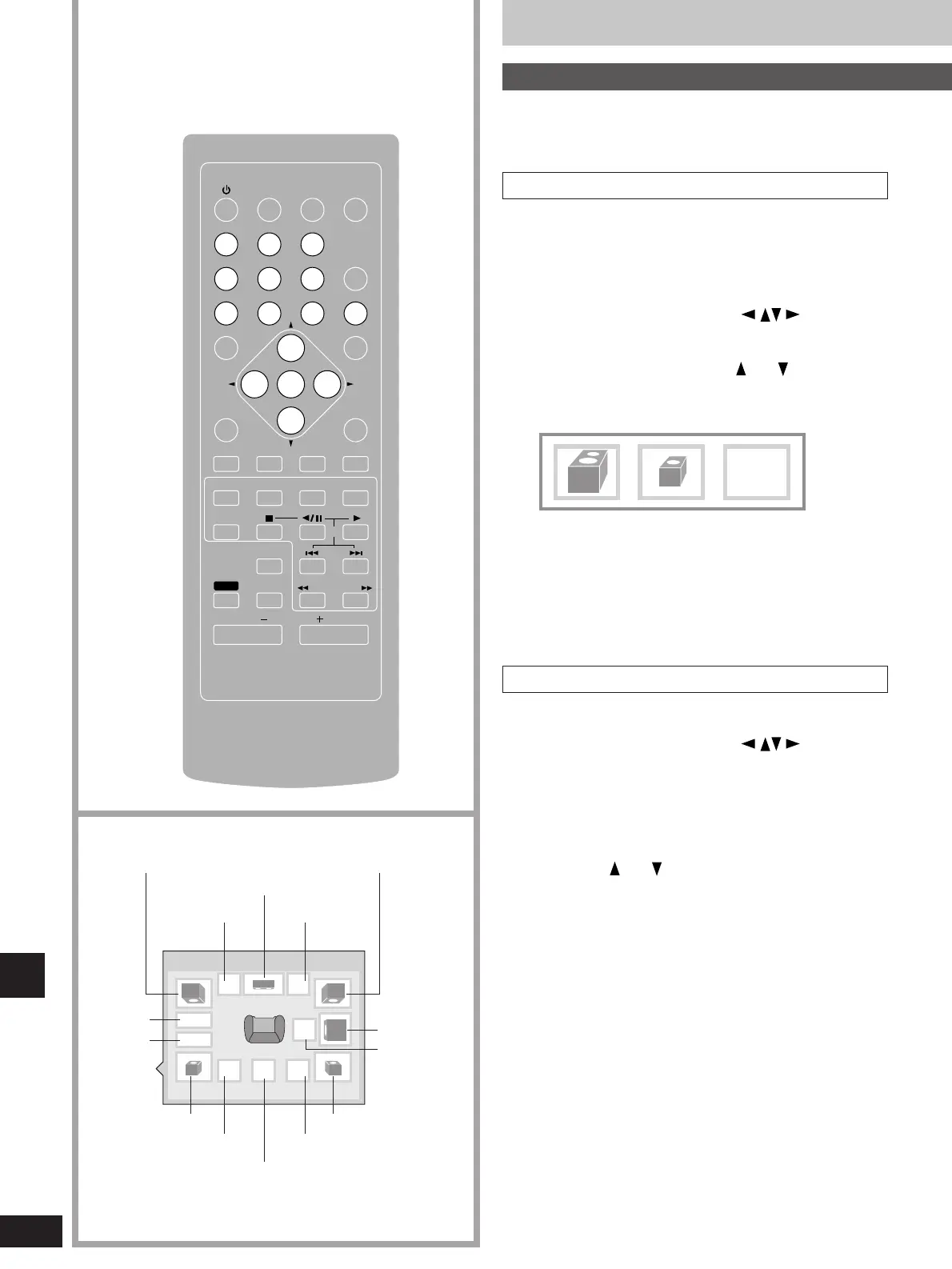Speaker setting
You must change these settings if you have connected another
amplifier and speakers in order to enjoy 5.1-channel surround
sound.
Speaker mode
Set the presence and size of the speakers you have connected.
The sound for a speaker channel will not be output if you set the
presence incorrectly.
You will not get the most from your speakers if you set the size
incorrectly.
1 Press the cursor buttons ( ) to select
the speaker and press [ENTER].
2 Press the cursor buttons( or ) to change
the setting.
Example: Left surround speaker (LS)
Yes (large) Yes (small) No
Select large if the speaker is capable of reproducing sounds
below 100 Hz. Select small for any other type of speaker.
3 Press [ENTER].
aSpeaker mode
(FRONT L)
eSpeaker mode
(FRONT R)
cSpeaker mode
(CENTER)
bDelay time
(CENTER)
dChannel balance
(CENTER)
jSpeaker mode
(SURROUND L)
nSpeaker mode
(SURROUND R)
mChannel balance
(SURROUND R)
kChannel balance
(SURROUND L)
lDelay time (SURROUND)
iChannel
balance
(SUB-
WOOFER)
hSpeaker
mode
(SUB-
WOOFER)
fExit
gTest
signal
Channel balance
You can adjust the volume balance for each speaker channel.
1 Press the cursor buttons ( ) to select
“Test” and press [ENTER].
A test signal is output from one speaker at a time, starting
with the front left speaker and proceeding clockwise.
2 While the speaker you want to adjust is
outputting the signal, press the cursor
buttons ( or ) to adjust the level.
Adjust the level of the surround and center speakers so they
are the same apparent volume as the front speakers.
The front speakers cannot be adjusted here.
A test signal is not output from the subwoofer. To adjust its
volume, play something, then return to this screen to adjust
to your taste.
3 When you have finished adjustments, press
[ENTER] to stop the test signal.