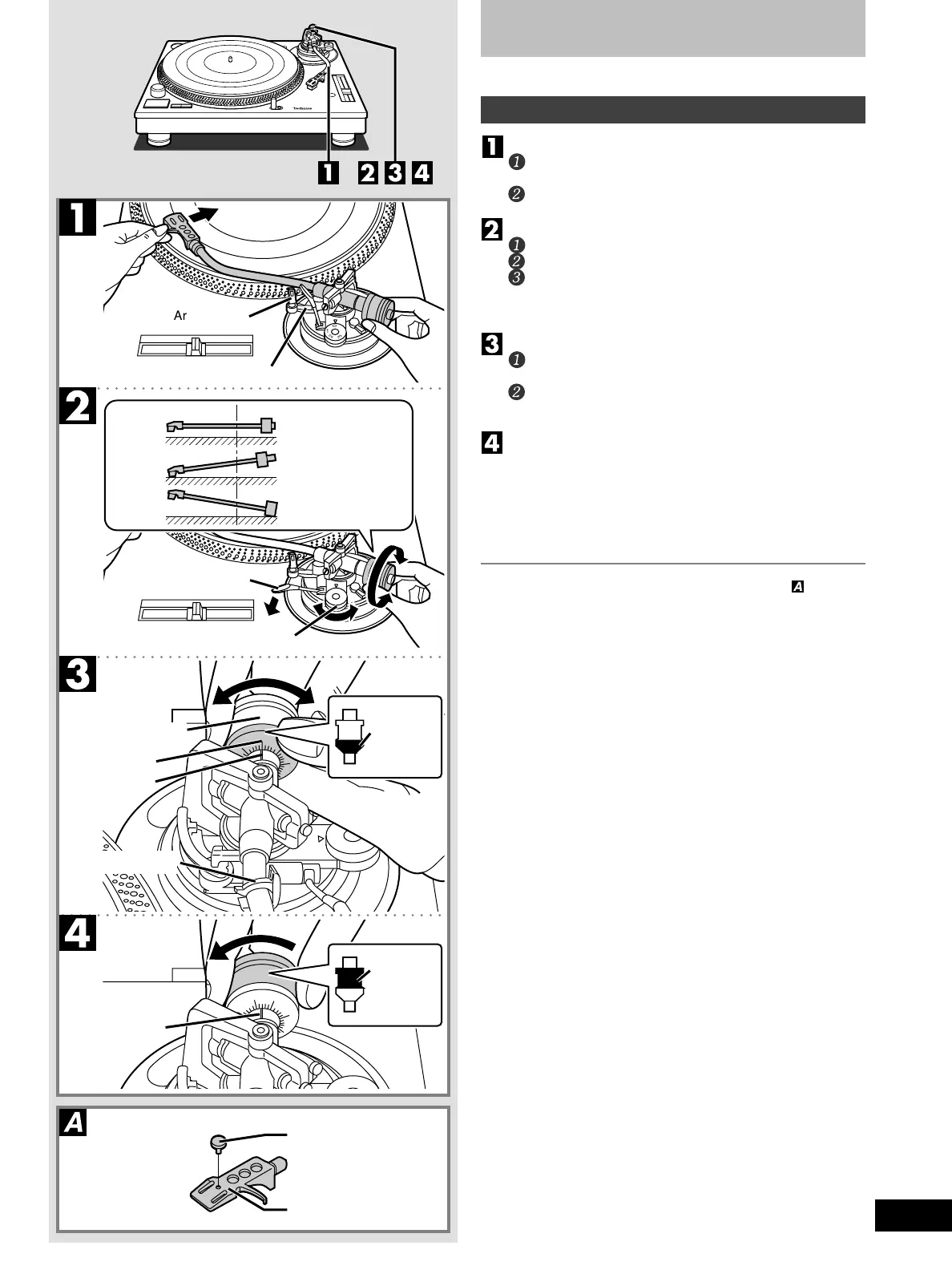7
RQT4912
Preparatory adjustments
Horizontal balance and stylus pressure
Release the tone arm.
Take care with the stylus and remove its cover,
then release the arm clamp.
Free the tone arm from the arm rest.
Adjust horizontal balance
Push the cue lever down.
Turn the anti-skating control to “0”.
Turn the balance weight until the arm is approxi-
mately horizontal.
Take care at this time not to allow the stylus to touch the unit.
Turn the stylus pressure control to “0”
Return the tone arm to the arm rest and fix it with
the arm clamp.
Turn the stylus pressure control to “0”.
Hold the balance weight still while doing this.
Adjust stylus pressure
Turn the balance weight to adjust to the appropriate
pressure for the cartridge you are using.
See the cartridge’s instructions for recommended stylus pres-
sure.
The stylus pressure control will turn at the same time. Stop
when the center line points to the required pressure.
To increase stylus pressure for scratch play
Use the stylus weight (included) to increase stylus pressure by 4
grams.
1.5
2
2.5
3
0
1
0
3.5
Arm clamp
Arm rest
Cue lever
Anti-skating control
Balanced
Too far forward
Too far back
Balance weight
Stylus pressure
control “0”
Center line
Shell with stylus weight
Stylus weight
Turn stylus
pressure
control
Arm clamp
Turn balance
weight
Center line
YES
NO
NO
