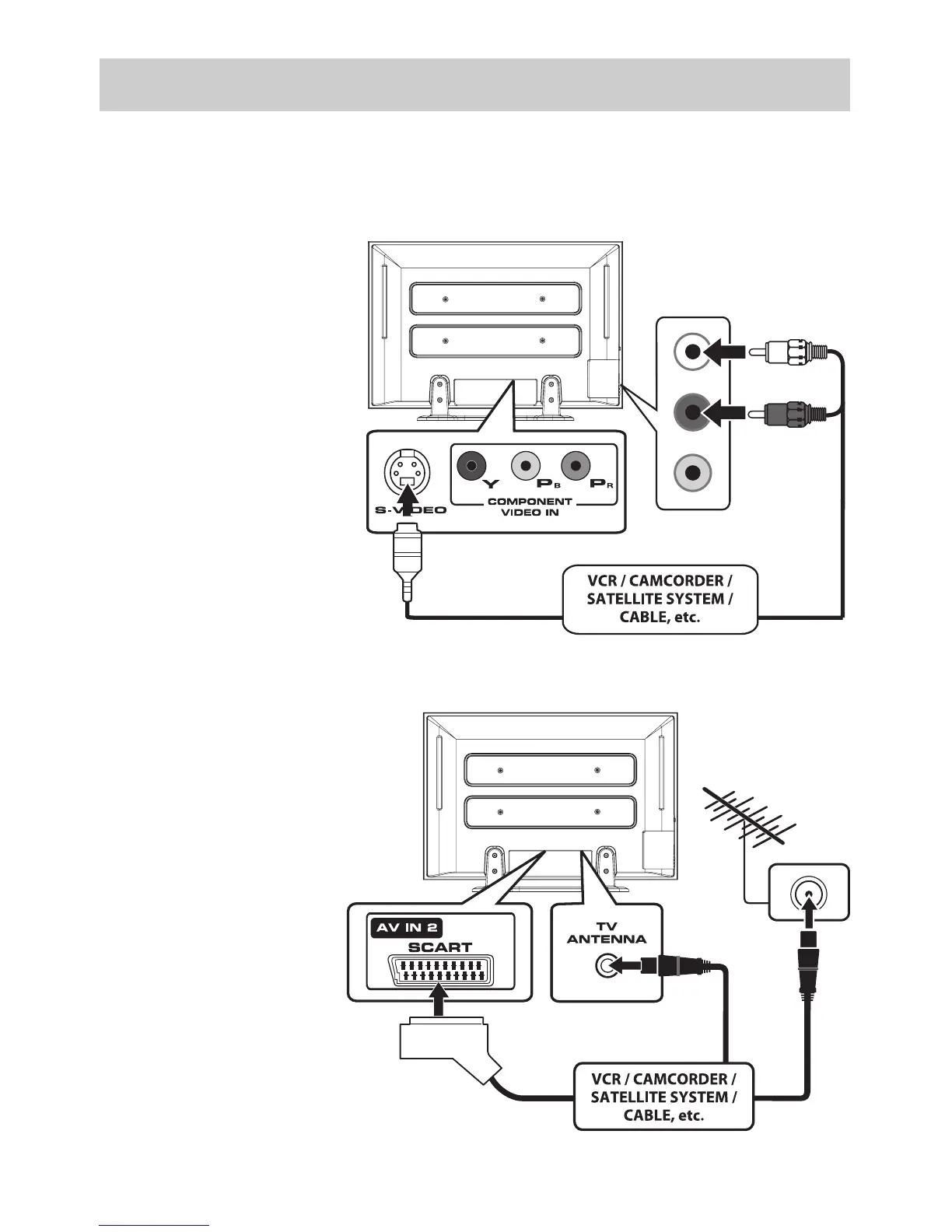CONNECTING TO SOURCES WITH SCART
Devices with RGB output must be connected to the SCART input:
Connect the SCART from the source
to the corresponding SCART on this
unit (SCART cable not included) as
shown.
Make sure you connect both to
SCART.
To operate the connected device
and play thesource,rst pressthe
FUNCTION or AV button to select
theAV2/SCARTmode.
SCART
CABLE
CONNECTING AN A/V DEVICE
To connect to other equipment such as a VCR, camcorder, satellite system or cable, etc.
Connecting to a VCR / Camcorder / Satellite System / Cable
ConnecttheAUDIOandS-VIDEOcable(notincluded)asshown:
Make sure you connect the cable
from the other equipment (AUDIO
OUTandS-VIDEOOUT)tothisunit
(AUDIO IN and S-VIDEO).
To operate the connected device
and play thesource,rst pressthe
FUNCTION or AV button to select
theAV1/S-VIDEOmode.
NOTE:
Please refer to the user manual
for the other equipment for more
information.
ToS-VIDEO
jack
ToS-VIDEOOUT/
AUDIOOUTjacks
To AUDIO
INjacks
(AV IN 1)
If your VCR permits, connect your antenna to
your VCR and VCR RF to your TV.